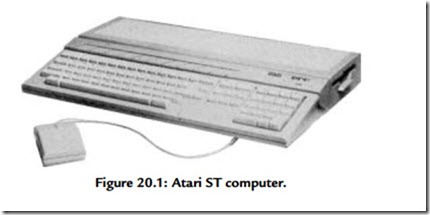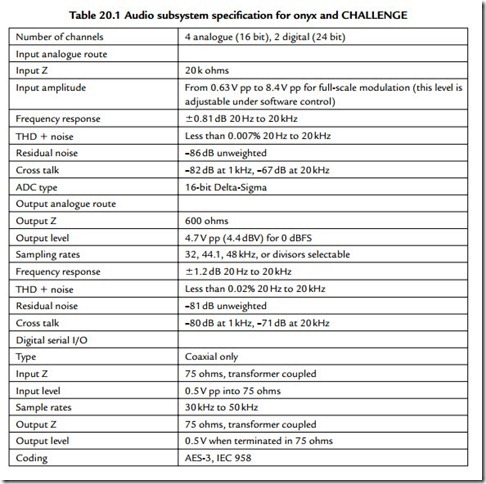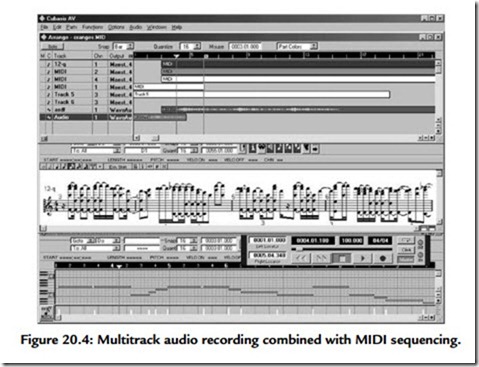Digital Audio Workstations (DAWs)
When applied to a digital audio application, a computer hardware platform is termed a digital audio workstation (DAW). The two ubiquitous standards in the audio arena are the Apple Macintosh computer family (or “Macs”), which use Motorola processors, and the IBM PC and compatibles (PCs), which use Intel-based processors. The Macintosh was always “audio ready” because it was designed with an audio capacity beyond the PC’s dumb “beep.” Other small personal computers (especially Atari ST) became very popular in music applications. The Atari ST computer (Figure 20.1) was another 68000 based computer (like the Apple Mac). Including a powerful ROM- based operating system and a desktop metaphor very like that now commonplace in Windows, the Atari was pretty much ahead of its time in the early 1980s. However, the Atari ST owes its tremendous success, and continuing long-overdue existence in many recording studios, to the decision
of the designers to include MIDI IN and OUT sockets on the side of the machine. This made the Atari the only ready-to-go, “plug and play” MIDI sequencer platform, a fact reflected in the number of software products designed for it.
PowerPCs and PowerMacs are machines built around a reduced instruction set computing (RISC) processor developed jointly by IBM, Apple, and Motorola. They are designed to run operating system software that supports both PC and Mac applications and are designed to be especially good at handling large data files typical of media components. RISC technology is especially noted in workstation computers. Three computers designed and manufactured by the American high-end computer company Silicon Graphics Inc. (SGI) make extensive use of RISC technology. SGI’s subsidiary, MIPS Technologies, Inc., designs the RISC processor technology inside SGI machines. MIPS’ new R5000 MIPS RISC processor delivers a peak of 480 million floating point operations per second (MFLOPS)—up to twice as fast as Intel’s 200-MHz Pentium Pro and over seven times as fast as a 133-MHz Pentium! Workstations from SGI are also finding their way into high-end audio production.
SGI is the leading manufacturer of high-performance visual computing systems. The company delivers interactive three-dimensional graphics, digital media, and multiprocessing super-computing technologies to technical, scientific, and creative professionals. SGI manufactures some of the best tools for multimedia creation, as well as white-heat video, audio, and graphics stand-alone packages. They also provide specialist tools for HTML, hypermedia page creation, and serving for the creation of multimedia creations on the Internet/World Wide Web (WWW). SGI has its headquarters in Mountain View, California. SGI’s products include the Indy, which is a “value” RISC workstation utilizing a 64-bit system architecture and MIPS processors. On the audio side it has digital audio I/O as well as analogue ports. The Indigo 2 is aimed as a cost- effective desktop alternative to older style dedicated video production hardware. The Onyx is a super-computer with a graphics bias! SGI also manufactures the CHALLENGE Media Server for the broadcast television environment. Table 20.1 is the audio subsystem specification for Onyx and CHALLENGE and represents the typical digital audio performance from desktop audio. The option also provides for microphone input and headphone output but these figures are not quoted here.
Note that the input ports for audio (both analogue and digital) conform to consumer levels and practice even though SGI themselves refer to the digital inputs as AES/EBU.
Hard-Disk Editing
Not long ago, most recordings were mastered on two-track analogue tape. Whether the performance was by a soloist, small classical or rock ensemble, or full orchestra, the good “takes” of a recording session were separated from the bad and joined together using razor-blade editing. Using this technique, the tape was physically cut with a razor blade and joined using a special sticky tape. With the high tape speeds employed in professional recording, accurate editing was possible using this technique and many fine recordings were assembled this way. Any engineer who has been involved with razor-blade editing will know that it is a satisfying skill to acquire but it is tricky and it is always fraught with difficulties. The reason being that a mistimed or misjudged edit is difficult to put right once the first “incision” has been made! So much so that a dub or copy of the original master tapes was sometimes made for editing lest the original master should be irreparably damaged by a poor edit. Unfortunately, because analogue recording is never perfect, this meant that editing inevitably meant one tape-generation of quality loss before the master tape had left the studio for production. The advent of digital audio has brought about a new vista of possibility in sound editing. Apart from the obvious advantages of digital storage, that once the audio signal is in robust digital form it can be copied an infinite number of times, thus providing an identical tape “clone” for editing purposes, the arrival of the ability to process digital audio on desktop PCs has revolutionized the way we think about audio editing, providing a flexibility undreamed of in the days of analogue mastering machines.
Editing digital audio on a desktop microcomputer has two major advantages.
(1) An edit may be made with sample accuracy, by which is meant, a cut may be made with a precision of 1/40,000th of a second!
(2) An edit may be made nondestructively, meaning that when the computer is instructed to join two separate takes together, it doesn’t create a new file with a join at the specified point, but instead records two pointers that instruct on subsequent playback to vector or jump to another data location and play from the new file at that point.
In other words, it “lists” the edits in a new file of stored vector instructions. Indeed this file is known as an edit decision list. (Remember that the hard-disk doesn’t have to jump instantaneously to another location because the computer holds a few seconds of audio data in a RAM cache memory.) This opens the possibility of almost limitless editing in order to assemble a “perfect” performance. Edits may be rehearsed and auditioned many times without ever “molesting” the original sound files.
Low-Cost Audio Editing
Most audio capture cards like the Creative Labs Soundblaster come bundled with a primitive sound-file editing software. Usually this permits a “butt-join” edit (the exact analogy of a razor blade splice) between different sound files or between data loaded onto the clipboard in rather the same way as a word processor works on text files. In fact, Creative Labs’ Wave Studio utility is quite powerful and affords some manipulations (such as the ability to operate on left and right channels of a stereo signal separately) that exceed the capabilities of some low-end professional editing software. However, the big disadvantage with Wave Studio is that it does not allow for nondestructive editing. An inexpensive and truly excellent package is authored by Minnetonka Software Inc. and is known as FastEddie. This “value” package permits nondestructive editing to sample accuracy, preaudition of edit points, the ability to mix files, time “stretch” or compress the WAV file, and normalize gain so that a WAV file may be increased in gain just enough so that the largest excursion on the file is brought almost to within clipping level, thus maximizing dynamic range. The utility can also be used to generate audio effects such as echo and reverb and reversal of the sound file so that it plays backward. In order to facilitate the judgment of edit points, most editing software provides an on-screen waveform display. This may be zoomed at will: IN to examine individual samples and OUT to reveal musical sections or the whole file.
An example is shown in Figure 20.2, which is an off-screen capture of a FastEddie window. The highlighted sections in the lower, read-only part of the window are ready for editing in the top editing part of the window. Given its price, FastEddie has a number of very professional features, among these is the ability to cross-fade at edit points rather than to produce a butt join (Figure 20.3). The advantage of this feature is due to the complex nature of musical sounds. Even if an edit is made at a precise point in a musical score, a discontinuity is produced in the audio waveform. This discontinuity usually manifests itself as an audible click or “bump.” The use of cross-fading ameliorates these effects. FastEddie also provides facilities for producing fade-outs and fade-ins on complete sound-file data.
Professional Audio Editing
For professional music editing, most sophisticated editing systems still exist, ranging from the reasonable to the very expensive. At the higher end, the platforms
are predominantly Mac based. The crème-de-la-crème in this field being the Sonic Solutions—the choice of music editing system for most classical music producers. The high-end systems mostly show up with their own proprietary hardware and it is here, as much as in software, that these systems score over desktop PC systems using a 16-bit sound card. The professional units typically offer better quality A to D and D to A conversion and more transparent signal processing.
Multitrack Hard-Disk Recording
Hard-disk capacity and computer speeds are not so high that multitrack recording on a DAW is commonplace. A typical home-studio application (Cubase AV) is illustrated in Figure 20.4, which shows the combination of multitrack audio and MIDI data, all within one screen environment.
Plug-ins
As more and more audio production is gradually taking place on computer platforms, or on the desktop, hardware manufacturers are now producing software programs that imitate their outboard hardware in a digital signal processor (DSP) program. This software interfaces with mixing and editing programs (via mutually agreed data-exchange standards) so as to provide the metaphor of “outboard” facilities on the desktop. These programs are known as plug-ins.