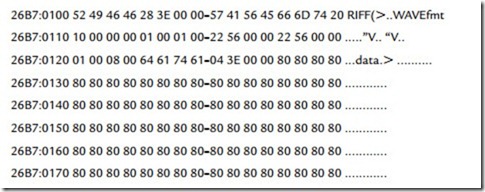Audio Data Files
Digital representations of sound, when stored on computer, are stored just like any other kind of data, as files. A number of different file formats exist in common usage. Most sound files begin with a header consisting of information describing the format of that file. Characteristics such as word length, number of channels, and sampling frequency are specified so that audio applications can read the file properly. One very common type of file format is the WAV (or Wave) format. This is a good example because it demonstrates all the typical features of a typical audio file.
WAV Files
WAV files are a version of the generic RIFF file format. This was codeveloped by Microsoft and IBM. RIFF represents information in predefined blocks, preceded by a header that identifies exactly what the data are. This format is very similar to the audio interchange file format (AIFF) format developed by Apple (see later) in that it supports monaural and multichannel samples and a variety of sample rates. Like AIFF, WAVE files are big and require approximately 10 Mbytes per minute of 16-bit stereo samples with a sampling rate of 44.1 kHz.Here is a hexadecimal representation of the first 128 bytes of a WAV file.
The header provides Windows with all the information it needs. First off, it defines the type of RIFF file, in this case, WAVEfmt. Notice the bytes, which are shown underlined. The first two, 22 and 56, relate to the audio sampling frequency. Their order needs reversing to read; 5622 hexadecimal, which is equivalent to 22 050 in decimal—in other words, 22-kHz sampling. The next two inform the Media Player that the sound file is 1 byte per sample (mono) and 8 bits per sample.
AU Files
AU (or μ-law—pronounced mu-law) files utilize an international standard for compressing audio data. It has a compression ratio of 2:1. The compression technique is optimized for speech (in the United States it is a standard compression technique for telephone systems; in Europe, a-law is used). This file format is found most frequently on the Internet where it is used for ‘.au’ file formats, alternately know as ‘Sun audio’ or ‘NeXT’ format. Even though it’s not the highest quality audio file format available, its
nonlinear, logarithmic coding scheme results in a relatively small file size, which is ideal for applications where download time is a problem.
AIFF and AIFC
The Audio Interchange File Format (AIFF) allows for the storage of monaural and multichannel sample sounds at a variety of sample rates. AIFF format is frequently found in high-end audio recording applications. Originally developed by Apple, this format is used predominantly by SGI and Macintosh applications. Like WAV, AIFF files can be quite large; 1 min of 16-bit stereo audio sampled at 44.1 kHz usually takes up about 10 megabytes. To allow for compressed audio data, Apple introduced the new AIFF-C, or AIFC, format, which allows for the storage of compressed and uncompressed audio data. AIFC supports compression ratios as high as 6:1. Most of the applications that support AIFF playback also support AIFC.
MPEG
The International Standard Organisation’s Moving Picture Expert Group (MPEG) is responsible for one of the most popular compression standards in use on the Internet today. Designed for both audio and video file compression, MPEG-I audio compression specifies three layers, and each layer specifies its own format. The more complex layers take longer to encode but produce higher compression ratios while keeping much of an
audio file’s original fidelity. Layer 1 takes the least amount of time to compress, but layer 3 yields higher compression ratios for comparable quality files.
VOC
Creative Voice (.voc) is the proprietary sound file format that is recorded with Creative Lab’s Sound Blaster and Sound Blaster Pro audio cards. This format supports only 8-bit mono audio files up to sampling rates of 44.1 kHz and stereo files up to 22 kHz.
Raw PCM Data
Raw Pulse Code Modulated (PCM) data are sometimes identified with the .pcm, but it sometimes has no extension at all. Since no header information is provided in the file, you must specify the waveform’s sample rate, resolution, and number of channels to the application to which it is loaded.