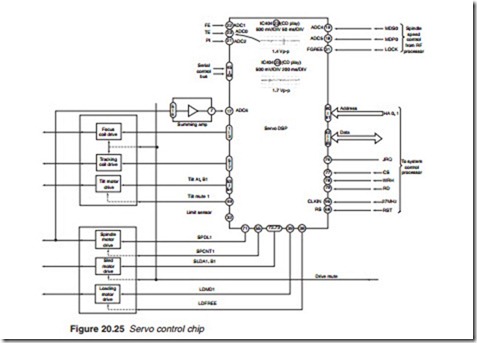The user interface
Like other consumer equipment, the operations of the DVD player (play, pause, stop, rewind, etc.) are carried out by the user, either directly by pressing appropriate button on the front panel or by using a remote control handset.
At the heart of the user interface is the interface controller chip (Figure 20.26). The user interface controller is a dedicated microprocessor con- troller chip. It has its own individual clock and is powered by a permanent voltage, sometimes known as ‘ever’ voltage from the power supply. An ever voltage is a voltage that remains alive when the power supply is turned into the standby mode. The user interface controls the power sup- ply mode of operation using two control lines: Power Detect and Power
Control. When the power supply is turned on from cold and following a short start-up routine, the power supply settles into the standby mode in which only the ever voltage (3.3 V in the diagram) remains switched on. The player will remain in this mode until a button on the front panel or the remote control handset is pressed or alternatively, the on/standby button is pressed. When this happens and provided the power supply is sound (indicated by Power Detect line High), the Power Control line from the interface goes high switching all the other voltages on and the player goes into the on mode.
The user interface has several other functions including:
● Receiving and decoding signals from the remote control handset
● Receiving and decoding instructions from the front panel button switches
● Controlling the front panel display
● Setting the appropriate switching of the input and output ports to set
the video and audio outputs such as SCART and S-Video sockets.
● Providing video and audio mutes as necessary
● Communicating with the system microprocessor controller via a serial bus and other control lines such as CS and interrupt (INT).