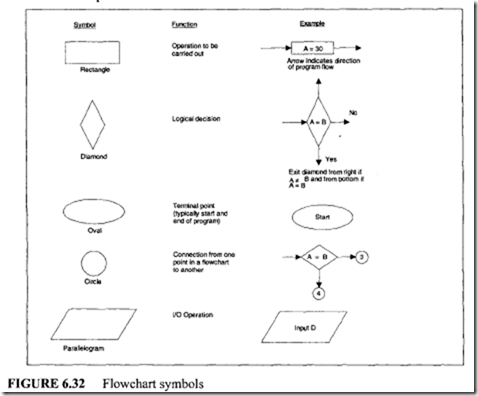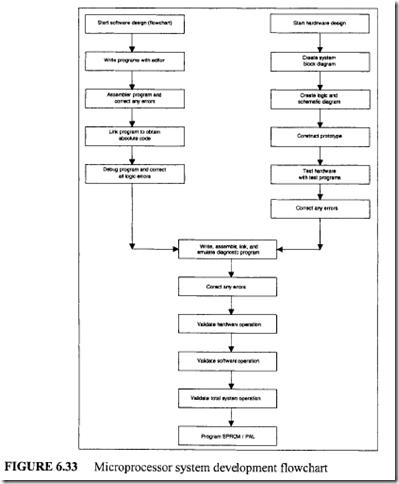6.7 Monitors
A monitor consists of a number of subroutines grouped together to provide "intelligence" to a microcomputer system. This intelligence gives the microcomputer with the capabilities for software development of user programs such as assembling and debugging. The monitor is typically offered by the microprocessor manufacturers and others in a ROM or CD memory. When a microcomputer is designed by connecting the microprocessor, memory, and I/O, a monitor program can be used for development of user programs.
An example of a monitor is the Intel SDK-86 monitor, which contains debugging
routines, a display routine, and many other programs. The user can assemble, debug, execute and display results for user-written 8086 assembly language programs using the monitor provided by Intel with the SDK-86 microcomputer.
6.8 Flowcharts
Before writing an assembly language program for a specific operation, it is convenient to represent the program in a schematic form called flowchart. A brief listing of the basic shapes used in a flowchart and their functions is given in Figure 6.32.
6.9 Basic Features of Microcomputer Development Systems
A microcomputer development system is a tool that allows the designer to develop, debug, and integrate error-free application software in microprocessor systems.
Development systems fall into one of two categories: systems supplied by the device manufacturer (nonuniversal systems) and systems built by after-market manufacturers (universal systems). The main difference between the two categories is the range of microprocessors that a system will accommodate. Nonuniversal systems are supplied by the microprocessor manufacturer (Intel, Motorola) and are limited to use for the particular microprocessor manufactured by the supplier. In this manner, an Intel development system may not be used to develop a Motorola-based system. The universal development systems (Hewlett-Packard, Tektronix) can develop hardware and software for several microprocessors.
Within both categories of development systems, there are basically three types available: single-user systems, time-shared systems, and networked systems. A single-user system consists of one development station that can be used by one user at a time. Single user systems are low in cost and may be sufficient for small systems development. Time shared systems usually consist of a "dumb" type of terminal connected by data lines to a centralized microcomputer-based system that controls all operations. A networked system usually consists of a number of smart cathode ray tubes (CRTs) capable of performing most of the development work and can be connected over data lines to a central microcomputer. The central microcomputer in a network system usually is in charge of allocating disk storage space and will D0wnload some programs into the user’s workstation microcomputer. A microcomputer development system is a combination of the hardware necessary for microprocessor design and the software to control the hardware. The basic components of the hardware are the central processor, the CRT terminal, mass storage device (floppy or hard disk), and usually an in-circuit emulator (ICE).
In a single-user system, the central processor executes the operating system software, handles the input/output (I/O) facilities, executes the development programs (editor, assembler, linker), and allocates storage space for the programs in execution. In a large multiuser networked system the central processor may be responsible for the I/O facilities and execution of development programs. The CRT terminal provides the interface between the user and the operating system or program under execution. The user enters commands or data via the CRT keyboard, and the program under execution displays data to the user via the CRT screen. Each program (whether system software or user program) is stored in an ordered format on disk. Each separate entry on the disk is called afile. The operating system software contains the routines necessary to interface between the user and the mass storage unit. When the user requests a file by a specific file name, the operating system finds the program stored on disk by the file name and loads it into mean memory. More advanced development systems contain memory management software that protects a user’s files from unauthorized modification by another user. This is accomplished via a unique- user identification code called USER ID. A user can only access files that have the user’s unique code. The equipment listed here makes up a basic development system, but most systems have other devices such as printers and EPROM and PAL programmers attached. A printer is needed to provide the user with a hard copy record of the program under development.
After the application system software has been completely developed and debugged, it needs to be permanently stored for execution in the target hardware. The EPROM (erasable/programmable read-only memory) programmer takes the machine code and programs it into an EPROM. EPROMs are more generally used in system development because they may be erased and reprogrammed if the program changes. EPROM programmers usually interface to circuits particularly designed to program a specific EPROM.
Most development systems support one or more in-circuit emulators (ICEs).
The ICE is one of the most advanced tools for microprocessor hardware development. To use an ICE, the microprocessor chip is removed from the system under development (called the target processor) and the emulator is plugged into the microprocessor socket. The ICE will functionally and electrically act identically to the target processor with the exception that the ICE is under the control of development system software. In this manner the development system may exercise the hardware that is being designed and monitor all status information available about the operation of the target processor. Using an ICE, processor register contents may be displayed on the CRT and operation of the hardware observed in a single-stepping mode. In-circuit emulators can find hardware and software bugs quickly that might take many hours to locate using conventional hardware testing methods.
Architectures for development systems can be generally divided into two categories: the master/slave configuration and the single-processor configuration. In a master/slave configuration, the master (host) processor controls the mass storage device and processes all I/O (CRT, printer). The software for development systems is written for the master processor, which is usually not the same as the slave (target) processor. The slave microprocessor is typically connected to the user prototype via a connector which links the slave processor to the master processor.
Some development systems such as the HP 64000 completely separate the system bus from the emulation bus and therefore use a separate block of memory for emulation. This separation allows passive monitoring of the software executing on the target processor without stopping the emulation process. A benefit of the separate emulation facilities allows the master processor to be used for editing, assembling, and so on while the slave processor continues the emulation. A designer may therefore start an emulation running, exit the emulator program, and at some future time return to the emulation program.
Another advantage of the separate bus architecture is that an operating system needs to be written only once for the master processor and will be used no matter what type of slave processor is being emulated. When a new slave processor is to be emulated, only the emulator probe needs to be changed.
A disadvantage of the master/slave architecture is that it is expensive. In single processor architecture, only one processor is used for system operation and target emulation. The single processor D0es both jobs, executing system software as well as acting as the target processor. Because there is only one processor involved, the system software must be rewritten for each type of processor that is to be emulated. Because the system software must reside in the same memory used by the emulator, not all memory will be available to the emulation process, which may be a disadvantage when large prototypes are being developed. The single-processor systems are inexpensive.
The programs provided for microprocessor development are the operating system, editor, assembler, linker, compiler, and debugger. The operating system is responsible for executing the user’s commands. The operating system handles I/O functions, memory management, and loading of programs from mass storage into RAM for execution. The editor allows the user to enter the source code (either assembly language or some high levellanguage) into the development system.
Almost all current microprocessor development systems use the character oriented editor, more commonly referred to as the screen editor. The editor· is called a "screen editor" because the text is dynamically displayed on the screen and the display automatically updates any edits made by the user.
The screen editor uses the pointer concept to point to the character(s) that need editing. The pointer in a screen editor is called the "cursor," and special commands allow the user to position the cursor to any location displayed on the screen. When the cursor is positioned, the user may insert characters, delete characters, or simply type over the existing characters.
Complete lines may be added or deleted using special editor commands. By placing the editor in the insert mode, any text typed will be inserted at the cursor position when the cursor is positioned between two existing lines. If the cursor is positioned on a line to be deleted, a single command will remove the entire line from the file.
Screen editors implement the editor commands in different fashions. Some editors use dedicated keys to provide some cursor movements. The cursor keys are usually marked with arrows to show the direction of the cursor movement. More advanced editors (such as the HP 64000) use soft keys. A soft key is an unmarked key located on the keyboard directly below the bottom of the CRT screen. The mode of the editor decides what functions the keys are to perform. The function of each key is displayed on the screen directly above the appropriate key. The soft key approach is valuable because it allows the editor to reassign a key to a new function when necessary.
The source code generated on the editor is stored as ASCII or text characters and cannot be executed by a microprocessor. Before the code can be executed, it must be converted to a form accessible by the microprocessor. An assembler is the program used to translate the assembly language source code generated with an editor into object code (machine code), which may be executed by a microprocessor.
The output file from most development system assemblers is an object file. The object file is usually relocatable code that may be configured to execute at any address. The function of the linker is to convert the object file to an absolute file, which consists of the actual machine code at the correct address for execution. The absolute files thus created are used for debugging and finally for programming EPROMs.
Debugging a microprocessor-based system may be divided into two categories:
software debugging and hardware debugging. Both debugging processes are usually carried out separately because software debugging can be carried out on an out-of-circuit emulator (OCE) without having the final system hardware.
The usual software development tools provided with the development system are Single-step facility Breakpoint facility
A single stepper simply allows the user to execute the program being debugged one instruction at a time. By examining the register and memory contents during each step, the debugger can detect such program faults as incorrect jumps, incorrect addressing, erroneous op-codes, and so on. A breakpoint allows the user to execute an entire section of a program being debugged.
There are two types of breakpoints: hardware and software. The hardware breakpoint uses the hardware to monitor the system address bus and detect when the program is executing the desired breakpoint location. When the breakpoint is detected, the hardware uses the processor control lines to halt the processor for inspection or cause the processor to execute an interrupt to a breakpoint routine. Hardware breakpoints can be used to debug both ROM- and RAM-based programs. Software breakpoint routines may only operate on a system with the program in RAM because the breakpoint instruction must be inserted into the program that is to be executed.
Single-stepper and breakpoint methods complement each other. The user may insert a breakpoint at the desired point and let the program execute up to that point. When the program stops at the breakpoint the user may use a single-stepper to examine the program one instruction at a time. Thus, the user can pinpoint the error in a program.
There are two main hardware-debugging tools: the logic analyzer and the in-circuit emulator. Logic analyzers are usually used to debug hardware faults in a system. The logic analyzer is the digital version of an oscilloscope because it allows the user to view logic levels in the hardware. In-circuit emulators can be used to debug and integrate software and hardware. PC-based workstations are extensively used as development systems.
6.10 System Development Flowchart
The total development of a microprocessor-based system typically involves three phases: software design, hardware design, and program diagnostic design. A systems programmer will be assigned the task of writing the application software, a logic designer will be assigned the task of designing the hardware, and typically both designers will be assigned the task of developing diagnostics to test the system. For small systems, one engineer may D0 all three phases, while on large systems several engineers may be assigned to each phase. Figure 6.33 shows a flowchart for the total development of a system. Notice that software and hardware development may occur in parallel to save time.
The first step in developing the software is to take the system specifications and
write a flowchart to accomplish the desired tasks that will implement the specifications. The assembly language or high-level source code may now be written from the system flowchart. The complete source code is then assembled. The assembler is the object code and a program listing. The object code will be used later by the linker. The program listing may be sent to a disk file for use in debugging, or it may be directed to the printer.
The linker can now take the object code generated by the assembler and create
the final absolute code that will be executed on the target system. The emulation phase will take the absolute code and load it into the development system RAM. From here, the program may be debugged using breakpoints or single stepping.
Working from the system specifications, a block diagram of the hardware must
be developed. The logic diagram and schematics may now be drawn using the block diagram as a guide, and a prototype may now be constructed and tested for wiring errors. When the prototype has been constructed it may be debugged for correct operation using standard electronic testing equipment such as oscilloscopes, meters, logic probes, and logic analyzers, all with test programs created for this purpose. After the prototype has been debugged electrically, the development system in-circuit emulator may be used to check it functionally. The ICE will verify the memory map, correct 110 operation, and so on. The next step in system development is to validate the complete system by running operational checks on the prototype with the finalized application software installed. The EPROMs and/or PALs are then programmed with the error-free programs.
QUESTIONS AND PROBLEMS
6.1 What is the difference between a single-chip microprocessor and a single-chip microcomputer?
6.2 What is a microcontroller? Name one commercially available microcontroller.
6.3 What is the difference between:
(a) The program counter (PC) and the memory address register (MAR)?
(b) The accumulator (A) and the instruction register (IR)?
(c) General-purpose register-based microprocessor and accumulator-based microprocessor. Name a commercially available microprocessor of each type.
6.4 Assuming signed numbers, find the sign, carry, zero, and overflow flags of: (a) 0916 + 1716.
(b) A5 16 – A516
(c) 71 16 -A916
(d) 6E16 + 3AI6
(e) 7E 16 + 7EI6
6.5 What is meant by PUSH and POP operations in the stack?
6.6 Suppose that an 8-bit microprocessor has a 16-bit stack pointer and uses a 16-bit register to access the stack from the top. Assume that initially the stack pointer and the 16-bit register contain 20C0 16 and 0205 16 respectively. After the PUSH operation:
(a) What are the contents of the stack pointer?
(b) What arc the contents of memory locations 20BE 16 and 20BF16?
6.7 Assuming the microprocessor architecture of Figure 6.18, write D0wn a possible sequence of microinstructions for finding the ones complement of an 8-bit number. Assume that the number is already in the register.
6.8 What D0 you mean by a multiplexed address and data bus?
6.9 Name four general-purpose registers in the 8086.
6.10 Name one 8086 register that can be used to hold an address in a segment.
6.11 What is the difference between EPROM and PROM? Are both types available with bipolar and also MOS technologies?
6.12 Assuming a single clock signal and four registers (PC, MAR, Reg, and IR) for a microprocessor, draw a timing diagram for loading the memory address register. Explain the sequence of events relating them to the four registers.
6.13 Given a memory with a 14-bit address and 8-bit word size.
(a) How many bytes can be stored in this memory?
(b) If this memory were constructed from 1K x 1-bit RAMs, how many memory chips would be required?
(c) How many bits would be used for chip select?
6.14 Define the three types of I/O. Identify each one as either "microprocessor initiated" or "device initiated."
6.15 What is the basic difference between a compiler and an assembler?
6.16 Write a program equivalent to the Pascal assignment statement:
Z := (A + (B * C) + (D * E) – (F / G) – (H * I)
Use only
(a) Three-address instructions
(b) Two-address instructions
6.17 Describe the meaning of each one of the following addressing modes.
6.18 Assume that a microprocessor has only two registers R1 and R2 and that only the following instruction is available:
Using this XOR instruction, find an instruction sequence in order to exchange the contents of registers Rl and R2
6.19 What are the advantages of subroutines?
6.20 Explain the use of a stack in implementing subroutine calls.
6.21 Determine the contents of address 5004 16 after assembling the following:
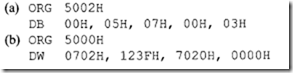 6.22 What is the difference between:
6.22 What is the difference between:
(a) A cross assembler and a resident assembler
(b) A two-pass assembler and meta-assembler
(c) Single step and breakpoint
6.23 Identify some of the differences between C, C++, and Java.
6.24 How D0es a microprocessor obtain the address of the first instruction to be executed?
6.25 Summarize the basic features of a typical microcomputer development system.
6.26 Discuss the steps involved in designing a microprocessor-based system.