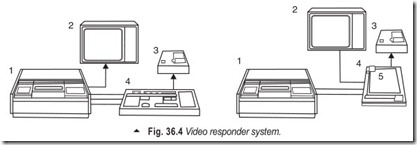VIDEO SYSTEMS
Video systems have become an essential part of the household entertainment. There are two main types of video systems. Paralleling their audio counterparts, there are tape-based systems and disc-based systems. With the tape-based video systems you can, in your own home, both record and playback television programs and your own electronically produced home movies. The disc- based systems, by and large, are for replay of pre- recorded material only.
PORTABLE VIDEO SYSTEM
The Portable Video System (tape-based) is shown in Fig. 36.1. The VC-20 camera is capable of operating in almost any conditions and gives the user almost total creative control over the end result. The VR-10 recorder turns out to be the perfect partner for both the camera and tuner/timer, producing good pictures from either source. Features such as insert edit give this recorder the capability of producing truly professional home recordings. This facility, used with audio dubbing, gives the user the opportunity of achieving with one machine the kind of editing normally possible only in multi-machine studios.
The tuner/timer has all of the features of much larger domestic video recorders. Its electronic channel selection is an innovative idea and its programmable capabilities are more than adequate.
One touch recording (OTR) will start recording a program at the touch of a button.
As a complete unit, you have a very impressive combination which does far more than a home video recorder. The system offers the scope for truly creative movie making.
LASERVISION—VIDEO DISC SYSTEM
Laservision is without doubt, the most sophisticated video disc system. Its future lies in the industrial/ educational market and not the mass consumer market. The disc itself is the same size as an audio LP but is silver covered and reflective like a mirror.
Stereo sound is available when the player is linked to a hi-fi and Laservision, Fig. 36.2, offers a full range of special features including slow motion, freeze frame and picture search.
The Philips discs also offer numerous interactive possibilities once they have been specially pre- programmed. For example, they could be used to test students by posing questions and then providing the correct answers.
INTERACTIVE VIDEO SYSTEMS
When video can be made to respond to the wishes and instructions of the operator, it is said to be interactive. Both video tapes and discs have a role to play in this new application of video, which promises to introduce new methods of learning.
The aim of interactive learning through video is to let the machine take over from the teacher. If it incorporates a programmed tape, a machine on which to play it, a monitor and a device, linked to a print-out, into which the student can punch responses, an interactive video system can check a student’s progress and understanding step by step, and discover which areas of study demand the teacher’s personal attention.
The next step in sophistication is to link the tape player of the system to a computer such as Apple II. With the potential of a computer added to the inventory, the level of education can be made more flexible and more technical.
Whenever interactive programs are used with VCR systems, they always meet the same drawback: the access time. This is the time it takes to spin the tape from the end of one section to the start of the next. The solution is to use video discs instead of tapes. Because the way in which they are constructed and played, video discs allow virtually immediate access to any other part of the disc. All the machine has to do is move its playback head a few centimetres and the next section of the recording appears on the screen. The player incorporates a microprocessor, so a hand held infra-red remote control pad can be used to interact with the disc. On advanced machines the sound can be set for stereo, bilingual or a choice of commentaries at two levels of difficulty.
Linked to a computer, interactive video discs are proving to have some fascinating examples. The American Heart Foundation, for example, has a disc on mouth-to-mouth resuscitation, in which the computer is linked to a dummy. As the first aider goes through the course, the program flashes back comments on progress such as ‘first breath too hard, third too weak’.
The Video Responder, Fig. 36.4, is designed to allow students to progress at their own pace. The tape that is inserted into the U-matic part of the system is programmed in a series of up to seven segments. At the end of each segment, the student is given a series of questions to answer relating to what has been shown. In writing the questions to accompany the video tape, the teacher may specify up to three attempts for each question, and make provision for branching into more detailed treatment of any topic.
To make a program for the video responder system, the teacher first buys or records a video tape for play in the Randon Access U-matic,1, connected to a TV monitor, 2. The Cue Programmer, 4, is then inserted into the circuit and used to write a series of questions to accompany each segment of the tape. The printer, 3 confirms the data entered at every stage.
In use during a training course, the student’s rsesponder replaces the Cue Programmer, 4. After inserting the tape, and following the guidelines given in the work book, 5, the student presses appropriate buttons along the bottom edge of the responder. Answers may be recorded on the printer, 3, to give a permanent record of a student’s progress at every stage.
Descriptive Questions
1. What are the different video systems?
2. Why disc based video systems are preferred?
3. Explain in detail an interactive video system. What are its practical applications?
4. What is the significance of a video responder?