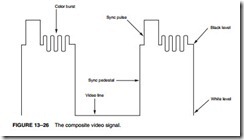VIDEO DISPLAYS
Modern video displays are OEM (original equipment manufacturer) devices that are usually purchased and incorporated into a system. Today, there are many different types of video displays available in either color or monochrome versions.
Monochrome versions usually display information using amber, green, or paper-white dis- plays. The paper-white displays were once extremely popular for many applications. The most common of these applications are desktop publishing and computer-aided drafting (CAD).
The color displays are more diverse and have all but replaced the black-and-white display. Color display systems are available that accept information as a composite video signal, much like your home television, as TIL voltage level signals (0 or 5 V), and as analog signals (0–0.7 V). Composite video displays are disappearing because the available resolution is too low. Today, many applications require high-resolution graphics that cannot be displayed on a composite dis- play such as a home television receiver. Early composite video displays were found with Commodore 64, Apple 2, and similar computer systems.
Video Signals
Figure 13–26 illustrates the signal sent to a composite video display. This signal is composed of several parts that are required for this type of display. The signals illustrated represent the signals sent to a color composite-video monitor. Notice that these signals include not only video, but also include sync pulses, sync pedestals, and a color burst. Notice that no audio signal is illustrated because one
often does not exist. Rather than include audio with the composite video signal, audio is developed in the computer and output from a speaker inside the computer cabinet. It can also be developed by a sound system and output in stereo to external speakers. The major disadvantages of the composite video display are the resolution and color limitations. Composite video signals were designed to emulate television video signals so that a home television receiver could function as a video monitor.
Most modern video systems use direct video signals that are generated with separate sync signals. In a direct video system, video information is passed to the monitor through a cable that uses separate lines for video and also synchronization pulses. Recall that these signals were combined in a composite video signal.
A monochrome (one color) monitor uses one wire for video, one for horizontal sync, and one for vertical sync. Often, these are the only signal wires found. A color video monitor uses three video signals. One signal represents red, another green, and the third blue. These monitors are often called RGB monitors for the video primary colors of light: red (R), green (G), and blue (B).
The TTL RGB Monitor
The RGB monitor is available as either an analog or TTL monitor. The RGB monitor uses TTL level signals (0 or 5 V) as video inputs and a fourth line called intensity to allow a change in intensity. The RGB video TTL display can display a total of 16 different colors. The TTL RGB monitor is used in the CGA (color graphics adapter) system found in older computer systems.
Table 13–4 lists these 16 colors and also the TTL signals present to generate them. Eight of the 16 colors are generated at high intensity and the other eight at low intensity. The three video colors are red, green, and blue. These are primary colors of light. The secondary colors are cyan, magenta, and yellow. Cyan is a combination of blue and green video signals, and is blue-green in color. Magenta is a combination of blue and red video signals, and is a purple color.
Yellow (high intensity) and brown (low intensity) are both a combination of red and green video signals. If additional colors are desired, TTL video is not normally used. A scheme was developed by using low- and medium-color TTL video signals, which provided 32 colors, but it proved to have little application and never found widespread use in the field.
Figure 13–27 illustrates the connector most often found on the TTL RGB monitor or a TTL monochrome monitor. The connector illustrated is a 9-pin connector. Two of the connections are used for ground, three for video, two for synchronization or retrace signals, and one for
intensity. Notice that pin 7 is labeled normal video. This is the pin used on a monochrome monitor for the luminance or brightness signal. Monochrome TTL monitors use the same 9-pin con- nector as RGB TTL monitors.
The Analog RGB Monitor
In order to display more than 16 colors, an analog video display is required. These are often called analog RGB monitors. Analog RGB monitors still have three video input signals, but don’t have the intensity input. Because the video signals are analog signals instead of two-level TTL signals, they are at any voltage level between 0.0 V and 0.7 V, which allows an infinite number of colors to be displayed. This is because an infinite number of voltage levels between the minimum and maximum could be generated. In practice, a finite number of levels are generated. This is usually either 256K, 16M, or 24M colors, depending on the standard.
Figure 13–28 illustrates the connector used for an analog RGB or analog monochrome monitor. Notice that the connector has 15 pins and supports both RGB and monochrome analog displays. The way data are displayed on an analog RGB monitor depends upon the interface standard used with the monitor. Pin 9 is a key, which means that no hole exists on the female connector for this pin.
Another type of connector for the analog RGB monitor that is becoming common is called the DVI-D (digital visual interface) connector. The -D is for digital and is the most common interface of
this type. Figure 13–29 illustrates the female connector found on newer monitors and video cards. Also found on television and video equipment is the HDMI (high-definition multimedia interface) connector. This has not made its way to digital video cards, but will probably appear in the future. Eventually all video equipment will use the HDMI connector for its connection.
Most analog displays use a digital-to-analog converter (DAC) to generate each color video voltage. A common standard uses a 8-bit DAC for each video signal to generate 256 different voltage levels between 0 V and 0.7 V. There are 256 different red video levels, 256 different green video levels, and 256 different blue video levels. This allows 256 × 256 × 256, or 16,777,216 (16 M) colors to be displayed.
Figure 13–30 illustrates the video generation circuit employed in many common video standards such as the short-lived EGA (enhanced graphics adapter) and VGA (variable graphics array), as used with an IBM PC. This circuit is used to generate VGA video. Notice that each color is generated with an 18-bit digital code. Six of the 18 bits are used to generate each video color voltage when applied to the inputs of a 6-bit DAC.
A high-speed palette SRAM (access time of less than 40 ns) is used to store 256 different 18-bit codes that represent 256 different hues. This 18-bit code is applied to the digital-to-analog converters. The address input to the SRAM selects one of the 256 colors stored as 18-bit binary codes. This system allows 256 colors out of a possible 256K colors to be displayed at one time. In order to select any of 256 colors, an 8-bit code that is stored in the computer’s video display RAM is used to specify the color of a picture element. If more colors are used in a system, the code must be wider. For example, a system that displays 1024 colors out of 256K colors requires a 10-bit code to address the SRAM that contains 1024 locations, each containing an 18-bit color code. Some newer systems use a larger palette SRAM to store up to 64K of different color codes.
Whenever a color is placed on the video display, provided that RTC is a logic 0, the system sends the 8-bit code that represents a color to the D0 –D7 connections. The PLD then generates a clock pulse for U10, which latches the color code. After 40 ns (one 25 MHz clock), the PLD generates a clock pulse for the DAC latches (U7, U8, and U9). This amount of time is required for the palette SRAM to look up the 18-bit contents of the memory location selected by U10. Once the color code (18-bit) is latched into U7–U9, the three DACs convert it to three video voltages for the monitor. This process is repeated for each 40-ns-wide picture element (pixel) that is displayed. The pixel is 40 ns wide because a 25 MHz clock is used in this system. Higher resolution is attainable if a higher clock frequency is used with the system.
If the color codes (18-bits) stored in the SRAM must be changed, this is always accomplished during retrace when RTC is a logic 1. This prevents any video noise from disrupting the image displayed on the monitor.
In order to change a color, the system uses the S0, S1, and S2 inputs of the PLD to select U1, U2, U3, and U10. First, the address of the color to be changed is sent to latch U10, which addresses a location in the palette SRAM. Next, each new video color is loaded into U1, U2, and U3. Finally, the PLD generates a write pulse for the WE input to the SRAM to write the new color code into the palette SRAM.
Retrace occurs 70.1 times per second in the vertical direction and 31,500 times per second in the horizontal direction for a 640 × 480 display. During retrace, the video signal voltage sent to the display must be 0 V, which causes black to be displayed during the retrace. Retrace itself is used to move the electron beam to the upper left-hand corner for vertical retrace and to the left margin of the screen for horizontal retrace.
The circuit illustrated causes U4 – U6 buffers to be enabled so that they apply 000000 each to the DAC latch for retrace. The DAC latches capture this code and generate 0 V for each video color signal to blank the screen. By definition, 0 V is considered to be the black level for video and 0.7 V is considered to be the full intensity on a video color signal.
The resolution of the display, for example, 640 × 480, determines the amount of memory required for the video interface card. If this resolution is used with a 256-color display (8 bits per pixel), then 640 × 480 bytes of memory (307,200) are required to store all of the pixels for the display. Higher resolution displays are possible, but, as you can imagine, even more memory is required. A 640 × 480 display has 480 video raster lines and 640 pixels per line. A raster line is the horizontal line of video information that is displayed on the monitor. A pixel is the smallest subdivision of this horizontal line.
Figure 13–31 illustrates the video display, showing the video lines and retrace. The slant of each video line in this illustration is greatly exaggerated, as is the spacing between lines. This illustration shows retrace in both the vertical and horizontal directions. In the case of a VGA dis- play, as described, the vertical retrace occurs exactly 70.1 times per second and the horizontal retrace occurs exactly 31,500 times per second.
In order to generate 640 pixels across one line, it takes 40 ns × 640, or 25.6 μs. A horizontal time of 31,500 Hz allows a horizontal line time of 1/31,500, or 31.746 μs. The difference between these two times is the retrace time allowed to the monitor. (The Apple Macintosh has a horizontal line time of 28.57 μs.)
Because the vertical retrace repetition rate is 70.1 Hz, the number of lines generated is determined by dividing the vertical time into the horizontal time. In the case of a VGA display (a 640 × 400 display), this is 449.358 lines. Only 400 of these lines are used to display information; the rest are lost during the retrace. Because 49.358 lines are lost during the retrace, the retrace time is 49.358 × 31.766 μs, or 1568 μs. It is during this relatively large amount of time that the color palette SRAM is changed or the display memory system is updated for a new video display.
In the Apple Macintosh computer (640 × 480), the number of lines generated is 525 lines. Of the total number of lines, 45 are lost during vertical retrace.
Other display resolutions are 800 × 600 and 1024 × 768. The 800 × 600 SVGA (super VGA) display is ideal for a 14" color monitor, while the 1024 × 768 EVGA or XVGA (extended VGA) is ideal for a 21" or 25" monitor used in CAD systems. These resolutions sound like just another set of numbers, but realize that an average home television receiver has a resolution approximately 400 × 300. The high-resolution display available on computer systems is much clearer than that available as home television. A resolution of 1024 × 768 approaches that found in 35 mm film. The only dis- advantage of the video display on a computer screen is the number of colors displayed at a time, but as time passes, this will surely improve. Additional colors allow the image to appear more realistically because of subtle shadings that are required for a true high-quality, lifelike image.
If a display system operates with a 60 Hz vertical time and a 15,600 Hz horizontal time, the number of lines generated is 15,600/60, or 260 lines. The number of usable lines in this system is most likely 240, where 20 are lost during vertical retrace. It is clear that the number of scanning lines is adjustable by changing the vertical and horizontal scanning rates. The vertical scanning rate must be greater than or equal to 50 Hz or flickering will occur. The vertical rate must not be higher than about 75 Hz or problems with the vertical deflection coil may occur. The electron beam in a monitor is positioned by an electrical magnetic field generated by coils in a yoke that surrounds the neck of the picture tube. Because the magnetic field is generated by coils, the frequency of the signal applied to the coil is limited.
The horizontal scanning rate is also limited by the physical design of the coils in the yoke. Because of this, it is normal to find the frequency applied to the horizontal coils within a narrow range. This is usually 30,000 Hz–37,000 Hz or 15,000 Hz–17,000 Hz. Some newer monitors are called multisync monitors because the deflection coil is taped so that it can be driven with differ- ent deflection frequencies. Sometimes, both the vertical and horizontal coils are both taped for different vertical and horizontal scanning rates.
High-resolution displays use either interlaced or noninterlaced scanning. The non- interlaced scanning system is used in all standards except the highest. In the interlaced system, the video image is displayed by drawing half the image first with all of the odd scanning lines, then the other half is drawn using the even scanning lines. Obviously, this system is more complex and is only more efficient because the scanning frequencies are reduced by 50% in an interlaced system. For example, a video system that uses 60 Hz for the vertical scanning frequency and 15,720 Hz for the horizontal frequency generates 262 (15,720/60) lines of video at the rate of 60 full frames per second. If the horizontal frequency is changed slightly to 15,750 Hz, 262.5 (15,750/60) lines are generated, so two full sweeps are required to draw one complete picture of 525 video lines. Notice how just a slight change in horizontal frequency doubled the number of raster lines.