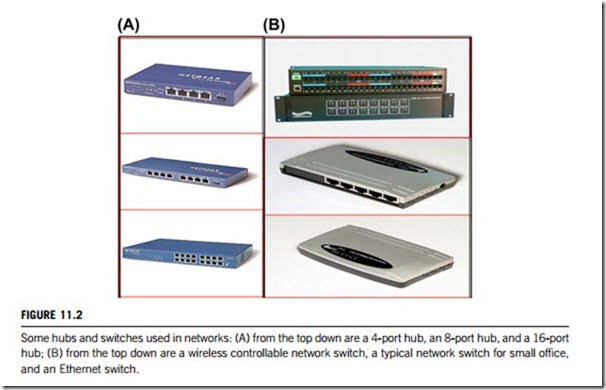HUBS AND SWITCHES
Overview
A hub (sometimes referred to as a concentrator) is to a network device which receives a data packet from one network node and retransmits to all other connected nodes. In its simplest form, a hub works by duplicating the data packets received at its entry port and making them available to all other ports, therefore allowing data sharing between all devices connected to the hub. It also centralizes network traffic coming from multiple hosts, and propagates the signal. Therefore, a hub needs enough ports to link machines to one another, usually 4, 8, 16 or 32 (Figure 11.2(A) shows some hubs). As with a repeater, a hub operates on layer 1 of the OSI reference model, the physical layer, which is why it is sometimes called a multiple-port repeater.
A switch (sometimes named a switching hub) refers to a network device which filters and forwards data packets across a network. A switch is normally a multiple-port device (it can have 48 of more ports; Figure 11.2(B) shows some switches), meaning that it is an active element working on layer 2 of the OSI model. Unlike a standard hub which simply replicates what it receives, a switching hub keeps a record of the medium access control (MAC) addresses of the devices attached to it. When the switch receives a data packet, it forwards it directly to the recipient device by looking up the MAC address. The switch analyses the frames coming in on its entry ports and filters the data in order to focus solely on the right ports; as a result, it can act as both a port when filtering and as a hub when handling connections. A network switch can utilize the full throughput potential of a network connection for each device, making it preferable to a standard hub.
Some discussion about how hubs and switches perform their functions in networks is presented here.
(1) A network hub or repeater is a fairly unsophisticated broadcast device. They do not manage any of the traffic that comes through them, and any packet entering any port is broadcast out on every other port except for the entry port. If two or more nodes try to send packets at the same time, a collision is said to occur, and the network nodes have to go though a routine to resolve the conflict. The process is prescribed by the Ethernet Carrier Sense Multiple Access with Collision Detection (CSMA/CD) protocol. Each Ethernet adapter has both a receiver and a transmitter. If the adapters did not have to listen with their receivers for collisions they would be able to send data at the same time they are receiving it (full duplex). Because they have to operate at half duplex (data flow one way at a time) and a hub retransmits data from one node to all of the nodes, the maximum bandwidth is shared by all of the nodes connected to the hub.
A hub network behaves like a shared medium, that is, only one device can successfully transmit at a time and each host remains responsible for collision detection and retransmission. Some hubs have special stack ports, allowing them to be combined in a way that allows more hubs than simple chaining through Ethernet cables, but even so a large Fast Ethernet network is likely to require switches to avoid the chaining limits of hubs. It is possible to connect several hubs together in order to centralize a larger number of machines; this is sometimes called a daisy chain. To do this, the hubs are connected using crossover cable, a kind of cable which links the input and output ports on one end to those on the other. Hubs generally have a special port called an uplink for connecting two hubs together using a patch cable. There are also hubs which can cross or uncross their ports automatically depending on whether they are connected to a host or a hub.
(2) A network switch typically includes a set of input ports for receiving packets arriving on the buses, a set of output ports for forwarding packets outward on the buses, and a switch fabric such as a cross-point switch for routing packets from each input switch port to the output switch ports that are to forward them. Network switch input and output ports often include buffer memories for storing packets until they can be forwarded thorough the switch fabric or outward on a network bus. An output port’s buffer allows it to receive data faster than it can forward it, at least until the buffer fills up. When the buffer is full, incoming data are lost. A network switch port often uses one or more SDRAMs to implement its buffer memory since they are inexpensive. Some input switch ports include protocol processors for converting each incoming packet to a sequence of cells of uniform size. The input port stores the cells in its buffer memory until it can forward them through the switch fabric to one of the output ports. Each output switch port in turn stores cells received via the switch fabric in its buffer memory and later forwards them to another protocol processor which reassembles them into a packet to be forwarded outward on a network bus.
The traffic manager in a network switch forwards packets of the same flow in the order that it receives them, but may forward high-priority packets preferentially. An output switch port may include a traffic manager for storing the cells received via the switch fabric in its buffer memory and for forwarding them later to another protocol processor. The output port’s protocol processor reassembles each cell into a packet and forwards the packet outward on a network bus. A network switch output port may be able to forward a packet outward to another network switch or to a network node on a selected channel of any of several different network buses, and the traffic manager of a network switch output port decodes the packet’s a flow identification number (FIN) to determine which output bus or bus channel is to convey the packet away from the port. The output port’s traffic manager may also decode a packet’s FIN to determine a packet’s minimum and maximum forwarding rate and priority. The network switch also includes an address translation system which relates a network destination address to an output port that can forward the packet to that network address. When an input port receives an incoming packet it stores it, reads its network destination address, consults the address translation system to determine which output port is to forward the packet, and then sends a routing request to the switch’s arbitration system.
Hubs and switches are used to divide up networks into a number of subnetworks. For example, if a plant floor is dynamically exchanging large amounts of data across the network, its traffic will slow down the network for other users. To solve this problem, two switches can be used, with a floor’s computers being connected to form one network while the remaining computers are connected to form another. The two switches can then be connected to the router that sits between the internal network and the internet. The floor’s traffic is only seen by the computers on that network, but if they need to connect to a computer on the other network, data are sent through the router in the middle.
Modern networking equipment combines the multiple connectivity of the hub with the selective routing of data packets from different protocol networks with the help of bridges (see section 11.3). Modern switches also have plug-and-play capability. This means that the switches are capable of learning the unique addresses of devices attached to them, even if those devices are plugged into a hub which in turn is then attached to the switch, without any programming. If a computer or an industrial controller is plugged directly into a switch, that switch would only allow traffic addressed to that device to be sent to it. By controlling the flow of information between ports, switches achieve major advantages over current shared environments:
(a) When all devices are directly connected into a switch port, the opportunity for collision between ports is eliminated. This ensures that packets arrive with much greater certainty than in a shared environment.
(b) Each port has more bandwidth available to it. In a shared environment, any port in the system
could consume the entire bandwidth at any given time. This means that during a traffic peak, the network availability of any other node is greatly reduced. In a completely port-switched environment, however, the only traffic flowing down the wire between any node and the switch is either traffic destined for, or created by, that particular node.
In conclusion, switches and hubs provide industrial users with much of the functionality that could only be provided by wiring distinct, proprietary control networks in the past. The elimination of collisions by connecting every node to a switched port, coupled with the hub ability to keep control and office traffic from interacting unwontedly, while still using one physical network, allows industrial users to enjoy the open architecture and massive bandwidth and speed of Ethernet without compromising the integrity of their control traffic.
Network hubs
There are many types of network hubs with various features and specifications, which fall into four main types: passive hubs, active hubs, intelligent hubs, and USB hubs.
(a) Passive hubs. A passive hub simply receives data on input ports and broadcasts it on the output ports without even rectifying it. As the name suggests, passive hubs work simply as an interface between the networking topologies. They do not rectify or enhance the data or signals they pass on in the network, thus they do not enhance network performance. It is very hard to get any help from passive hubs while troubleshooting if there is any fault in the hardware or the network.
(b) Active hubs. An active hub participates in data communication within the enterprise or local area networks. Active hubs come with various features, such as the ability to receive the data or signal from the input port and store it before forwarding it, which allows the hub to monitor the data it is for- warding; some have a feature that helps in preferentially transmitting data of high priority; some can synchronize data communication by retransmitting the data packets that are not properly received at the receiving computer or by adjusting re-transmission of the data packets to compensate timing; some active hubs come with a feature that rectifies the data or signal before forwarding them. Active hubs also help in troubleshooting at a certain level by identifying bottlenecks within the network.
(c) Intelligent hubs. In addition to having all the features of passive and active hubs, an intelligent hub
also provides some features to help in managing data communication within the network. An intelligent hub can decide which data packet goes in which output line, which helps in controlling and minimizing data traffic in the network. An intelligent hub recognizes the slower devices automatically and helps them to transmit the data at their own speed. This feature also improves the performance of the network manifolds. An intelligent hub also adapts to changes in the network very easily and it also supports different technologies without the need to change anything in the configuration. As an active hub helps in finding out where problems are, but an intelligent hub locates the problem in the network, diagnoses it and tries to rectify it without letting the problem hamper the performance of the network. Intelligent hubs provide features that help in determining the exact cause and location of the fault, which saves a lot of time and energy.
(d) USB hubs. A universal serial bus (USB) hub is used in a network for connecting a set of computer peripheral apparatus to a host computer. All USB devices attach to the USB via a port on specialized USB devices known as hubs. A USB hub is an intelligent wiring connector coupled to a networking device to allow attachment of peripheral devices. USB hubs are also wiring concentrators that enable multiple attachment characteristics converting a single attachment point into multiple attachment points. The USB hub is connected to the computer via a single upstream connector. The upstream port of a hub connects the hub to the host. The USB hub also includes a plurality of downstream ports for connecting the peripheral devices to the hub. Each of the other downstream ports of a hub allows connection to another hub or function. The USB hub uses a standardized connector at the downstream ports to provide universal connectivity between peripheral devices and the computer. USB hubs can detect attaching and detaching at each downstream port and enable the distribution of power to the downstream devices. Each downstream port can be individually enabled and configured as either full or low speed. The hub also isolates low-speed ports from full-speed signalling ports. The hub relays data from the computer to all enabled devices coupled to the data hub, and relays data from the enabled devices to the computer without any data storage or significant delay. A USB hub typically includes a hub controller, a hub repeater, and a transaction translator. The hub repeater provides a USB protocol-controlled switch between the upstream port and downstream ports as well as support for reset and suspend/resume signaling. The host controller facilitates communication to and from the host. The USB hub carries out its internal functions and distributes power supplied to other hubs and functions connected further down.
Protocol, port, and features are the most important specifications to consider for network hubs. Protocol is the fundamental mechanism for network communications; they specify the software attributes of data communications including the structure of a packet and the information contained in it. They may also prescribe all or some of the operational characteristics of the hardware on which they will run. UDP and TCP/IP are the most popular, but ATM, CANbus, ControlNet, DeviceNet, 10 Base-2 Ethernet, 10/100 Ethernet, 10Base-T Ethernet, Fast Ethernet, Gigabit, Ethernet, Fiber Channel, FDDI, Fieldbus, Frame Relay, Interbus, ISDN, Profibus, SONET, Token Ring, and xDSL are also available.
The number of ports and port type need to be specified. The number of ports determines the total number of ports available on the networking device. Port types can be IEEE 1394, ISDN, or USB. Common features for network hubs include stackability, rack mounting, and LED indicators. Network hubs that are stackable conserve space. Rack mount hubs are designed to be mounted into a rack. LED indicators are used to indicate the status of the hub.
Network switches
Network switch is a broad and imprecise marketing term for a computer networking device that connects network segments. The term does not generally encompass unintelligent or passive network devices such as hubs and repeaters. They may operate at one or more OSI layer, including physical, data link, network, and transport (end-to-end). A network device that operates simultaneously at more than one of these layers is called a multilayer switch, although use of the term is diminishing. However, most net- work switches route packets between ports at the OSI layer 2, which means that (in Ethernet) the network switches decide where incoming packets are transferred to, based on the 48-bit address of the network interface cards. Upon receipt of a packet, the switch forwards the packet to its destination port.
(a) Unmanaged switches. These switches have no configuration interface or options. They are typically found in small office or home environments.
(b) Managed switches. This type of switch allows access to one or more interfaces for the purpose of configuration or management of features such as spanning tree protocol, port speed, virtual LANs, etc. High-end or “enterprise” switches may provide a serial console and command-line access via telnet and Secure Shell; they may provide management via SNMP; and may also provide a website interface. Managed switches are found in enterprise networks where their management usually requires understanding of layer 2 networks such as Ethernet.
(c) Intelligent switches. These are managed switches with a limited set of features. Likewise, “website-managed” switches are switches which fall between unmanaged and managed. Intelligent switches can provide a website interface and allow configuration of basic settings, such as virtual LANs, port-speed and duplex.
Assessment of the performance of a digital network switch is often based on metrics such as the number of ports, the total bandwidth (or number of digital bits per second) that can be switched without blocking or slowing the data traffic, and the memory volumes and its speeds for read and write data buffers. The number of ports specifies the total number of ports available on the networking device. Data rate is the maximum data transfer speed. Memory is the total memory of the network device. Common port configurations for network switches include IEEE 1394, ISDN, and USB. Features for network switches include stackability, rack mounting, LED indicators, and full duplex. Switches that are stackable conserve space. Full duplex signifies the ability of a device or line to transmit data simultaneously in both directions. As with hubs, Ethernet implementations of network switches support either 10/100 Mbit/second or 10/100/1000 Mbit/second ports Ethernet standards. Large switches may have 10 Gbit/second ports. Switches differ from hubs in that they can have ports of different speed.
The network switch plays an integral part in most Ethernets or LANs. Mid-to-large-sized LANs contain a number of linked managed switches. Small office, home office (SOHO) applications typically use a single switch. However, fast switches are becoming more and more popular in Ethernets or LANs because of the reasons below.
(a) Controlled Ethernet traffic. In a hub, a frame is passed along or broadcast to every one of its ports, even though it is only destined for one port. The hub has no way of distinguishing which port a frame should be sent to, so passing it to every port ensures that it will reach its intended destination. This places a lot of traffic on the network and can lead to poor network response times. A switch, on the other hand, keeps a record of the MAC addresses of all the devices connected to it, so it can identify which system is sitting on which port. Hence, when a frame is received, it knows exactly which port to send it to, which significantly increases network response times.
(b) Bandwidth utilization. A 10/100Mbps hub must share its bandwidth with all ports, so when only one node is broadcasting, it will have access to all of the available bandwidth. If, however, multiple nodes are broadcasting, then that bandwidth will need to be divided between all of those systems, which will degrade performance. A 10/100Mbps switch will allocate a full 10/100Mbps to each of its ports. So regardless of the number of PCs transmitting, users will always have access to the maximum amount of bandwidth. It is for these reasons that a switch is considered to be a much better choice than a hub.
(c) Manageability. Hubs are considered “dumb” devices. They are strictly plug-and-play and are utilized to piece together an Ethernet network for simple IP communications. Hubs cannot be managed as switches can. Switches have the option of being unmanaged or managed, layer 2 or 3. Today’s switches can also act as routers and are called layer 3 switches with most of the functions you find in routers. Each individual port can be configured for a specialized network, such as one for VoIP.