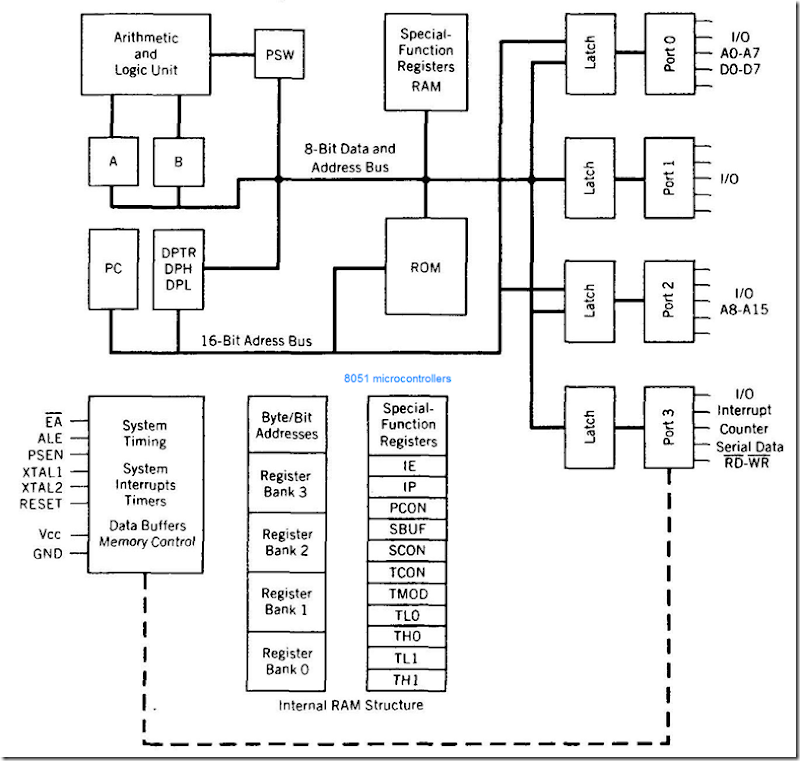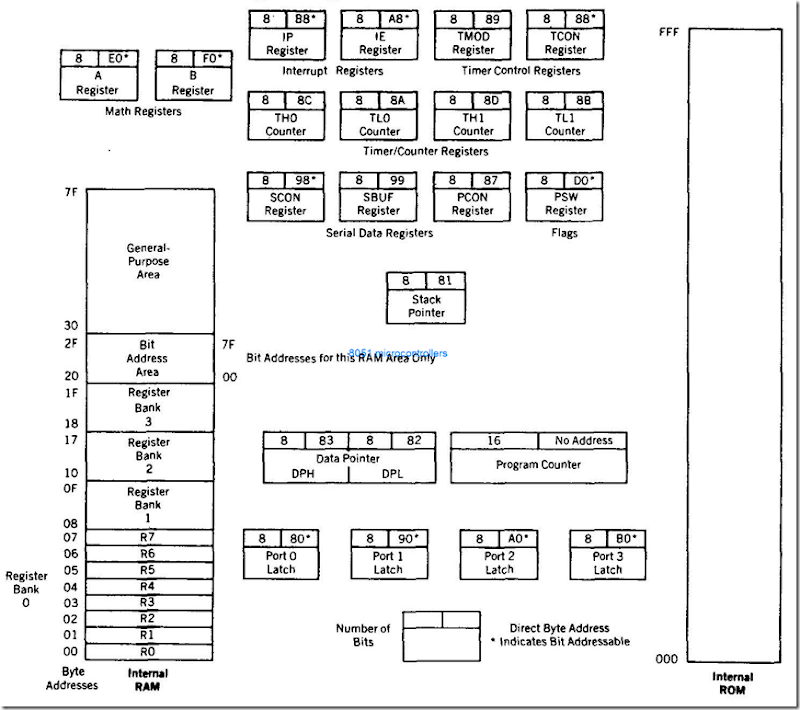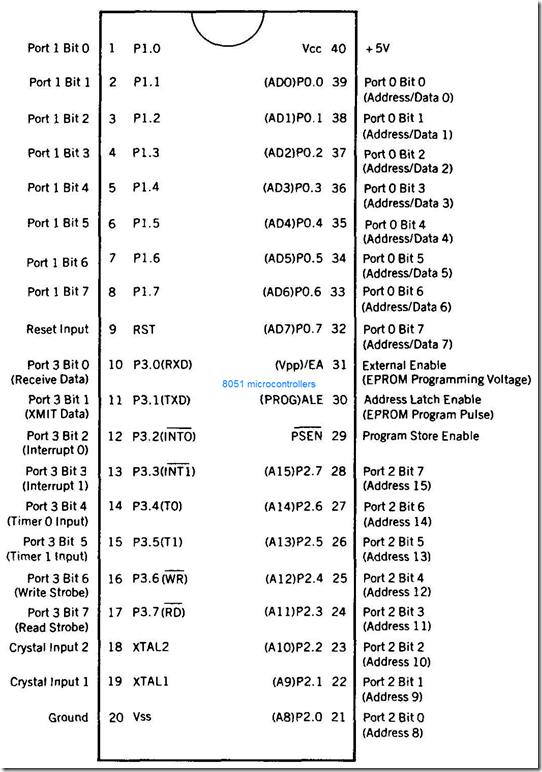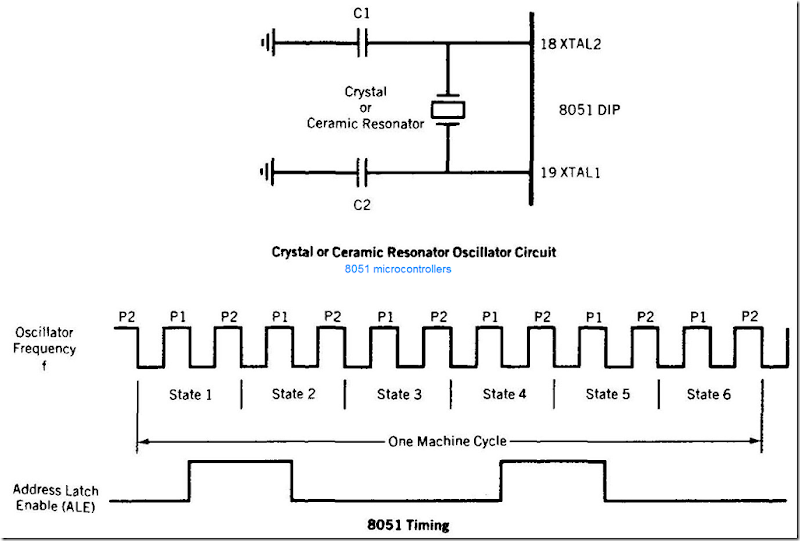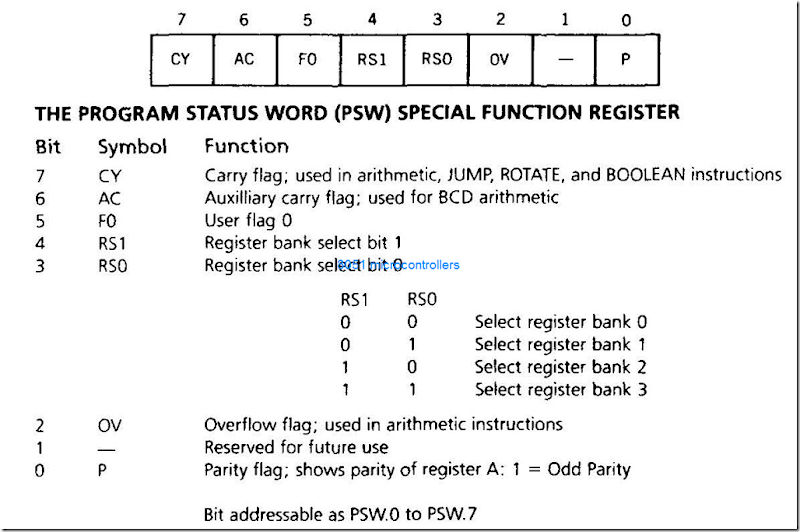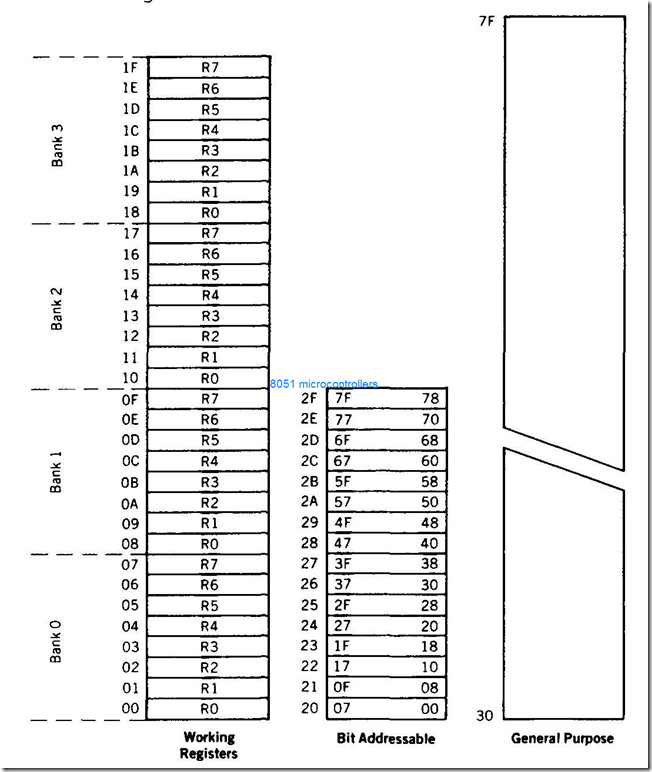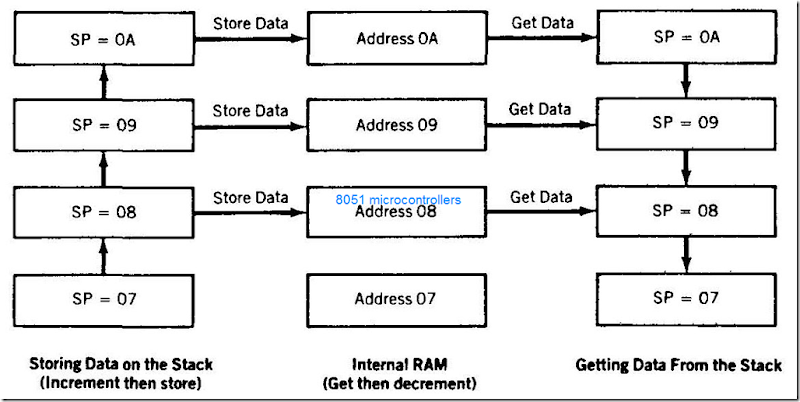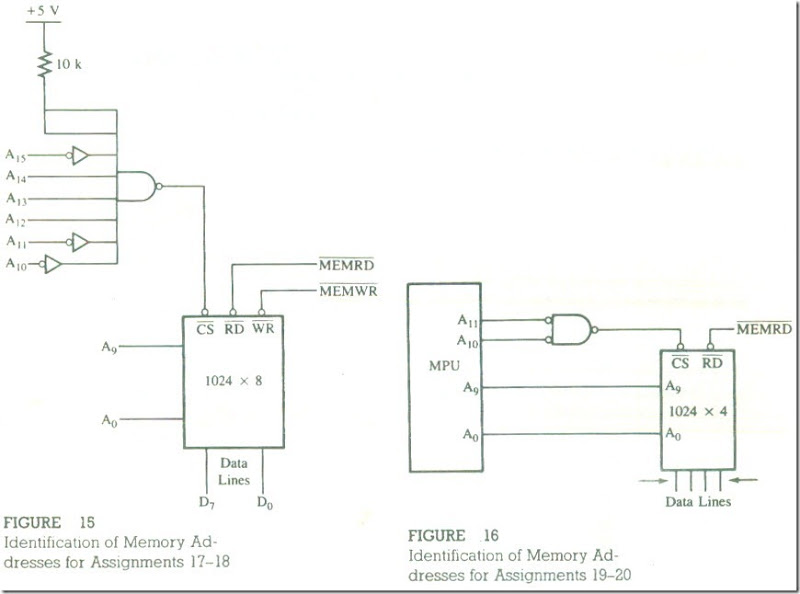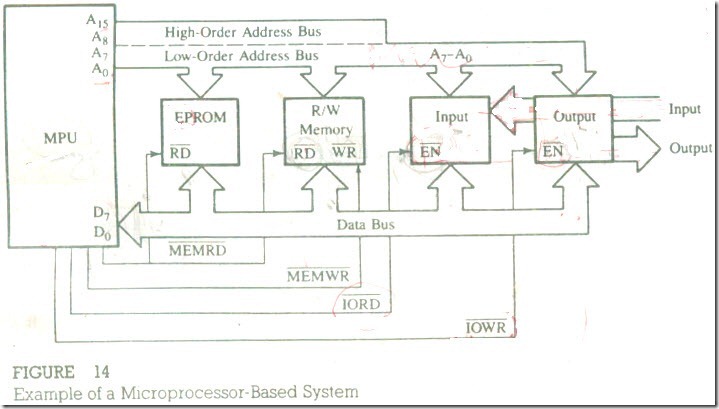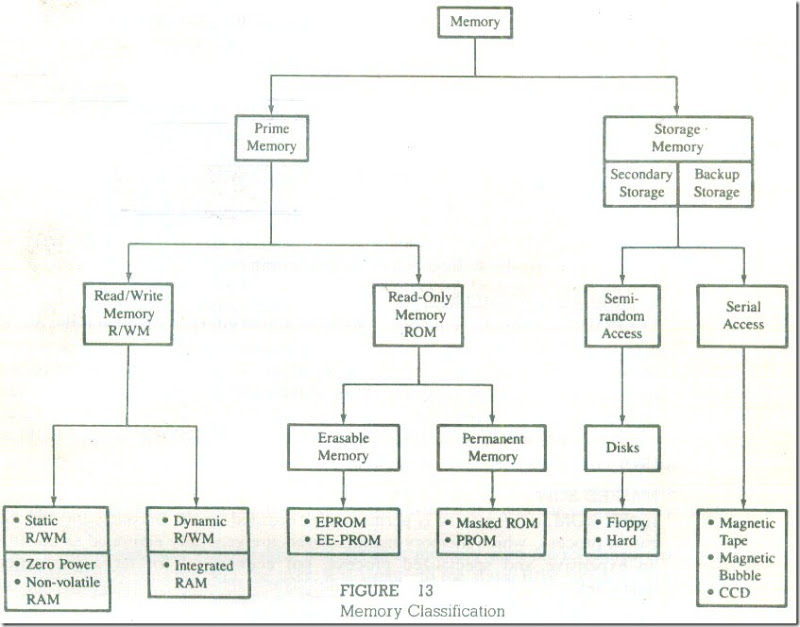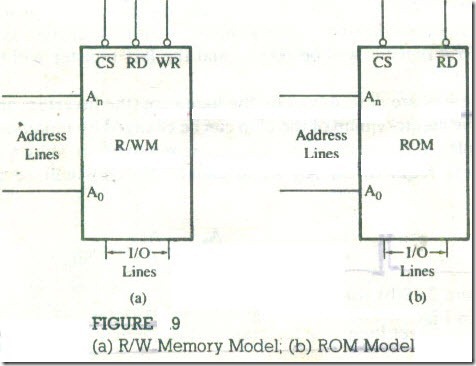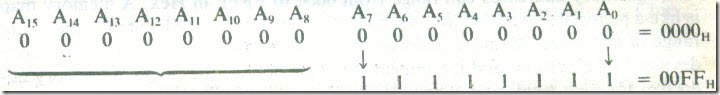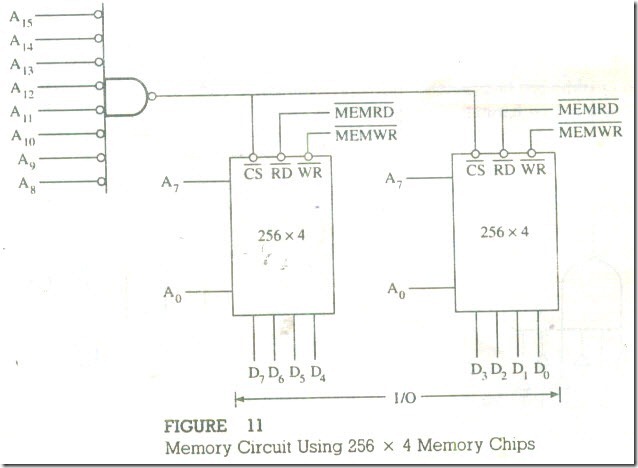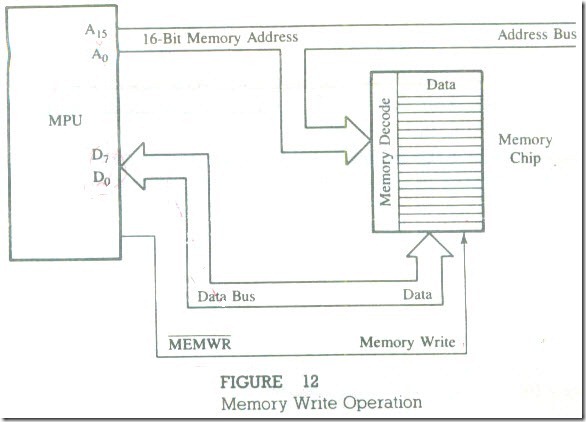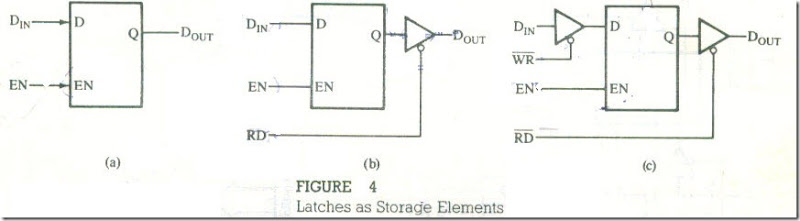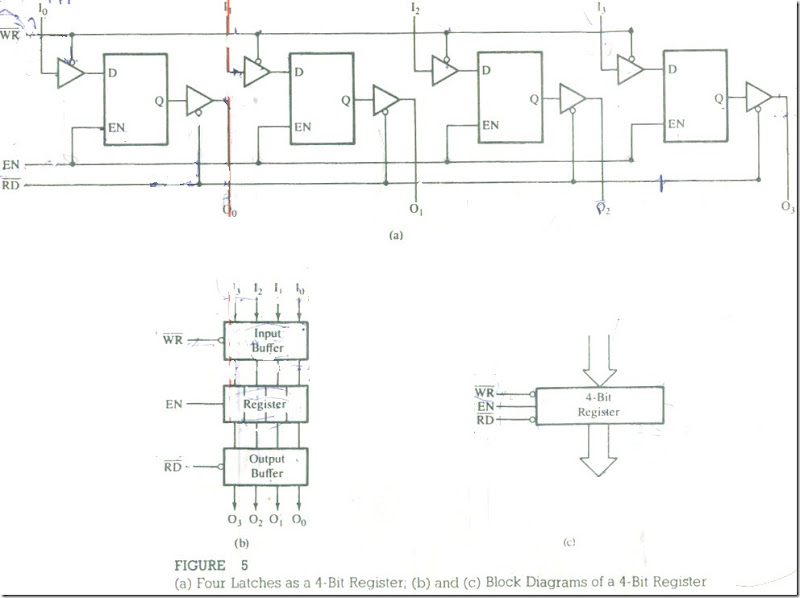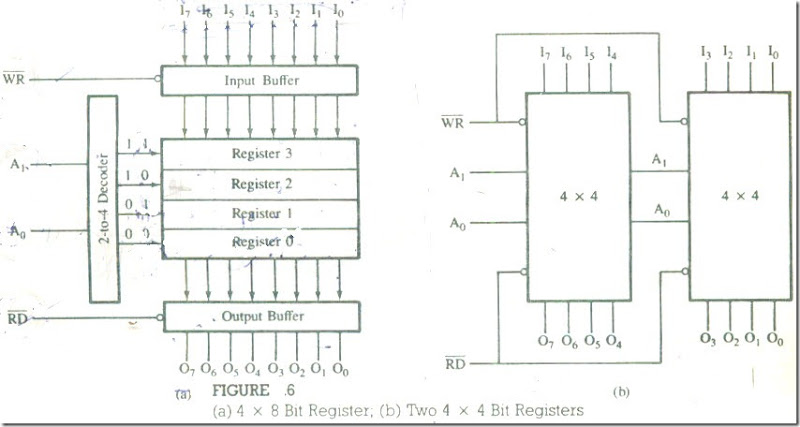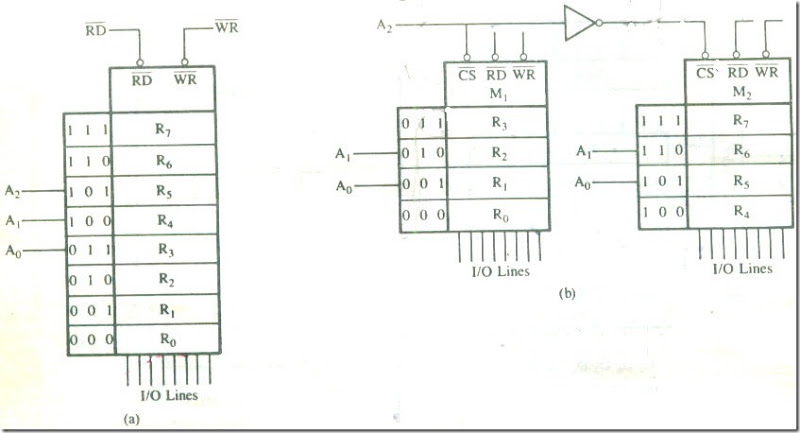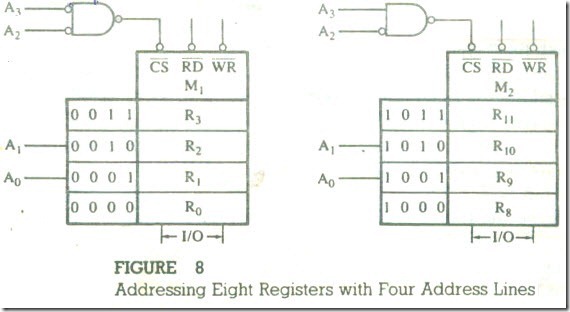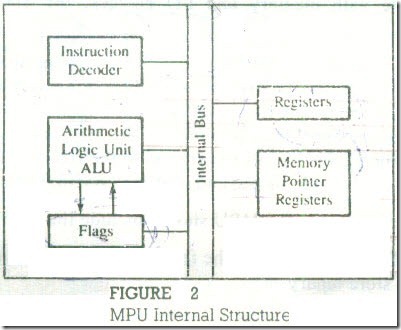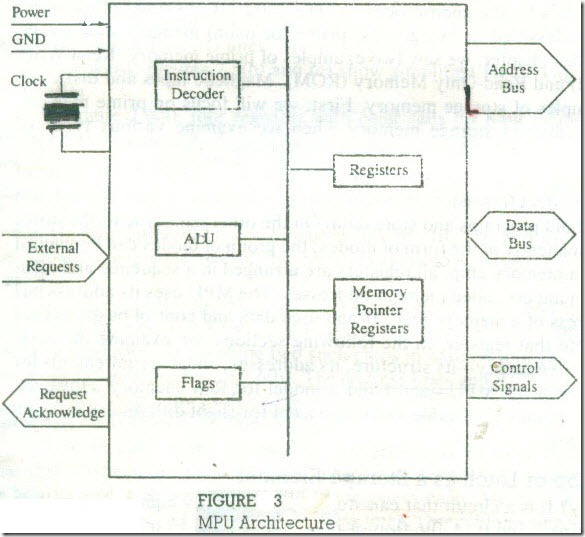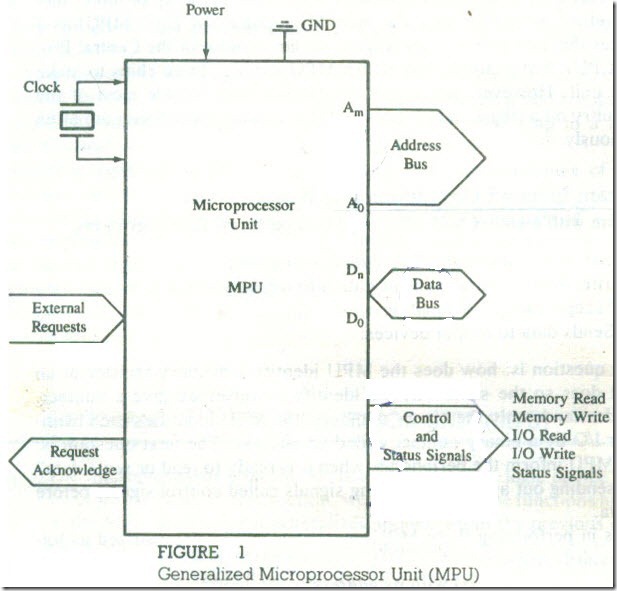Introduction
The first task faced when learning to use a new computer is to become familiar with the capability of the machine. The features of the computer are best learned by studying the internal hardware design, also called the architecture of the device, to determine the type, number, and size of the registers and other circuitry.
The hardware is manipulated by an accompanying set of program instructions, or software, which is usually studied next. Once familiar with the hardware and software, the system designer can then apply the microcontroller to the problems at hand.
A natural question during this process is "What do I do with all this stuff?" Similar to attempting to write a poem in a foreign language before you have a vocabulary and rules of grammar, writing meaningful programs is not possible until you have become acquainted with both the hardware and the software of a computer.
This chapter provides a broad overview of the architecture of the 8051 . In subsequent chapters, we will cover in greater detail the interaction between the hardware and the software.
8051 Microcontroller Hardware
The 8051 microcontroller actually includes a whole family of microcontrollers that have numbers ranging from 8031 to 8751 and are available in N-Channel Metal Oxide Silicon (NMOS) and Complementary Metal Oxide Silicon (CMOS) construction in a variety of package types. An enhanced version of the 8051. the 8052, also exists with its own family of variations and even includes one member that can be programmed in BASIC. An inspection of Appendix E shows that there are dozens of other variations on the “core” 8051 architecture .This galaxy of parts, the result of desires by the manufacturers to leave no market niche unfilled. would require many topics to cover.
In this topic , we will study a "generic" 8051. housed in a 40-pin DIP. and direct the investigation of a particular type to the data books. The block diagram of the 8051 in Figure l a shows all of the features unique to microcontrollers:
Internal ROM and RAM
I/O ports with programmable pins Timers and counters
Serial data communication
The figure also shows the usual CPU components: program counter, ALU, working registers, and clock circuits.
The 8051 architecture consists of these specific features:
Eight-bit CPU with registers A (the accumulator) and B
Sixteen-bit program counter (PC) and data pointer (DPTR)
Eight-bit program status word (PSW)
Eight-bit stack pointer (SP)
Internal ROM or EPROM (8751) of 0 (8031) to 4K (8051)
Internal RAM of 128 bytes:
Four register banks, each containing eight registers
Sixteen bytes, which may be addressed at the bit level
Eighty bytes of general-purpose data memory
Thirty-two input/output pins arranged as four 8-bit ports: PO-P3
Two 16-bit timer/counters: TO and TI
Full duplex serial data receiver/transmitter: SBUF
Control registers: TCON, TMOD, SCON, PCON, IP, and IE
Two external and three internal interrupt sources
Oscillator and clock circuits . Knowledge of the details of circuit operation that cannot be affected by any instruction or external data. while intellectually stimulating. tends to confuse the student new to the 8051. For this reason. this text will concentrate on the essential features of the R051: the more advanced student may wish to refer to manufacturers’ data books for additional information.
The programming model of the 8051 in Figure 1 b shows the 8051 as a collection of 8- and 16-bit registers and 8-bit memory locations. These registers and memory locations can be made to operate using the software instructions that are incorporated as part of the design. The program instructions have to do with the control of the registers and digital data paths that are physically contained inside the 8051, as well as memory locations that are physically located outside the 8051 .
The model is complicated by the number of special-purpose registers that must be present to make a microcomputer a microcontroller. A cursory inspection of the model is recommended for the first-time viewer; return to the model as needed while progressing through the ‘remainder of the text.
Most of the registers have a specific function; those that do occupy an individual block with a symbolic name, such as A or TH0 or PC. Others, which are generally indistinguishable from each other, are grouped in a larger block, such as internal ROM or RAM memory.
Each register, with the exception of the program counter, has an internal l-byte address assigned to it. Some registers (marked with an asterisk * in Figure 1b) are both byte and bit addressable. That is, the entire byte of data at such register addresses may be read or altered, or individual bits may be read or altered. Software instructions are generally able to specify a register by its address, its symbolic name, or both.
A pinout of the 8051 packaged in a 40-pin DIP is shown in Figure 2 with the full and abbreviated names of the signals for each pin. It is important to note that many of the pins are used for more than one function (the alternate functions are shown in parentheses in Figure 2). Not all of the possible 8051 features may be used at the same time.
Programming instructions or physical pin connections determine the use of any multifunction pins. For example, port 3 bit 0 (abbreviated P3.0) may be used as a general-purpose I/O pin, or as an input (RXD) to SBUF, the serial data receiver register. The system designer decides which of these two functions is to be used and designs the hardware and software affecting that pin accordingly.
The 8051 Oscillator and Clock
The heart of the 8051 is the circuitry that generates the clock pulses by which all internal operations are synchronized. Pins XTALI and XTAL2 are provided for connecting a resonant network to form an oscillator. Typically, a quartz crystal and capacitors are employed, as shown in Figure 3. The crystal frequency is the basic internal clock frequency of the microcontroller. The manufacturers make available 8051 designs that can run at specified maximum and minimum frequencies, typically I megahertz to 16 megahertz. Minimum frequencies imply that some internal memories are dynamic and must always operate above a minimum frequency, or data will be lost.
Serial data Communication needs often dictate the frequency of the oscillator due to the requirement that internal counters must divide the basic clock rate to yield standard communication bit per second (baud) rates. If the basic clock frequency is not divisible without a remainder. then the resulting communication frequency is not standard.
Ceramic resonators may be used as a low-cost alternative to crystal resonators. However, decreases in frequency stability and accuracy make the ceramic resonator a poor choice if high-speed serial data communication with other systems, or critical timing, is to be done.
The oscillator formed by the crystal, capacitors, and an on-chip inverter generates a pulse train at the frequency of the crystal, as shown in Figure 3.
The clock frequency, f. establishes the smallest interval of time within the microcontroller, called the pulse, P, time. The smallest interval of time to accomplish any simple instruction, or part of a complex instruction, however, is the machine cycle. The machine cycle is itself made up of six states. A state is the basic time interval for discrete operations of the microcontroller such as fetching an opcode byte, decoding an opcode, executing an opcode, or writing a data byte. Two oscillator pulses define each state.
Program instructions may require one, two, or four machine cycles to be executed. depending on the type of instruction. Instructions are fetched and executed by the microcontroller automatically, beginning with the instruction located at ROM memory address 0000h at the time the microcontroller is first reset.
To calculate the time any particular instruction will take to be executed, find the number of cycles, C. from the list in Appendix A. The time to execute that instruction is then found by multiplying C by 12 and dividing the product by the crystal frequency:
For example, if the crystal frequency is 16 megahertz. then the time to execute an ADD A, RI one-cycle instruction is .75 microseconds. A 12 megahertz crystal yields the convenient time of one microsecond per cycle. An 11.0592 megahertz crystal, while seemingly an odd value, yields a cycle frequency of 921.6 kilohertz, which can be divided evenly by the standard communication baud rates of 19200, 9600, 4800, 2400, 1200, and 300 hertz.
Program Counter and Data Pointer
The 8051 contains two 16-bit registers: the program counter (PC) and the data pointer (DPTR). Each is used to hold the address of a byte in memory.
Program instruction bytes are fetched from locations in memory that are addressed by the PC. Program ROM may be on the chip at addresses 0000h to OFFFh, external to the chip for addresses that exceed 0FFFh, or totally external for all addresses from 0000h to FFFFh. The PC is automatically incremented after every instruction byte is fetched and may also be altered by certain instructions. The PC is the only register that does not have an internal address.
The DPTR register is made up of two 8-bit registers. named DPH and DPL, that are used to furnish memory addresses for internal and external code access and external data access. The DPTR is under the control of program instructions and can be specified by its 16-bit name, DPTR, or by each individual byte name, DPH and DPL. DPTR does not have a single internal address; DPH and DPL are each assigned an address.
A and B CPU Registers
The 8051 contains 34 general-purpose, or working. registers. Two of these, registers A and B, comprise the mathematical core of the 8051 central processing unit (CPU). The other 32 are arranged as part of internal RAM in four banks, B0-B3. of eight registers and comprise the mathematical core .
The A (accumulator) register is the most versatile of the two CPU registers and is used for many operations. including addition, subtraction, integer multiplication and division, and Boolean bit manipulations. The A register is also used for all data transfers between the 8051 and any external memory. The B register is used with the A register for multiplication and division operations and has no other function other than as a location where data may be stored.
Flags and the Program Status Word (PSW)
Flags are 1-bit registers provided to store the results of certain program instructions. Other instructions can test the condition of the flags and make decisions based upon the flag states. In order that the flags may be conveniently addressed, they are grouped inside the program status word (PSW) and the power control (PCON) registers.
The 8051 has four math flags that respond automatically to the outcomes of math operations and three general-purpose user flags that can be set to I or cleared to 0 by the programmer as desired. The math flags include carry (C), auxiliary carry (AC), overflow (OY), and parity (P). User flags are named FO, GFO, and GFI; they are general-purpose flags that may be used by the programmer to record some event in the program. Note that all of the flags can be set and cleared by the programmer at will. The math Hags, however, are also affected by math operations .
The program status word is shown in Figure 4. The PSW contains the math flags, user program Hag FO, and the register select bits that identify which of the four general-purpose register banks is currently in use by the program. The remaining two user flags, GFO and GFI, are stored in PCON, which is shown in Figure 13.
Detailed descriptions of the math Hag operations will be discussed in topics that cover the opcodes that affect the flags. The user flags can be set or cleared using data move instructions will be covered .
Internal Memory
A functioning computer must have memory for program code bytes, commonly in ROM, and RAM memory for variable data that can be altered as the program runs. The 8051 has internal RAM and ROM memory for these functions. Additional memory can be added externally using suitable circuits.
Unlike microcontrollers with Von Neumann architectures, which can use a single memory address for either program code or data, but not for both, the 8051 has a Harvard architecture, which uses the same address, in different memories, for code and data. Internal circuitry accesses the correct memory based upon the nature of the operation in progress.
Internal RAM
The 128-byte internal RAM, which is shown generally in Figure 1 and in detail in Figure 5, is organized into three distinct areas:
1. Thirty-two bytes from address 00h to 1 Fh that make up 32 working registers organized as four banks of eight registers each. The four register banks are numbered 0 to 3 and are made up of eight registers named R0 to R 7. Each register can be addressed by name (when its bank is selected) or by its RAM address. Thus R0 of bank 3 is R0 (if bank 3 is currently selected) or address 18h (whether bank 3 is selected or not). Bits RS0 and RS 1 in the PSW determine which bank of registers is currently in use at any time when the program is running. Register banks not selected can be used as general-purpose RAM. Bank 0 is selected upon reset.
2. A bit-addressable area of 16 bytes occupies RAM byte addresses 20h to 2Fh, forming a total of 128 addressable bits. An addressable bit may be specified by its bit address of 00h to 7Fh, or 8 bits may form any byte address from 20h to 2Fh. Thus. for example, bit address 4Fh is also bit 7 of byte address 29h. Addressable bits are useful when the program need only remember a binary event (switch on, light off, etc.). Internal RAM is in short supply as it is, so why use a byte when a bit will do?
3. A general-purpose RAM area above the bit area, from 30h to 7Fh, addressable as bytes.
The Stack and the Stack Pointer
The stack refers to an area of internal RAM that is used in conjunction with certain opcodes to store and retrieve data quickly. The 8-bit stack pointer (SP) register is used by the 8051 to hold an internal RAM address that is called the "top of the stack." The address held in the SP register is the location in internal RAM where the last byte of data was stored by a stack operation.
When data is to be placed on the stack, the SP increments before storing data on the stack so that the stack grows up as data is stored. As data is retrieved from the stack, the byte is read from the stack, and then the SP decrements to point to the next available byte of stored data.
Operation of the stack and the SP is shown in Figure 6. The SP is set to 07h when the 8051 is reset and can be changed to any internal RAM address by the programmer.
The stack is limited in height to the size of the internal RAM. The stack has the potential (if the programmer is not careful to limit its growth) to overwrite valuable data in the register banks, bit-addressable RAM, and scratch-pad RAM areas. The programmer is responsible for making sure the stack does not grow beyond pre-defined bounds!
The stack is normally placed high in internal RAM, by an appropriate choice of the number placed in the SP register, to avoid conflict with the register, bit, and scratch-pad internal RAM areas.
Special Function Registers
The 8051 operations that do not use the internal 128-byte RAM addresses from 00h to 7Fh are done by a group of specific internal registers. each called a special-function register (SFR). which may be addressed much like internal RAM. using addresses from 80h to FFh .
Some SFRs (marked with an asterisk * in Figure 1b) are also bit addressable. as is the case for the bit area of RAM. This feature allows the programmer to change only what needs to be altered. leaving the remaining bits in that SFR unchanged.
Not all of the addresses from 80h to FFh are used for SFRs. and attempting to use an address that is not defined. or "empty." results in unpredictable results. In Figure 2. I b, the SFR addresses are shown in the upper right corner of each block. The SFR names and equivalent internal RAM addresses are given in the following list :
|
NAME |
FUNCTION |
INTERNAL RAM ADDRESS (HEX) |
|
A |
Accumulator |
OEO |
|
B |
Arithmetic |
0F0 |
|
DPH |
Addressing external memory |
83 |
|
DPl |
Addressing external memory |
82 |
|
IE |
Interrupt enable control |
0A8 |
|
IP |
Interrupt priority |
0B8 |
|
PO |
Input/output port latch |
80 |
|
Pl |
Input/output port latch |
90 |
|
P2 |
Input/output port latch |
A0 |
|
P3 |
Input/output port latch |
0B0 |
|
PC ON |
Power control |
87 |
|
PSW |
Program status word |
0D0 |
|
SCON |
Serial port control |
98 |
|
SBUF |
Serial port data buffer |
99 |
|
SP |
Stack pointer |
81 |
|
TMOD |
Timer / counter mode control |
89 |
|
TCON |
Timer / counter control |
88 |
|
TLO |
Timer 0 low byte |
8A |
|
THO |
Timer 0 low byte |
8C |
|
TL1 |
Timer 0 low byte |
8B |
|
TH1 |
Timer 1 high byte |
8D |
Note that the PC is not part of the SFR and has no internal RAM address . see also Appendix F
SFRs are named in certain opcodes by their functional names, such as A or TH0, and are referenced by other opcodes by their addresses, such as 0E0h or 8Ch. Note that any address used in the program must start with a number; thus address E0h for the A SFR begins with 0. Failure to use this number convention will result in an assembler error when the program is assembled.
Internal ROM
The 8051 is organized so that data memory and program code memory can be in two entirely different physical memory entities. Each has the same address ranges.
The structure of the internal RAM has been discussed previously. A corresponding block of internal program code, contained in an internal ROM, occupies code address space 0000h to 0FFFh. The PC is ordinarily used to address program code bytes from addresses 0000h to FFFFh. Program addresses higher than 0FFFh, which exceed the internal ROM capacity, will cause the 8051 to automatically fetch code bytes from external program memory. Code bytes can also be fetched exclusively from an external memory, addresses 0000h to FFFFh, by connecting the external access pin (EA pin 31 on the DIP) to ground. The PC does not care where the code is; the circuit designer decides whether the code is found totally in internal ROM, totally in external ROM, or in a combination of internal and external ROM.