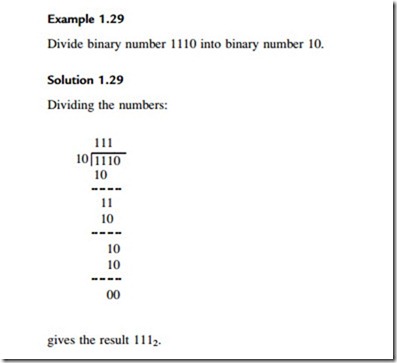Multiplication and Division of Floating Point Numbers
Multiplication and division of floating point numbers are rather easy. Here are the steps:
• Add (or subtract) the exponents of the numbers.
• Multiply (or divide) the mantissa of the numbers.
• Correct the exponent.
• Normalize the number.
• The sign of the result is the EXOR of the signs of the two numbers.
Since the exponent is processed twice in the calculations, we have to subtract 127 from the exponent.
An example showing the multiplication of two floating point numbers follows.
Example 1.36
Show the decimal numbers 0.510 and 0.7510 in floating point and then calculate their multiplication.