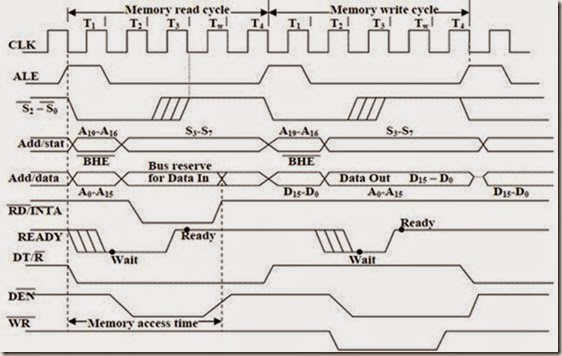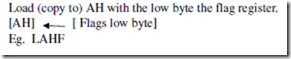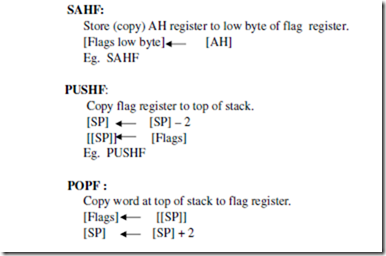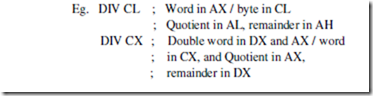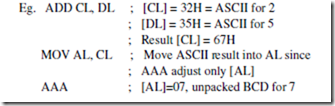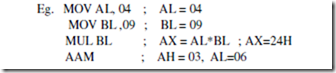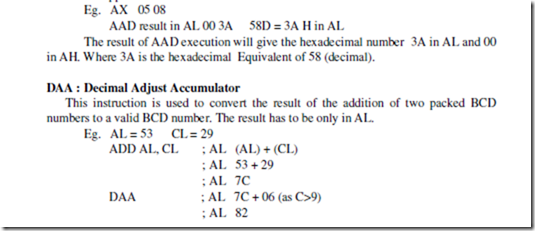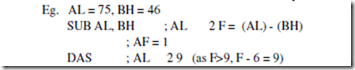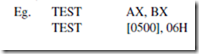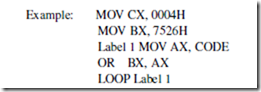2.1 Read Write Timing Diagram
General Bus Operation
The 8086 has a combined address and data bus commonly referred as a time multiplexed address and data bus. The main reason behind multiplexing address and data over the same pins is the maximum utilization of processor pins and it facilitates the use of 40 pin standard DIP package. The bus can be demultiplexed using a few latches and transreceivers, whenever required.
Basically, all the processor bus cycles consist of at least four clock cycles. These are referred to as T1, T2, T3, T4. The address is transmitted by the processor during T1, It is present on the bus only for one cycle. The negative edge of this ALE pulse is used to separate the address and the data or status information.
In maximum mode, the status lines S0, S1 and S2 are used to indicate the type of operation. Status bits S3 to S7 are multiplexed with higher order address bits and the BHE signal. Address is valid during T1 while status bits S3 to S7 are valid during T2 through T4.
Fig. 2.1 General Bus Operation Cycle of 8086
Maximum Mode
i. In the maximum mode, the 8086 is operated by strapping the MN/MX pin to ground.
ii. In this mode, the processor derives the status signal S2, S1, S0. Another chip called bus controller derives the control signal using this status information.
iii. In the maximum mode, there may be more than one microprocessor in the system configuration.
Minimum Mode
i. In a minimum mode 8086 system, the microprocessor 8086 is operated in minimum mode by strapping its MN/MX pin to logic 1.
ii. In this mode, all the control signals are given out by the microprocessor chip itself.
2.2 Instruction Set of 8086
The 8086 instructions are categorized into the following main types.
i. Data Copy / Transfer Instructions
ii. Arithmetic and Logical Instructions
iii. Branch Instructions
iv. Loop Instructions
v. Machine Control Instructions
vi. Flag Manipulation Instructions
vii. Shift and Rotate Instructions
viii. String Instructions
Data Copy / Transfer Instructions :
MOV :
This instruction copies a word or a byte of data from some source to a destination. The destination can be a register or a memory location. The source can be a register, a memory location, or an immediate number.
MOV AX,BX
MOV AX,5000H
MOV AX,[SI]
MOV AX,[2000H]
MOV AX,50H[BX]
MOV [734AH],BX
MOV DS,CX
MOV CL,[357AH]
Direct loading of the segment registers with immediate data is not permitted.
PUSH : Push to Stack
This instruction pushes the contents of the specified register/memory location on to the stack. The stack pointer is decremented by 2, after each execution of the instruction.
E.g. PUSH AX
• PUSH DS
Fig. 2.2 Push Data to stack memory
POP : Pop from Sack
This instruction when executed, loads the specified register/memory location with the contents of the memory location of which the address is formed using the current stack segment and stack pointer.
The stack pointer is incremented by 2
Eg. POP AX
POP DS
POP [5000H]
Fig 2.3 Popping Register Content from Stack Memory
XCHG : Exchange byte or word
This instruction exchange the contents of the specified source and destination operands
Eg. XCHG [5000H], AX
XCHG BX, AX
XLAT :
Translate byte using look-up table
Eg. LEA BX, TABLE1
MOV AL, 04H
XLAT
Simple input and output port transfer Instructions:
IN:
Copy a byte or word from specified port to accumulator.
Eg. IN AL,03H
IN AX,DX
OUT:
Copy a byte or word from accumulator specified port.
Eg. OUT 03H, AL
OUT DX, AX
LEA :
Load effective address of operand in specified register.
[reg] offset portion of address in DS
Eg. LEA reg, offset
LDS:
Load DS register and other specified register from memory.
[reg] [mem]
[DS] [mem + 2]
Eg. LDS reg, mem
LES:
Load ES register and other specified register from memory.
[reg] [mem]
[ES] [mem + 2]
Eg. LES reg, mem
Flag transfer instructions:
LAHF:
Arithmetic Instructions:
The 8086 provides many arithmetic operations: addition, subtraction, negation, multiplication and comparing two values.
ADD :
The add instruction adds the contents of the source operand to the destination operand.
Eg. ADD AX, 0100H
ADD AX, BX
ADD AX, [SI]
ADD AX, [5000H]
ADD [5000H], 0100H
ADD 0100H
ADC : Add with Carry
This instruction performs the same operation as ADD instruction, but adds the carry flag to the result.
Eg. ADC 0100H
ADC AX, BX
ADC AX, [SI]
ADC AX, [5000]
ADC [5000], 0100H
SUB : Subtract
The subtract instruction subtracts the source operand from the destination operand and the result is left in the destination operand.
Eg. SUB AX, 0100H
SUB AX, BX
SUB AX, [5000H]
SUB [5000H], 0100H
SBB : Subtract with Borrow
The subtract with borrow instruction subtracts the source operand and the borrow flag (CF) which may reflect the result of the previous calculations, from the destination operand
Eg. SBB AX, 0100H
SBB AX, BX
SBB AX, [5000H]
SBB [5000H], 0100H
INC : Increment
This instruction increases the contents of the specified Register or memory location by 1. Immediate data cannot be operand of this instruction.
Eg. INC AX
INC [BX]
INC [5000H]
DEC : Decrement
The decrement instruction subtracts 1 from the contents of the specified register or memory location.
Eg. DEC AX
DEC [5000H]
NEG : Negate
The negate instruction forms 2’s complement of the specified destination in the instruction. The destination can be a register or a memory location. This instruction can be implemented by inverting each bit and adding 1 to it.
Eg. NEG AL
AL = 0011 0101 35H Replace number in AL with its 2’s complement
AL = 1100 1011 = CBH
CMP : Compare
This instruction compares the source operand, which may be a register or an immediate data or a memory location, with a destination operand that may be a register or a memory location
Eg. CMP BX, 0100H
CMP AX, 0100H
CMP [5000H], 0100H
CMP BX, [SI]
CMP BX, CX
MUL :Unsigned Multiplication Byte or Word
This instruction multiplies an unsigned byte or word by the contents of AL.
|
Eg. MUL BH |
; (AX) |
(AL) x (BH) |
|
MUL CX MUL WORD PT |
; (DX)(AX) R [SI] ; (DX)(AX) |
(AX) x (CX) (AX) x ([SI]) |
IMUL :Signed Multiplication
This instruction multiplies a signed byte in source operand by a signed byte in AL or a signed word in source operand by a signed word in AX.
Eg. IMUL BH
IMUL CX
IMUL [SI]
CBW : Convert Signed Byte to Word
This instruction copies the sign of a byte in AL to all the bits in AH. AH is then said to be sign extension of AL.
Eg. CBW
AX= 0000 0000 1001 1000 Convert signed byte in AL signed word in AX.
Result in AX = 1111 1111 1001 1000
CWD : Convert Signed Word to Double Word
This instruction copies the sign of a byte in AL to all the bits in AH. AH is then said to be sign extension of AL.
Eg. CWD
Convert signed word in AX to signed double word in DX : AX
DX= 1111 1111 1111 1111
Result in AX = 1111 0000 1100 0001
DIV : Unsigned division
This instruction is used to divide an unsigned word by a byte or to divide an unsigned double word by a word.
AAA : ASCII Adjust After Addition
The AAA instruction is executed aftr an ADD instruction that adds two ASCII coded operand to give a byte of result in AL. The AAA instruction converts the resulting contents of Al to a unpacked decimal digits.
AAS : ASCII Adjust AL after Subtraction
This instruction corrects the result in AL register after subtracting two unpacked ASCII operands. The result is in unpacked decimal format. The procedure is similar to AAA instruction except for the subtraction of 06 from AL.
AAM : ASCII Adjust after Multiplication
This instruction, after execution, converts the product available In AL into unpacked BCD format.
AAD : ASCII Adjust before Division
This instruction converts two unpacked BCD digits in AH and AL to the equivalent binary number in AL. This adjustment must be made before dividing the two unpacked BCD digits in AX by an unpacked BCD byte. In the instruction sequence, this instruction appears Before DIV instruction.
DAS : Decimal Adjust after Subtraction
This instruction converts the result of the subtraction of two packed BCD numbers to a valid BCD number. The subtraction has to be in AL only.
Logical Instructions
AND : Logical AND
This instruction bit by bit ANDs the source operand that may be an immediate register or a memory location to the destination operand that may a register or a memory location. The result is stored in the destination operand.
Eg. AND AX, 0008H
AND AX, BX
OR : Logical OR
This instruction bit by bit ORs the source operand that may be an immediate , register or a memory location to the destination operand that may a register or a memory location. The result is stored in the destination operand.
Eg. OR AX, 0008H
OR AX, BX
NOT : Logical Invert
This instruction complements the contents of an operand register or a memory location, bit by bit.
Eg. NOT AX
NOT [5000H]
XOR : Logical Exclusive OR
This instruction bit by bit XORs the source operand that may be an immediate , register or a memory location to the destination operand that may a register or a memory location. The result is stored in the destination operand.
Eg. XOR AX, 0098H
XOR AX, BX
TEST : Logical Compare Instruction
The TEST instruction performs a bit by bit logical AND operation on the two operands. The result of this ANDing operation is not available for further use, but flags are affected.
SAL/SHL : SAL / SHL destination, count.
SAL and SHL are two mnemonics for the same instruction. This instruction shifts each bit in the specified destination to the left and 0 is stored at LSB position. The MSB is shifted into the carry flag. The destination can be a byte or a word.
It can be in a register or in a memory location. The number of shifts is indicated by count.
Eg. SAL CX, 1
SAL AX, CL
SHR : SHR destination, count
This instruction shifts each bit in the specified destination to the right and 0 is stored at MSB position. The LSB is shifted into the carry flag. The destination can be a byte or a word.
It can be a register or in a memory location. The number of shifts is indicated by count.
Eg. SHR CX, 1
MOV CL, 05H
SHR AX, CL
SAR : SAR destination, count
This instruction shifts each bit in the specified destination some number of bit positions to the right. As a bit is shifted out of the MSB position, a copy of the old MSB is put in the MSB position. The LSB will be shifted into CF.
Eg. SAR BL, 1
MOV CL, 04H
SAR DX, CL
ROL Instruction : ROL destination, count
This instruction rotates all bits in a specified byte or word to the left some number of bit positions. MSB is placed as a new LSB and a new CF.
Eg. ROL CX, 1
MOV CL, 03H
ROL BL, CL
ROR Instruction : ROR destination, count
This instruction rotates all bits in a specified byte or word to the right some number of bit positions. LSB is placed as a new MSB and a new CF.
Eg. ROR CX, 1
MOV CL, 03H
ROR BL, CL
RCL Instruction : RCL destination, count
This instruction rotates all bits in a specified byte or word some number of bit positions to the left along with the carry flag. MSB is placed as a new carry and previous carry is place as new LSB.
Eg. RCL CX, 1
MOV CL, 04H
RCL AL, CL
RCR Instruction : RCR destination, count
This instruction rotates all bits in a specified byte or word some number of bit positions to the right along with the carry flag. LSB is placed as a new carry and previous carry is place as new MSB.
Eg. RCR CX, 1
MOV CL, 04H
RCR AL, CL
ROR Instruction : ROR destination, count
This instruction rotates all bits in a specified byte or word to the right some number of bit positions. LSB is placed as a new MSB and a new CF.
Eg. ROR CX, 1
MOV CL, 03H
ROR BL, CL
RCL Instruction : RCL destination, count
This instruction rotates all bits in a specified byte or word some number of bit positions to the left along with the carry flag. MSB is placed as a new carry and previous carry is place as new LSB.
Eg. RCL CX, 1
MOV CL, 04H
RCL AL, CL
RCR Instruction : RCR destination, count
This instruction rotates all bits in a specified byte or word some number of bit positions to the right along with the carry flag. LSB is placed as a new carry and previous carry is place as new MSB.
Eg. RCR CX, 1
MOV CL, 04H
RCR AL, CL
Branch Instructions :
Branch Instructions transfers the flow of execution of the program to a new address specified in the instruction directly or indirectly. When this type of instruction is executed, the CS and IP registers get loaded with new values of CS and IP corresponding to the location to be transferred.
The Branch Instructions are classified into two types
i. Unconditional Branch Instructions.
ii. Conditional Branch Instructions.
Unconditional Branch Instructions :
In Unconditional control transfer instructions, the execution control is transferred to the specified location independent of any status or condition. The CS and IP are unconditionally modified to the new CS and IP.
CALL : Unconditional Call
This instruction is used to call a Subroutine (Procedure) from a main program. Address of procedure may be specified directly or indirectly.
There are two types of procedure depending upon whether it is available in the same segment or in another segment.
i. Near CALL i.e., ±32K displacement.
ii. For CALL i.e., anywhere outside the segment.
On execution this instruction stores the incremented IP & CS onto the stack and loads the CS & IP registers with segment and offset addresses of the procedure to be called.
RET: Return from the Procedure.
At the end of the procedure, the RET instruction must be executed. When it is executed, the previously stored content of IP and CS along with Flags are retrieved into the CS, IP and Flag registers from the stack and execution of the main program continues further.
INT N: Interrupt Type N.
In the interrupt structure of 8086, 256 interrupts are defined corresponding to the types from 00H to FFH. When INT N instruction is executed, the type byte N is multiplied by 4 and the contents of IP and CS of the interrupt service routine will be taken from memory block in 0000 segment.
INTO: Interrupt on Overflow
This instruction is executed, when the overflow flag OF is set. This is equivalent to a Type 4 Interrupt instruction.
JMP: Unconditional Jump
This instruction unconditionally transfers the control of execution to the specified address using an 8-bit or 16-bit displacement. No Flags are affected by this instruction.
IRET: Return from ISR
When it is executed, the values of IP, CS and Flags are retrieved from the stack to continue the execution of the main program.
LOOP : LOOP Unconditionally
This instruction executes the part of the program from the Label or address specified in the instruction upto the LOOP instruction CX number of times. At each iteration, CX is decremented automatically and JUMP IF NOT ZERO structure.
Conditional Branch Instructions
When this instruction is executed, execution control is transferred to the address specified relatively in the instruction, provided the condition implicit in the Opcode is satisfied. Otherwise execution continues sequentially.
JZ/JE Label
Transfer execution control to address ‘Label’, if ZF=1.
JNZ/JNE Label
Transfer execution control to address ‘Label’, if ZF=0
JS Label
Transfer execution control to address ‘Label’, if SF=1.
JNS Label
Transfer execution control to address ‘Label’, if SF=0.
JO Label
Transfer execution control to address ‘Label’, if OF=1.
JNO Label
Transfer execution control to address ‘Label’, if OF=0.
JNP Label
Transfer execution control to address ‘Label’, if PF=0.
JP Label
Transfer execution control to address ‘Label’, if PF=1.
JB Label
Transfer execution control to address ‘Label’, if CF=1.
JNB Label
Transfer execution control to address ‘Label’, if CF=0.
JCXZ Label
Transfer execution control to address ‘Label’, if CX=0
Conditional LOOP Instructions.
LOOPZ / LOOPE Label
Loop through a sequence of instructions from label while ZF=1 and CX=0.
LOOPNZ / LOOPENE Label
Loop through a sequence of instructions from label while ZF=1 and CX=0.