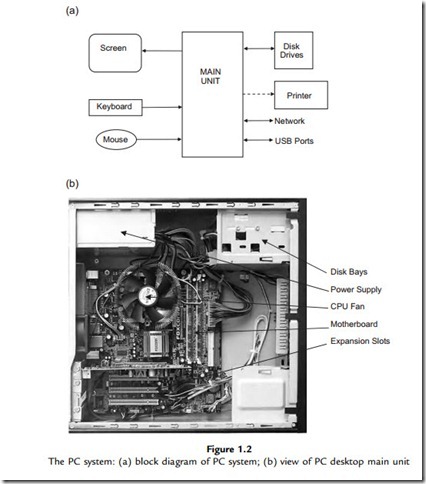Personal Computer System
The conventional desktop system comprises a main unit, separate keyboard and mouse, and monitor. The main unit has connectors for these (when wireless peripherals are not available) and universal serial bus (USB) ports for memory sticks, printers, scanners, etc., as well as hardwired (Ethernet), or wireless (Wi-Fi) network interfaces. The circuit board (motherboard) in the main unit carries a group of chips which work together to provide digital processing of information and control of input and output devices. A power supply for the motherboard and the peripheral devices is included in the main unit.
The laptop has the same components in a compact form, with integrated keyboard and screen, while tablet computers are even more compact with a touch-sensitive screen and no keyboard. The difference between a microprocessor and microcontroller system is illustrated quite well by comparing a desktop computer with a touch-screen game console or mobile phone. The facilities and applications are similar, they just differ in scale and complexity.
A block diagram (Figure 1.2a) is a good way to show such a system in simplified form, so we can identify the main components and how they connect. In the case of the disk drives and network, for example, the information flow is bidirectional, representing the process of saving data to, and retrieving data from, the hard disk or server. The internal architecture of a microcontroller is shown in its data sheet as a block diagram.
Any microprocessor or microcontroller system must have software to run on the hardware. In a desktop, this is stored on a hard disk inside the main unit; this can hold a large amount of data that is retained when the power is off. There are two main types of software required: the operating system (e.g. Microsoft® Windows) and the application (e.g. Microsoft® Word). As well as the operating system and application software, the hard disk stores the data created by the user, in this case, document files.
The keyboard is used for data input, and the screen displays the resulting document. The mouse provides an additional input device, allowing control operations to be selected from menus or by clicking on icons and buttons. This provides a much more user-friendly interface than earlier computers, which had a command-line interface. Then, actions were initiated by typing a text command such as ‘dir’ to show a directory (folder) of files. Network specialists still use this type of interface as it allows batch files (list of commands) to be created to control system operation. The network interface allows us to download data or applications from a local or remote server, or share resources such as printers over
a local area network (LAN) and provide access to a wide area network (WAN), usually the Internet. In the domestic environment, a modem is currently needed to connect to the Internet via a telephone line or cable service. The network browser (e.g. Microsoft® Internet