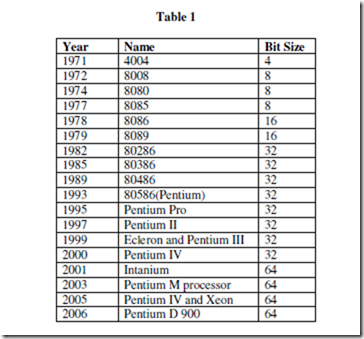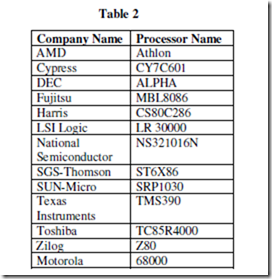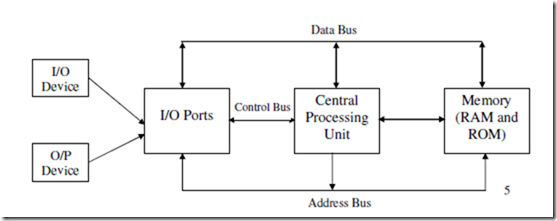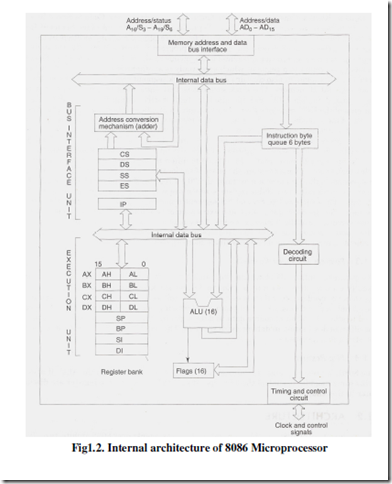Introduction:
Microprocessor:
It is a semiconductor device consisting of electronic logic circuits manufactured by using either a Large scale (LSI) or Very Large Scale (VLSI) Integration Technique. It includes the ALU, register arrays and control circuits on a single chip.
The microprocessor has a set of instructions, designed internally, to manipulate data and communicate with peripherals. This process of data manipulation and communication is determined by the logic design of the microprocessor called the architecture.
The era microprocessors in the year 1971, the Intel introduced the first 4-bit microprocessor is 4004. Using this the first portable calculator is designed. The following table1 shows the list of Intel microprocessors.
The different manufacturing companies are introduced different bit size microprocessors in the past decade is shown in the table 2
A microcomputer system just as any other computer system, include two principal components Hardware and Software. The hardware is a course the circuitry, cabinetry etc and the software is the collection of programs which direct the computer while it performs its tasks.
The memory is used to store both data and instructions that are currently being used. It is normally broken into several modules, each module containing several thousand locations. Each location may contain part or all of a datum or instruction and is associated with an identifier called a memory address. The CPU does its work by successfully inputting, or fetching instructions from memory and carrying out the tasks detected them.
Figure1.1 shows block diagram of a simple microcomputer. The major parts are the central processing unit or CPU, memory and the input and output circuitry or Input/output. Connecting these parts are three sets of parallel line is called buses and control bus. In a microcomputer the CPU is a microprocessor and is often referred to as the microprocessor unit (MPU). Its purpose is to decode the instruction and use them to control the activity with in the system. It performs all arithmetic and logical computations.
Memory: Memory section usually consists of a mixture of RAM and ROM. It may also magnetic floppy disks, magnetic hard disks or optical disks, to store the data.
Input/output: The input/output section allows the computer to take in data from the outside world or send data to the outside world. Peripherals such as keyboards, video display terminals. Printers and modem are connected to the input/output section. These allow the user and computer to communicate with each other. The actual physical devices used to interface the computer buses to external systems are often called ports. An input/output port allows data from keyboard, an analog to digital converter (ADC) or some other source to be read into the computer under the control of the CPU. An output port is used to send data from the computer to some peripheral, such as a video display terminal, a printer or a digital to analog converter (DAC).
Central processing Unit (CPU): CPU controls the operation of the computer .In a microcomputer the CPU is a microprocessor. The CPU fetches the binary coded instructions from memory, decodes the instructions into a series of simple action and carries out these actions in sequence of steps.
CPU contains an a address counter or instruction pointer register which holds the address of the next instruction or data item to be fetched from memory, general purpose register, which are used for temporary storage or binary data and circuitry, which generates the control bus signals.
Address bus: The address bus consists of 16, 20, 24 or 32 parallel lines. On these lines the CPU sends out the address of the memory locations that are to be written to or read from. The number of memory locations that the CPU can addresses is determined by the number of address lines, then it can directly address 2n memory location. When the CPU reads data from or writes data to a port, it sends the port address on the address bus.
Ex: CPU has 16 address lines can address 216 or 65536 memory locations.
Data bus: It consists of 8, 16, 32 parallel signal lines. The data bus lines are bidirectional. This means that the CPU can read, data from memory or from a port on these lines, or it can send data out to memory or to port on these lines.
Control bus: The control bus consists of 4 to 10 parallel signals lines. The CPU sends out signals on the control bus enable the outputs of addressed memory devices or port devices. Typical control bus signal are memory read, memory write, I/O read and I/O write.
Hardware, software and Firmware: hardware is the given to the physical devices and circuitry of the computer. Software refers to collection of programs written for the computer. Firmware is the term given programs stored in ROM’s or in other devices which permanently keep their stored information.
Introduction to 16-bit Microprocessor:
The 16-bit Microprocessor families are designed primarily to complete with microcomputers and are oriented towards high-level languages. Their applications sometimes overlap those of the 8-bit microprocessors. The have powerful instruction sets and capable of addressing mega bytes of memory.
The era of 16-bit Microprocessors began in 1974 with the introduction of PACE chip by National Semiconductor. The Texas Instruments TMS9900 was introduced in the year 1976. The Intel 8086 commercially available in the year 1978, Zilog Z800 in the year 1979, The Motorola MC68000 in the year 1980.
The 16-bit Microprocessors are available in different pin packages.
The primary objectives of this 16-bit Microprocessor can be summarized as follows.
1. Increase memory addressing capability
2. Increase execution speed
3. Provide a powerful instruction set
4. Facilitate programming in high-level languages.
The INTEL iAPX 8086/8088:
It is a 16-bit Microprocessor housed in a 40-pin Dual-Inline-Package (DIP) and capable of addressing 1Megabyte of memory, various versions of this chip can operate with different clock frequencies
i. 8086 (5 MHz)
ii.8086-2 (8 MHz)
iii. 8086-1 (10 MHz).
It contains approximately 29,000 transistors and is fabricated using the HMOS technology . The term 16-bit means that its arithmetic logic unit, its internal registers and most of its instructions are designed to work with 16-bit binary word. The 8086 Microprocessor has a 16-bit data bus, so it can read from or write data to memory and ports either 16-bits or 8-bits at a time. The 8086 Microprocessor has 20-bit address bus, so it can address any one of 220 or 1,048,576 memory locations. Here 16-bit words will be stored in two consecutive memory locations. If the first byte of a word is at an even address, the 8086 can read entire word in one operation, If the first byte of the word is at an odd address the 8086 will read the first byte with one bus operation and the second byte with another bus operation.
Architecture:
The internal architecture 8086 microprocessor is as shown in the fig 1.2.The 8086
CPU is divided into two independent functional parts, the Bus interface unit (BIU) and execution unit (EU).
The Bus Interface Unit contains Bus Interface Logic, Segment registers, Memory addressing logic and a Six byte instruction object code queue. The execution unit contains the Data and Address registers, the Arithmetic and Logic Unit, the Control Unit and flags.
The BIU sends out address, fetches the instructions from memory, read data from ports and memory, and writes the data to ports and memory. In other words the BIU handles all transfers of data and addresses on the buses for the execution unit.
The execution unit (EU) of the 8086 tells the BIU where to fetch instructions or data from, decodes instructions and executes instruction. The EU contains control circuitry which directs internal operations. A decoder in the EU translates instructions fetched from memory into a series of actions which the EU carries out. The EU is has a 16-bit ALU which can add, subtract, AND, OR, XOR, increment, decrement, complement or shift binary numbers. The EU is decoding an instruction or executing an instruction which does not require use of the buses.
The Queue: The BIU fetches up to 6 instruction bytes for the following instructions. The BIU stores these prefetched bytes in first-in-first-out register set called a queue. When the EU is ready for its next instruction it simply reads the instruction byte(s) for the instruction from the queue in the BIU. This is much faster than sending out an address to the system memory and waiting for memory to send back the next instruction byte or bytes. Except in the case of JMP and CALL instructions, where the queue must be dumped and then reloaded starting from a new address, this prefetch-and-queue scheme greatly speeds up processing. Fetching the next instruction while the current instruction executes is called pipelining.
Word Read
Each of 1 MB memory address of 8086 represents a byte wide location.16-bit
words will be stored in two consecutive memory locations. If first byte of the data is stored at an even address, 8086 can read the entire word in one operation.
For example if the 16 bit data is stored at even address 00520H is 9634H
MOV BX, [00520H]
8086 reads the first byte and stores the data in BL and reads the 2nd byte and stores the data in BH
|
BL= (00520H) |
i.e. |
BL=34H |
|
BH= (00521H) |
BH=96H |
If the first byte of the data is stored at an odd address, 8086 needs two operations to read
the 16 bit data.
For example if the 16 bit data is stored at even address 00521H is 3897H
MOV BX, [00521H]
In first operation, 8086 reads the 16 bit data from the 00520H location and stores the data of 00521H location in register BL and discards the data of 00520H location In 2nd operation, 8086 reads the 16 bit data from the 00522H location and stores the data of 00522H location in register BH and discards the data of 00523H location.
Byte Read:
MOV BH, [Addr]
For Even Address:
Ex: MOV BH, [00520H]
8086 reads the first byte from 00520 location and stores the data in BH and reads the 2nd byte from the 00521H location and ignores it
BH =[ 00520H]
For Odd Address
MOV BH, [Addr]
Ex: MOV BH, [00521H]
8086 reads the first byte from 00520H location and ignores it and reads the 2nd byte from the 00521 location and stores the data in BH
BH = [00521H]