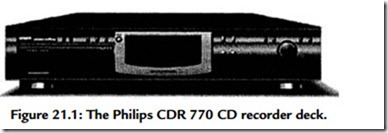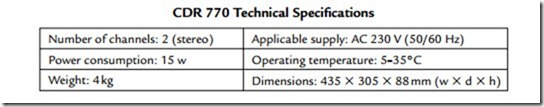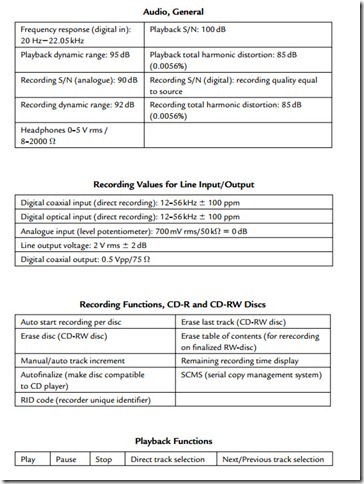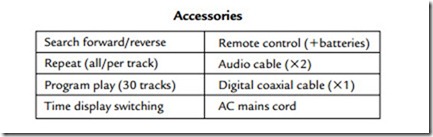CD Writers
CD writer drives have become commonplace on PC computers where they are used primarily for making backup copies of valuable data and programs, but they are still a fairly rare sight on hi-fi installations. The CD writer drives as used in computers have several advantages:
1. They are considerably less expensive.
2. They allow you to store computer data, including still or moving images, as well as sound.
3. They are compact, fitting into a 5 ¼-inch drive space.
4. You can decide for yourself what software to use with them.
5. They can use either write-once (CD-R) or read-rewrite (CD-RW) discs.
6. They can make recordings at a higher speed than music can be played.
If you do not have a suitable computer, of course, this option is not open to you, and you will need to look at one of the CD writer units intended to be used along with a hi-fi system. Such units are more expensive because they need to incorporate several items of circuitry and software that would be available within the computer. In this chapter, the term drive refers to a unit incorporated into, or connected to, a computer, and deck means a unit that is part of a hi-fi stack or assembly.
Until 1990, the idea of creating your own CDs would have been considered ridiculous because the creation of a CD involved many processes that called for elaborate and expensive equipment. The availability of compact disc writing equipment that is well within a normal domestic budget is due to evolution of CD technology, dispensing with the need to burn into the disc material. The system that is mainly used for home sound recording, or for computer use, is CD-R, meaning CD recordable. This system allows you to write once to a disc and read it as many times as you like. Early versions also allowed this, but later technology allows you to add more tracks to a disc if you did not fill it on earlier sessions. A disc that permits this type of use is described as multisession. At the time of writing, a blank CD-R disc costs around £0.75, making this the least expensive method of recording that has ever been devised. A CD-R disc will hold up to 74 min of full CD-quality music, or the equivalent in computer data, about 650 Mbytes.
Computers and some more recent hi-fi CD recording decks can also use a different form of technology, CD-RW, which allows a disc to be recorded, played, wiped, and recorded again, much like as you reuse a tape or a floppy disc. This technology is, at present, not so well suited to audio use, and although the blank discs that once cost around £10 each are down to less than £3 each, they are not so popular for computing use either. Many of the better computer CD writer drives can use either type of disc, and prices are remarkably low, typically £125 if you shop around. Most CD-R drives can write at 2X or 4X, or even 6X, depending on the model, which means that they can make a recording of existing digital files faster than a tape. A 2X recorder will record at twice the speed at which the music can be played. This is an advantage for the drive in a computer, because data files of music can be processed as fast as the CD writer allows, but for the CD-writer drive in a hi-fi installation you cannot speed up the music at the input and high recording speed is pointless. A drive or deck that allows both CD-R and CD-RW discs to be recorded and replayed is known as a CD-R/RW drive or deck.
Unlike DAT, there are no copyright barriers to CD recording. DAT developed as a medium for sound recording, and the record industry worked overtime to make sure that the system was not released until it incorporated safeguards that prevented serial copying. This so hindered the acceptance of DAT that it never became widely used, certainly not in Europe. In contrast, the writeable CD was developed as a computer peripheral, and the record industry did not realize what was happening until it was too late to stop it. Compared to DAT, CD recording is fast, inexpensive, and easy, with no hindrance to making copies. Copyright protection has, however, been developed for DVD (see 21.9 DVD).
To understand how the change in technology has come about, think back to how the early CDs were manufactured, and are still manufactured. The CDs that you buy are made by burning indentations with a powerful laser into the track surfaces of a master disc, using the presence or absence of a pit to indicate a 1 or 0 digital bit. The player also uses a laser, operating at a much lower power level and aimed at the track. The amount of light that is reflected from the laser beam depends on whether the beam hits a pit or an unpitted piece of track. As the disc spins, these changes in intensity are detected and converted into electrical signals, duplicating perfectly the digital signals that were used to create the original. The advantage of this system is that it permits record pressing analogous to the old vinyl disc method. The CD that is burned by the recording laser is used as a master to make copies that can be used for stamping out plastic discs with the information intact.
This process, incidentally, is much less expensive than the method of recording tapes, which need to be recorded from one end to the other, albeit at a faster speed than they are played. It follows then that a CD is much less expensive to produce than a tape, and some bargain CDs, even in the United Kingdom, are sold at prices that reflect the lower cost. The majority of issues, however, maintain the “CD premium” in prices, in the belief that buyers will pay more for them even if they have cost less to make. You may have noticed the low prices of magazines that have CDs attached, pointing out the low price that the magazine has paid for the CD.
The more modern CD-R drives are recorded using a low-power laser that does not burn pits into the plastic of the disc. Instead, the discs are coated with a dye that is affected by the intense light from the laser. The effect is to change the dye color and, although the change is not a vast one, it can be seen by the eye. If you look at a partly recorded CD-R disc, you can see that the recorded portion (the inner part) is a quite distinctly lighter shade of blue (usually) than the outer unrecorded portion. Because this change is irreversible, the disc tracks can be written only once. This type of process is called dye sublimation, and the surface appearance of the disc is also due to a thin metallic coating, silver or gold, to make the surface more reflective. CDs created with CD-Rs are compatible with all other computer CD-ROM drives.
Oddly enough, a “premier price” situation has developed with blank CD-R discs.
The requirements for recording computer data are more onerous than for sound recordings; after all, your sound system does not shut down if there is a mistake in a tiny fraction of a musical note. This should mean that any blank CD good enough for data recording should certainly be good enough for audio. Some shops, however, will try to sell audio-grade CD-R blanks at a very substantial premium.
The rapidly growing use of CD-R/RW has spawned a whole set of new terms that are probably better known to computer users than to audio enthusiasts. Some of the more important terms that have not been explained so far are summarized here.
Disc at once (DAO): A CD-R/RW writing mode that requires the whole of the data to be written in one uninterrupted session. Compare track at once, incremental writing.
Finalized disc: A CD-R disc that has had its overall lead-in and lead-out information written so that no further sessions can be recorded.
Fixation: The set of actions used at the end of a writing session on a CD-R drive. Fixation writes lead-in and lead-out information and creates a table of contents for the disc so that the disc can be read on a normal CD-ROM drive or audio CD player. If the option of fixation for append is used, further sessions can be added to the disc until it is full. See also finalized disc.
Incremental writing or packet writing: A method of writing data to a CD-R or CD-RW disc in which several sets of data can be written in each track. This reduces the effect of the overhead of 150 recorded blocks that are used for run-in, run-out and linking.
Lead-in: A section of all CD ROM or music discs, prerecorded, CD-R or CD-RW, that contains information on the data or music contents. The lead-in area immediately precedes the recorded area. For a fully recorded disc, the lead-in contains the table of contents.
Lead-out: A section of all pr-recorded compact discs that follows the recorded area (on the outer rim of a fully recorded disc). On the CD-R or CD-RW discs, the lead-out is not created until the disc is declared as fully recorded (preventing further recording). With no lead-out, the disc cannot be replayed on music players, and some older CD-ROM drives on computers may not accept it.
Multisession: Refers to a CD-ROM that can be recorded more than once, adding new material on the subsequent recording, until the disc is full. All computer CD-ROM drives and most hi-fi CD decks should be capable of playing CDs recorded in this way.
PCA: Program calibration area, the portion of a CD-R disc used for making a trial recording to calibrate the laser intensity needed for the disc that is being used. This allows for differences in disc materials, particularly between CD-R and CD-RW discs.
PMA: Program memory area, the portion of a CD-R or CD-RW disc that contains a table of track numbers along with start and stop data positions for each track.
Session: A recording made on CD-R or CD-RW that can consist of between 1 and 99 tracks. A session is preceded by a lead-in and ended by a lead-out, and a multisession disc is one that can be recorded at different times, writing a complete session on each occasion, with all data readable.
Table of contents: A table of track locations and extents prepared by the CD-R/RW software so that the player can locate each track and data it contains.
Track at once: A system for writing a CD-R or CD-RW disc that writes the session as a set of complete tracks. Compare disc at once.
21.3.1 Uses
The hi-fi version of the CD recorder is used much as you would use a cassette recorder to record music from any other sections of the equipment, such as tuner, cassette deck, vinyl-disc deck, and DAT deck. You may also, subject to the restrictions of equipment and copyright, be able to record from an existing CD player, and this type of transfer is much better if the CD player allows a direct digital output that can be connected to the recorder.
The computer type of CD-R/RW drive must be used along with a sound card that allows line and microphone analogue audio inputs. The quality of recording that you can obtain depends very much on the quality of the analogue-digital conversion in the sound card, and few provide anything like what we accept as CD sound quality. If you are using the system to copy sound tracks from a cassette recorder to a CD, however, the quality level of most cards is acceptable. The line input level of most sound cards is lower than we are accustomed to in hi-fi equipment, and you may need to use the microphone input. This, however, may be too sensitive, causing distortion at high sound levels, and an attenuator may be needed. Some cassette decks allow you to vary the output, which is an ideal way of tackling the problem.
The computer type of drive is well suited to CD copying and to making compilations from a variety of discs. This is not to say that these actions cannot be carried out on the hi-fi type of deck, but you can be certain that the computer type is using direct digital transfers, not converting the CD output into analogue and then converting back to digital in the recorder. The main advantage of using the computer drive is that you can add images, text, and other data into the same CD if you wish (and if you can cope with the mixture). This is particularly useful if you want to make multimedia shows of sound and images.
We shall look at audio and other file transfers for the computer CD-R/RW drives in more detail in the following sections, as many of the steps are almost identical. For the moment, a description of a popular hi-fi CD-recording deck will give you an idea of what is currently “state of the art” in this field.
The Philips CDR 770 (Figure 21.1) was launched in September 1999 and was initially marketed mainly in Germany, where the main demand for CD recorders seems to be at present (as an Internet search will confirm). The initial price in Germany was DM 699, roughly £233, which compares well with earlier models from other manufacturers. The CDR 770 uses the 43.5-cm width that is now standard for hi-fi components. Like any other recorders, the CDR 770 allows consumers to make their own recordings from digital sources, as well as from any analogue sources connected to their audio system.
The CDR 770 performs analogue to digital conversion using the Philips system called DLR (Direct Line Recording). This uses the normal CD 44.1-kHz sampling frequency for bit-by-bit conversion, and for CD copying actions it ensures highly accurate recordings by matching the speed of the recording disc to that of the playing (source) disc. For work with other digital sources, different sampling rates are automatically detected, allowing the CDR 770 to deal with any sampling rate from 11 to 56 kHz.
DLR also allows full bit-by-bit recordings to be made of the new HDCD-encoded discs (see earlier, this chapter). The entire encoding of these discs is therefore reproduced on the copy and is available for playback on compatible CD players with a HDCD decoder.
Audio conversions from other analogue sources are also of high quality using the analogue inputs provided. This makes it easy for the user to transfer LP or older disc collections to CD, as well as to record from other analogue sources such as tapes, radio, or even live music (given suitable microphones).
The CDR 770 also incorporates a CD text function, allowing the consumer to put in text information such as album, artist, or track name. When you make a CD recording using the CDR 770 you can enter your own personal text for each disc, for each track, or for each artist. Each of these text items can contain up to 60 characters. The text is then shown on the display during playback. CD text that is present on prerecorded discs will also be displayed when playing the disc back in a Philips Audio CD-Recorder.
Conscious that the hi-fi user is less accustomed to setting up digital equipment than a computer user, Philips has redesigned the user interface of the CDR 770 so as to make the recording action easier and more intuitive. This uses clear messages at every stage to
prevent errors and shows the user exactly what to do next. For example, the new Make CD function allows discs to be recorded and finalized quickly and conveniently, using a single command rather than a set of operations in sequence. Another useful feature is multitrack erase, allowing multiple tracks to be selected and erased at the same time. In addition, the CDR 770 features 99-track programming, easy recording start, an FTD display that gives a clear, at-a-glance indication of the set status, and a music calendar with track bar.
One common problem that users have with hi-fi CD recording is mistaken starts, starting the wrong piece for recording or starting in the wrong place. Because CD-R is a medium that does not allow erasing, this action either makes a set of tracks that you do not want to play or makes the whole disc unusable. This is no problem for the computer user who makes use of a CD-R/RW drive, because the digital files are stored and can be edited before recording, but this is not the way that the hi-fi type of CD recording deck works. Philips has included a buffer memory into the CDR 770, allowing storage of up to 3 s of music.
The buffer allows a mistakenly started recording to be stopped within the first 3s, before the start of any disc writing actions, and it also ensures that recordings can be made without loss of music at the start of a track when using synchronized CD recording. Buffering also permits the use of synchronized starting from analogue sources. This is done by monitoring the incoming audio signal for the rise in level that indicates the start of play, after which the first few seconds of music are recovered from the buffer for recording.
The recorder incorporates a digital recording level and balance control that allows manual adjustments. This can be used to correct variations between individual discs, a valuable feature if you are making compilations, as it allows you to adjust the volume levels of all tracks. Digital recording level adjustments can be made easily using the Easy Jog control.
The CDR 770 has three sets of input sockets, allowing easy connection to a wide variety of audio sources. Both optical and coaxial digital inputs are provided for the highest quality connection to digital sources, along with standard stereo sockets for connection to virtually all analogue sources, as well as coaxial digital and analogue outputs.
Like its computer drive counterpart, the CDR 770 can make use of both CD-R and CD-RW blanks, and the CD-R discs can be played on any other CD player, either on audio equipment or in a computer system. The CD-RW discs can be replayed on the CDR 770 and on many of the most recent CD playing decks or drives. If your CD player is not of recent design, however, it will not be able to read the CD-RW discs.