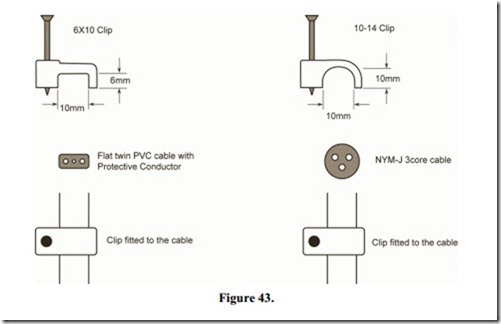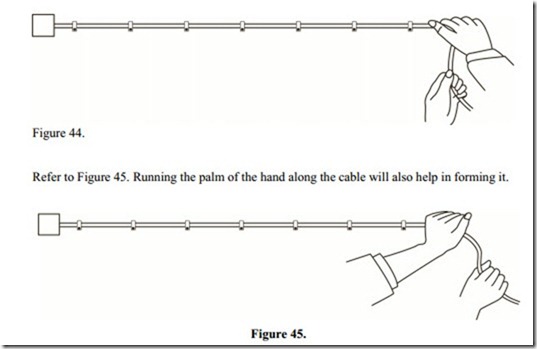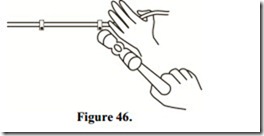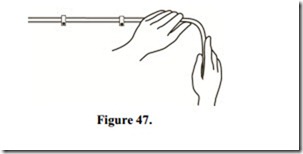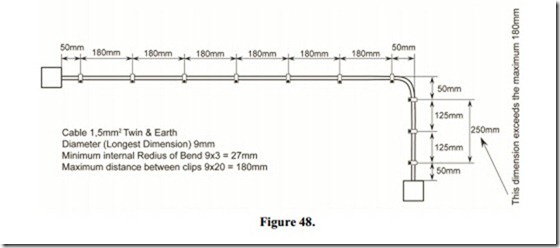Surface Installation of PVC / PVC Cables
Cable Clips
Clips are manufactured to suit the size and shape of the various cables. Oval clips are sized according to the thickness and width of the cable for which they are suitable e.g. a 5 x 8 clip suits a 1.5 Twin or a Twin + Earth cable which measures approximately 5 mm x 8 mm. Clips are expandable to some degree. Circular clips are sized in a similar manner e.g. a 10 – 14 clip suits any cable having a diameter between 10 mm and 14mm.
Clipping of PVC / PVC Cables
PVC / PVC cables may be installed directly on a surface or in a void, where there is little risk of mechanical damage. The ambient temperature range in which they may be installed is from 0oC to 60oC. PVC / PVC cable is used in domestic and light commercial installations.
These cables are fixed in position using hardened PVC clips which incorporate a nail suitable for driving directly into most surfaces. If the surface is too hard ( e.g. mass concrete ) a hole should be made using a hammer action drill and a masonry drill bit. A clip plug is then inserted into the hole and the clip nail may then be driven home. The section of the clip incorporating the nail should be placed underneath the cable to provide proper support.
The spacing between clips should be such that the cable is adequately and neatly supported in a straight line. For horizontal runs, the cable should not sag between clips.
Where cable runs change in direction, it will be necessary to bend or offset the cable. This must be done in such a way as to avoid damaging any part of the cable. For PVC / PVC cables a suitable minimum internal radius for bends may be found by multiplying the cable external diameter by a factor of 3.
For appearance sake, clips should be equally spaced on either side of a bend or fixture. Clips should be equally spaced along a straight run.
Refer to Figure 44. Ensure a neat appearance by pressing the cable flat and stretching it, between clips. Straighten the cable by running the thumb along it as shown. It helps if you avoid kinking the cable when uncoiling.
Refer to Figure 46. The previous steps should be repeated after the fixing of each clip.
Where a bend has to be formed, use the fingers and thumb as shown in Figure 47. Ensure that the bend is uniform and not too sharp and also that the clips are evenly spaced either side of the bend.