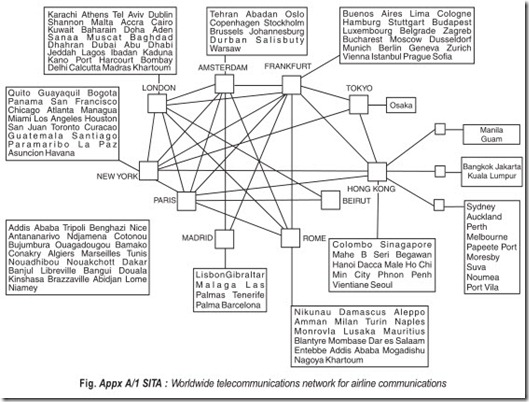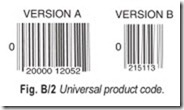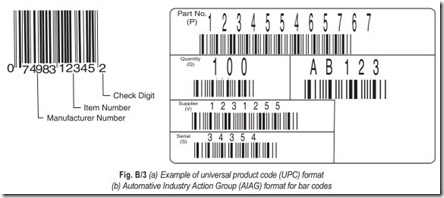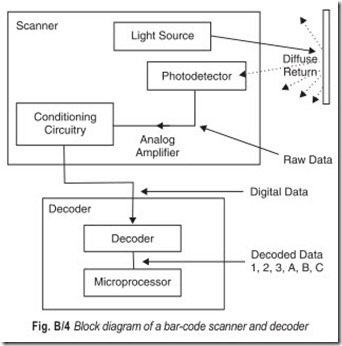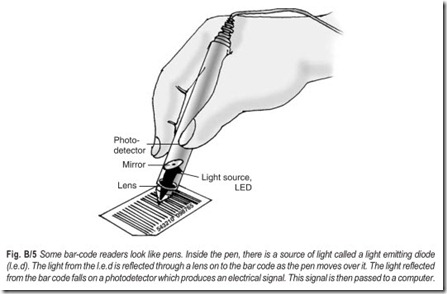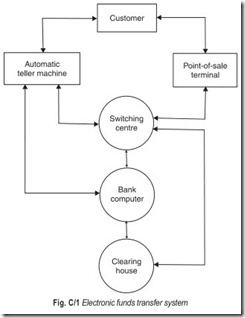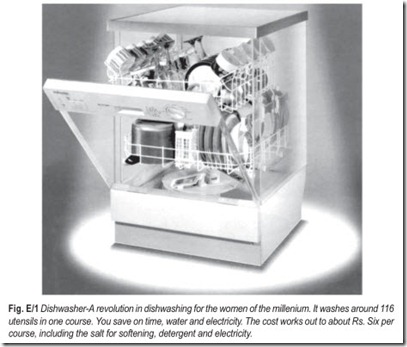AIRLINE RESERVATIONS
OBJECTIVES
There are many systems, using computers and telecommunications for special functions such as banking, transferring funds electronically, and booking hotels. Extensive use of telecommunications is found in world wide airline reservation systems. Some of these have thousands of terminals, all obtaining very quick responses on communication links that circle much of the world. They employ most of the different communication facilities.
There are three main objectives in designing a reservation system.
1. To improve the service given to passengers and potential passengers.
2. To save staff in sales offices and control offices where reservations are processed and space on aircraft controlled.
3. To improve the load factor on flights.
When a system handles cargo reservations, the objectives here are to save staff and to optimize the loading of cargo. Many airline systems carry out functions other than reservations, including crew scheduling, passenger check-in at airports, load and trim calculations prior to a plane’s take off, scheduling of maintenance and breakdown services, and so on. Table Appex A/1 lists a typical set of functions.
FUNCTIONS
Most reservation systems use terminals with keyboards and screens. When a passenger wishes to make a booking, telephones the airline or walks into its office, he talks to an agent operating such a terminal. The agent does not use a timetable but obtains information about possible flights on his screen. The passenger might say, for example, that he wants to travel to Bombay on December 27 at about 3 P.M. The agent keys in this fact in a coded form, and on the screen appear the four best flights with seats to fill the requirement. If for some reasons none of these is suitable, it can be instructed to scan outwards from this time and produce the next four flights, and so on. The screen tells the agent fares and all the other details he needs to know.
When it has been agreed on which flight the passenger will travel, the agent then enters details about booking into the system. The passenger’s name, home and business telephone numbers, ticketing arrangements, and other pertinent information are sent to the computer and stored on its disk files.
The computer checks that all the pertinent details have been entered. It makes various checks for validity. It may compare the name with other names to ensure that it is not a duplicate booking. When all the details are entered correctly and checked, the computer stores this information in the relevant files.
Passengers may call later to confirm, change, or cancel a booking. This happens with the majority of seats sold. While a passenger is on the telephone, his details will be retrieved from the system, and the agent will make the desired changes. The appropriate seat inventory will be reduced when cancelations or changes are made. The system will check that this is a valid reduction : that the seat being cancelled has in fact been booked. Tight checks and controls ensure that most of the errors which occur on a non computerised airline reservation cannot happen here. The response time of the system to each agent’s action must be low enough to permit efficient conversation with the computer while talking to a passenger on the telephone. In fact, on most working systems, the majority of messages receive a reply in a second or two.
Table Appex A/1
Functions of an airline reservation system.
Function 1. Giving flight information to distant sales points, and especially answering requests about what seats are available.
Function 2. Centralised inventory control of seats booked and canceled at distant locations. This has been done without passengers’ names being used, but to be done efficiently these are needed to eliminate duplicate bookings and invalid cancelations.
Function 3. Control of space allocation to offices not online to the computer or offices of other airlines. Small offices or offices in remote parts of the world, to which leased voice-grade lines are still too expensive, are likely to be offline. They send telegraph signals to the computer, and these may take many hours to reach it. From a knowledge of the booking patterns on given routes, allotments of seats to be sold by various offices must be set, and as the bookings build up “status” limits must be set.
Function 4. Mechanization of passenger files. These have previously been maintained manually in the sales offices. To keep them in the files of the distant computer and maintain them in a real-time manner, using the facilities needed for the preceding functions, will give major labour cost savings and improve the service given to passengers.
Functions 5. Waitlisting, reconfirmation, checking ticket time limits, and other operations concerned with manipulation of the passenger files. If, for example, a passenger does not reconfirm or collect his ticket when he should, the computer notifies the appropriate sales office.
Function 6. Provision of special facilities for the passenger such as renting a car or booking hotels in a distant location, providing a baby carrier, wheel chair, facilities for pets, and so on.
Function 7. Message switching. Airlines need large message switching centres for routing offline teletype bookings and other messages to the control points. Many of the teletype booking messages will be from other airlines. A computer can be used for this as part of the reservation system.
Function 8. Passenger check-in at airports. Manifests giving details of passengers are sent to the airport check-in desks. The check-in clerks have the facility to make inquiries on the distant computer and use this in allocating seats.
Functions 9. Load and trim calculations done in a real-time fashion just before the airplane takes off can be combined with passenger check-in. Weights of passengers’ baggage and estimated weights of passengers are used for the calculations. The results determine last minute acceptance of cargo and passengers.
Function 10. Cargo reservations may also be controlled by the system, and the weight and approximate volume of cargo used in the load and trim calculations.
On most airline reservation systems most, if not all, of these functions are mechanized.
SITA NETWORK
Figure Appx A/1 shows the worldwide SITA data network Societé International de Télécommunications Aéronautiques (SITA) operates the world’s largest airline telecommunication network. The network performs a variety of functions from seat reservation to cargo handling, crew and plane scheduling, maintenace, etc. Some 286 independent airlines use the SITA network. The network covers 1027 cities in 161 countries. There are some 28,000 terminals connected to the network, ranging from screen-based reservation systems to simple teleprinters and telex machines. Some 15,900 airline and travel agencies are connected to the network. The main message switching and data processing centres are interlinked by a packet switched network operating at 56 kbps. These main centres are then limited to another 198 network accesspoints (nodes) in the network by a variety of terrestrial and satellite circuits. Airlines, travel agents, and so on, gain access to the network via leased lines interconnecting them to their nearest SITA network node. The network is designed to handle both interactive and non interactive traffic. The majority of the interactive traffic is made up of inquiries to seat reservation and booking system by travel agents and the like using terminals connected to circuits operating at 2400 or 4800 kbps. Other interactive traffic consists of inquiries to the data processing centres which handle facilities such as crew and plane scheduling. The noninteractive traffic consists mainly of teleprinter and telex messages. The network has two main data processing centre(i)s located in London and Atlanta. The centre operates 13 independent applications services, with a separate database allotted to each service.
BAR CODES
A bar code, Fig. B/1, is a rectangular block of black and white lines often seen printed on cans of food, books and many other items. It is a method of coding consumer products by combinations of bars of varying thicknesses representing characters and numerals. The black lines and white spaces tell a computer what the item is and how much the item costs. The various codes, Universal Product Code (UPC), and others are designed to be read by optical wands or stationary in-counter readers.
A great deal of work could be avoided if it were possible to input information by speech rather than by digital recording or keyboard methods. There is certainly potential for development in this area, since some use of this technique has already been made. However, because the human voice varies so much from one person to another it has not yet been possible to devise a method of recognition that can be used by more than a few people whose voice patterns have already been recorded and fed into the computer.
This, then, is one of the ways in which information can be input recorded and retrieved. There are other techniques, too, and new ones are always being developed as well as establlished or refined.
BAR CODING
Bar coding is popular in sales work. The usual format is to have a series of lines of varying thickness in relation to each other on the side of the item for sale. At the point of sale, a light pen is passed over this area. The light pen sends the computer a signal according to the scanned lines. The lines themselves indicate what the item is and what it costs. This saves the sales assistant the trouble of keying in the price of individual items and also makes a record of one more item being sold to safeguard stock levels. Less often the bar code forms the media for programs and data storage, in video cassette recorders.
The most common format is called the universal product code (UPC), Fig. B/2, other formats called Interleave 2 of 5 and Code 39 are also used. Today the UPC has become a subset of the European Article Number (EAN). A typical UPC symbol, Fig. B/3, usually has the UPC type represented by one character, the UPC manufacturer, or vendor ID number represented by five characters, the UPC item number represented by five characters, and finally, one character that is used as a check digit. Figure B/3 (a) shows an example of a typical bar-code symbol.
Another format for a bar code symbol is shown in Fig. B/3 (b). This format is the Automotive Industry Action Group (AIAG), which is used in the automotive industry to identify parts that are shipped between parts’ manufacturer and the assembly plant. In this figure you can see that the format includes five separate bar-code symbols that are made up of numbers and letters. A wide variety of additional formats has been designed over the past few years for each special area of technology. These formats allow the bar-code symbols to represent information that is useful to these applications.
BAR-CODE SCANNER AND DECODER
Optical reading is a system based on the principle that the optical shape of each character on the input media is capable of being identified by a reading device. A bar-code system is made up to two parts : the printer and the scanner/decoder. Printers are available to print labels or to print directly on products such as card board boxes and packages. The ink must contrast with the background so that the symbols can be easily read by the scanner. The second part of the system consists of a scanner that reads the code symbols and a decoder that interprets the code.
Optical scanners, also referred to as digital scanners or bar-code readers, are special optical devices which scan patterns of incident light and generate analog/digital signals which are functions of the incident light synchronised with the scan, the primary purpose being to generate or read digital representation of printed or written data.
The scanners can be hand-held (portable) or stationary, such as the readers in a grocery store. The basic parts of the scanner are shown in Fig. B/4. In this figure you can see the block diagram that shows a light source focused on the bar code. This light must be reflected back to the photodetector part of the scanner. Since the reflected light diffuses (spreads out), the window that receives the reflected light must be aligned correctly so that the scanner can read the code. After the signal is received it is amplified, conditioned, and then passed to the decoder section of the system. The decoder uses a microprocessor to decode the data and compare them to data in the database. The decoded data can be stored or displayed so that the humans using the system can read the data.
Bar-code optical scanners can read documents, encoded in a special bar code, at a hundred characters-per-second speed and are an element in the data station. The scanner opens up various system concepts for such tasks as billing, coupening, retail item control and other forms of returnable media. The scanner can read either lithographed or computer printed bar codes. As it scans it transfers the encoded data to a buffer for direct transmission or to printed paper tape and printer for pre-transmission editing (some systems).
The light sources that are used to illuminate the bar code can be from an l.e.d., a visible laser diode, an infrared laser diode, or a helium-neon (He– Ne) laser. The type of light source depends on the type of ink that is used in the bar code and the location where the codes will be read. Since some bar codes are read in an industrial environment, it may be difficult to get light sources to reflect the bar code correctly, so one of the invisible light sources such as infrared laser or He–Ne laser is used.
AUTOMATED TELLER MACHINES (ATMs) ELECRONIC FUNDS TRANSFER
It has been more than 40 years since computers were first used in banking. In these years, more and more of the operation of banks and of many other financial organisations have become dependent on computers. Under the constant pressure to improve service and efficiency and to reduce costs, more of the traditional banking functions are being considered as possible candidates for some sort of computerisation. The constantly decreasing cost of computing equipment and the developments in microcomputers are helping to accelerate this trend.
The birth of electronic funds transfer and automated teller machines have given rise to 24-hour banking and a greater variety of services for the custom. This method uses a computer to transfer debits and credits with the help of electronic pulses, which are carried through wire either to a magnetic disk or tape. This method is used to replace checks which have become very expensive to process. The electronic funds transfer system functions are shown in Fig. C/1.
A customer brings his or her bank card with a personal identification number to either a point-of sale terminal or an automated teller machine, depending on the type of transaction.
POINT-OF-SALE TERMINAL
The point-of-sale terminal processes transactions that occur over and over again, such as deposits of pay checks or payments of monthly bills. The point-of-sale terminal may be anything from an ordinary telephone to a high-speed electronic cash register. Many retail stores have these for such things as payroll or accounts receivable. A point-of-sale terminal allows the customer to pay for goods purchased with automated account debits.
If the individual is using the point-of-sale terminal, the amount of the transaction must go to a regional switching centre. From there, the transction will go to either a regional automated clearing house, or a national switching centre, depending on whether the banks involved are in the same region or not. If the national switching centre is used, the process will repeat itself in another region. If the regional automated clearing house is used, the amount is fed into the individual’s bank computer, which debits the customer’s account and credits the retailer’s account.
AUTOMATED TELLER MACHINES
Using a bank card at an appropriate automated teller machine (ATM), a customer can access nearly all the facilities available from a counter service. The customer can withdraw money; pay money into one or more accounts; transfer funds between accounts; get a current balance; order a statement, new cheque book, or bank card and so on. Since their introduction, ATMs have proved exceedingly popular; they take less time to operate than standing in a quene in a bank lobby, they are available when the bank is closed, and they are often located in areas where you would not normally expect a bank to operate, such as shopping malls, airports, railway stations, and office buildings.
The basic operation of a single bank ATM is fairly straight forward. When the customer inserts a card, the ATM reads off the magnetic strip the cardholder’s account number and personal identification number. Once this has been checked, the ATM establishes a connection via a telephone line to the bank computer that holds the relevant account. A regional switching centre and the regional automated clearing house may also come into play if the banks are not the same. When the cardholder responds by, for example, requesting to withdraw a certain sum from the account, the ATM passes the request to the computer, which checks if sufficient funds are available and if so, authorises the payment.
Full-function ATMs are expensive devices, as are the telecommunication networks needed to support them. Only the very large banks can afford to maintain their own independent networks, and even then, there are bound to be areas where it is not economical to instal ATMs. Most banking organisations have cooperated in the delivery of ATM services so that the customer of one bank can use another’s ATM. In most cases, the facilities open to other bank customers will be perhaps restricted to cash withdrawal only.
Banks and financial institutions of all sizes are increasingly dependent on telecommunications networks to carry out their daily business activities. Increasingly smaller banks will cooperate in the provision of networks, ensuring that competition is maintained by developing unique services from a common base network. A crucial aspect of the continued development of common electronic funds transfer (EFT) networks is acceptance of and adherence to a basic set of standards. The International Standards Organisation (ISO) has developed standards for the encoding of data on magnetic strips. As the amount of data and the type of data that can be accessed from bank card increase, additional standard will be necessary to ensurecompatability across the various ATM networks.
The opportunities for growth in both national and international banking are tremendous. With multiple financial networks crisscrossing the globe, a single bank card placed into an ATM can ‘hook you into the world.’
SET-TOP BOXES
Cable TV set-top boxes are interfaces between televisions, satellite TV, and cable TV networks for access to television and other services. At the most basic level, they are tuners. Cable and satellite TV operators remotely administer filters and traps in set-top boxes to allow subscribers access to basic cable TV or premium channels. The set-top box also has a security function. It scrambles and unscrambles TV signals and also has links to billing systems for information on which channels to allow the subscriber to receive. Credit information is also stored in some set-top boxes. Digital set-top boxes are available to take advantage of the two-way capability of digital cable TV and satellite TV. These capabilities include :
● Advanced digital security so that the security is placed on a card in the set-top box that can be installed separately. If a consumer buys a set-top box from a retailer, the cable TV provider can install the security feature on the card. (Because security is proprietary to each provider, it is not available in retail outlets.)
● Advanced programming with 30 days worth of programming information.
● Embedded modems that will enable televisions to be used as computers for internet access. For example, someone watching a football game will be able to view statistics from the internet in a window of the television. The set-top box will also include infrared links to keyboards and computer mice.
● Compression so that 6 to 12 compressed digital TV signals can be carried in the same amount of frequency as one analog TV signal. The set-top box converts digital cable TV or satellite TV into analog signals compatible with analog television. It also can be built directly into digital televisions when the industry agrees on standards compatible with digital cable TV. Some of these extra channels can be used for interactive games for which subscribers will be charged extra on their monthly cable bills.
● Computer operating systems, software and possibly a hard disc for programming guides and potential new services such as picture-in-picture for viewing statistics while wathcing sports programs.
● An Ethernet plug on the back of the set-top box so that computers or home routers can be connected to the set-top box. A set-top box can be used to send caller ID to the television screen. For this to work, subscribers must get their telephone service from their cable TV provider.
● Video on demand so callers do not have to place a separate telephone call to order a premium movie. The movie can be ordered from the set-top box.
● Open platform standards so consumers can purchase set-top boxes from a variety of retailers and know they will work with all cable systems.
INTEROPERABLE SET-TOP BOXES
The FCC mandated in July 1998 that cable TV set-top boxes be available for retail sale by July 2000. Cable companies received a waiver on this requirement because open cable standards had not been agreed upon. Cable Television Laboratories, Inc. known as Cable Labs, is developing standards for set-top boxes with
their Open Cable intiative. Without standards, off-the-shelf gear will not work on all providers’ networks. Once standards are agreed upon and equipment is manufactured to the standard, consumers will be able to rent or purchase set-top boxes from retail outlets or cable providers. The FCC has mandated establishment of a standard for security by 2005.
MIDDLEWARE FOR SET-TOP BOXES
A critical piece of the Open Cable initiative above is the Open Cable Application Platform (OCAP). OCAP will set a standard for middleware. Middleware on set-top boxes enables applications from many different companies to work with set-top hardware from a variety of manufacturers such as Motorola, Sony, Philips, Nokia, and Scientific Atlanta. The middleware translates between the hardware and network protocols and applications. Applications include electronic commerce, online chating, digital radio and interactive television program guides. Companies that develop and sell middleware include Canal +, Liberte Technologies, Microsoft, Open TV, and Sun Microsystems.
PERSONAL VIDEO RECORDERS (PVRs)
Personal video recorders (also called digital video recorders) are set-top boxes that let people record, store, and playback television programs. For the most part, they are sold through retail outlets but some cable and satellite TV providers distribute them. The feature that most users find attractive is the ability to fast forward through commercials. In addition, each night the PVR downloads the next day’s television listings. Users can selecte shows and have them recorded through a remote control device. They can be used with satellite TV, cable TV and over-the-air broadcast television.
When they first appeared in 2000, the two main brands were TiVo and Replay TV. In september 2000. Replay TV took its harware product off the market and now sells a software version for cable operators to integrate into their set-top boxes.
If personal video recorders become popular, they will have far reaching consequences for how companies advertise as more viewers skip commercials. Advertisers may depend more heavily on product placement within programs where their products are displayed prominently. For example, lead characters might be prominently displayed drinking a particular brand of soda.
INTERACTIVE PROGRAM GUIDES
Set-top boxes have program guides embedded in them. Interactive program guides are the first screen that viewers see when they turn on their televisions. The on screen guides make it easier for users to record programs. Interactive program guides are used more extensively than personal video recorders and interactive video. Interactive video includes movies on demand as well as two-way consumer information such as entertainment listings.
DIGITAL CABLE TV
Digital Cable TV has the following advantages :
(i) TV image resolution is improved. There is less interference from noise to create snow and shadows.
(ii) Stereo sound in the form of digital radio can be provided.
(iii) Less bandwidth is used per television station and movie sent to subscribers. Providers can put 10 to 12 channels instead of 1 into each 6 megahertz channel of capacity.
(iv) The extra capacity is a particular benefit for operators that supply internet access and voice telephony as well as cable TV.
(v) In the future, digital TV could be used for electronic commerce although to date this has not happened. In Europe, where fewer people than in the United States have computers, expectations for commerce via set-top boxes and digital cable TV have not been met.
(vi) Operators can download very popular movies in advance to all set-top boxes and only play them for eligible subscribers, thus improving infrastructure peak-rate utilisation. If there is a cable outage, the movies have already been downloaded and the provider still receives revenue for the movies.
VIDEO ON DEMAND Vs PAY PER VIEW
With pay-per-view, viewers are offered the opportunity to view a limited number of premium movies each week. Users on two-way cable systems can order particular movies from their set-top box without calling their providers. The movies are offered at set, defined times.
Video on demand lets subscribers order from hundreds of movies. They can select the time that the movie will be played. Video on demand requires digital cable TV because of the capacity required to play so many different movies. Video on demand has not been greatly deployed. The major reason for this is the lack of large numbers of available movies. Movie studios and video rental outlets don’t want to undercut retail sales. An additional problem is the lack of available infrastructure to carry video on demand.
DISHWASHER
We are always craving for gadgets which make our lives easier. Gizmos such as washing machines have become a part of our lives as they have made our lives easier. Dish washers are the latest step towards the convenience revolution.
Indians may be slow to change from the conventional to the modern, but once they do, they do so with a vengeance. The concept of washing utensils through machines is still in its infancy in the country.
Dishwashers could be of particular help to the working woman who is always pressed for time. Just press a button and the spray impellers start rotating, creating turbulence inside the wash chamber by throwing powerful, hot water jets at varying angles, to clean vessels from all sides. Automatic dish washers not only clean but rinse and dry under high pressure. They are equipped to handle all kinds of utensils, from crockery, to cutlery, to heavy pans and pots. These dish washers score high on convenience as they relieve you of the careful handling of your precious chinaware. They have specially designed trays to provide safety to utensils in order to prevent breakage.
Another major advantage which dish washers have over manual procedures, is the relief they provide from cold water blues in winters. One cycle of washing takes 30 minutes to an hour, depending on the load. One can switch on the machine and relax, even go off to sleep — the machine takes care of the rest. The machine also ensures better hygiene. It works silently, automatically switching off when the work is over.
The dish washer works in three roles — the mechanical function for sprinkling water, the chemical role with the help of detergents and the thermal one to heat water. The multiple functions include a cold pre- wash which sprays water at room temperature to wet the surface and remove surface spoilage; hot pre-wash through which pressurised hot water is sprayed with a detergent; cold and hot rinse; hot drying and self cleaning for removal of residual water from the machine.
It is misnomer that dish washers use lot of water. A dish washer needs between 27 litres to 45 litres of water depending on the number of utensils and the time taken for every wash. Of course, one needs to spend on electricity and special detergents, which are expensive.
Videocon VD1 20 has three angular throw rotating impellers for a better wash. Depending on the number and type of utensils and spoilage, Videocon offers a choice of eight programmes. The time varies from 30 minutes to 97 minutes for a light to intense wash.
One does not need to clean the utensils before putting them in machine, except for large food chunks. The machine will collect the dirt with the help of special micro filters. One can even use hard water as the VD 120 has a water softening chamber.
Maharaja Whiteline was the first to launch dish washers in the Indian market in 1984. Maharaja Whiteline washes 40 utensils in one course.
Electrolux has a spacious wash chamber, storage rack and choice of five wash programmes. “It’s an imported machine which uses the latest technology and is one of the hottest selling dish washers in Europe. The design is attractive and one can wash a maximum of 116 dishes in 12 mode settings. A unique feature of the model is a choice of two temperature levels, for better wash options and six adjustment levels for water softening. It has a control touch panel which is not an integral part of the machine and in case of repairs only panel needs to be opened.”
IFB washes 95 utensils, uses 25 litres of water and 25 gms of detergent. It is supposed to be ideal to clean utensils after Indian style cooking.
Of course, customers have to be convinced about the utility of dishwashers before they make a purchase.