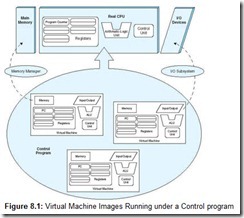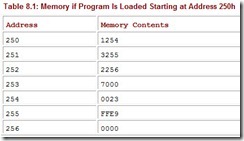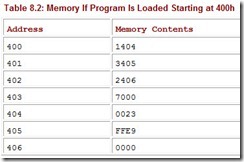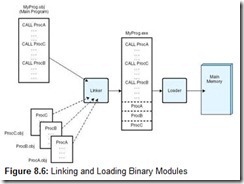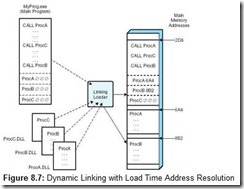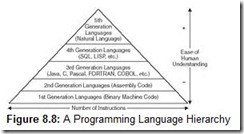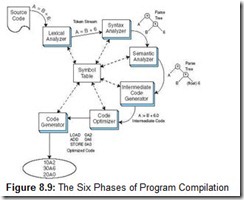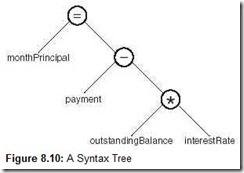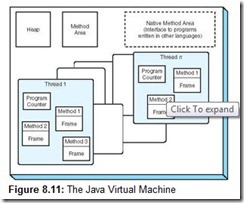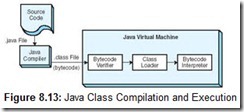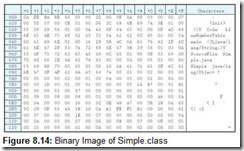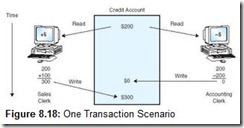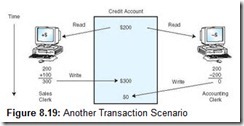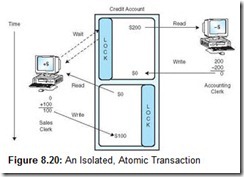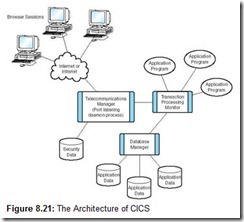Chapter 8: System Software
8.1 Introduction
A program is a spell cast over a computer, turning input into error messages.
—Anonymous
Over the course of your career, you may find yourself in a position where you are compelled to buy “suboptimal” computer hardware because a certain system is the only one that runs a particular software product needed by your employer. Although you may be tempted to see this situation as an insult to your better judgment, you have to recognize that a complete system requires software as well as hardware. Software is the window through which users see a system. If the software can’t deliver services in accordance with users’ expectations, they see the entire system as inadequate, regardless of the quality of its hardware.
In Chapter 1, we introduced a computer organization that consists of six machine levels, with each level above the gate level providing an abstraction for the layer below it. In Chapter 4, we discussed assemblers and the relationship of assembly language to the architecture. In this chapter, we study software found at the third level, and tie these ideas to software at the fourth and fifth levels. The collection of software at these three levels runs below application programs and just above the instruction set architecture level. These are the software components, the “machines,” with which your application source code interacts. Programs at these levels work together to grant access to the hardware resources that carry out the commands contained in application programs. But to look at a computer system as if it were a single thread running from application source code down to the gate level is to limit our understanding of what a computer system is. We would be ignoring the rich set of services provided at each level.
Although our model of a computer system places only the operating system in the “system software” level, the study of system software often includes compilers and other utilities, as well as a category of complex programs sometimes called middleware. Generally speaking, middleware is a broad classification for software that provides services above the operating system layer, but below the application program layer. You may recall that in Chapter 1 we discussed the semantic gap that exists between physical components and high-level languages and applications. We know this semantic gap must not be perceptible to the user, and middleware is the software that provides the necessary invisibility. Because the operating system is the foundation for all system software, virtually all system software interacts with the operating system to some extent. We start with a brief introduction to the inner workings of operating systems, and then we move on to the higher software layers.
8.2 Operating Systems
Originally, the main role of an operating system was to help various applications interact with the computer hardware. Operating systems provide a necessary set of functions allowing software packages to control the computer’s hardware. Without an operating system, each program you run would need its own driver for the video card, the sound card, the hard drive, and so on.
Although modern operating systems still perform this function, users’ expectations of operating systems have changed considerably. They assume that an operating system will make it easy for them to manage the system and its resources. This expectation has begotten “drag and drop” file management, as well as “plug and play” device management. From the programmer’s perspective, the operating system obscures the details of the system’s lower architectural levels, permitting greater focus on high-level problem solving. We have seen that it is difficult to program at the machine level or the assembly language level. The operating system works with numerous software components, creating a friendlier environment in which system resources are utilized effectively and efficiently and where programming in machine code is not required. The operating system not only provides this interface to the programmer, but it also acts as a layer between application software and the actual hardware of the machine. Whether looked at through the eyes of the user or the lines of code of an application, the operating system is, in essence, a virtual machine that provides an interface from hardware to software. It deals with real devices and real hardware so the application programs and users don’t have to.
The operating system itself is a little more than an ordinary piece of software. It differs from most other software in that it is loaded by booting the computer and is then executed directly by the processor. The operating system must have control of the processor (as well as other resources), because one of its many tasks is scheduling the processes that use the CPU. It relinquishes control of the CPU to various application programs during the course of their execution. The operating system is dependent upon the processor to regain control when the application either no longer requires the CPU or gives up the CPU as it waits for other resources.
As we have mentioned, the operating system is an important interface to the underlying hardware, both for users and for application programs. In addition to its role as an interface, it has three principle tasks. Process management is perhaps the most interesting of these three. The other two are system resource management and protection of those resources from errant processes. Before we discuss these duties, let’s look at a short history of operating systems development to see how it parallels the evolution of computer hardware.
8.2.1 Operating Systems History
Today’s operating systems strive for optimum ease of use, providing an abundance of graphical tools to assist both novice and experienced users. But this wasn’t always the case. A scant generation ago, computer resources were so precious that every machine cycle had to do useful work. Because of the enormously high cost of computer hardware, computer time was allotted with utmost care. In those days, if you wished to use a computer, your first step was to sign up for time on the machine. When your time arrived, you fed in a deck of punched cards yourself, running the machine in single-user, interactive mode. Before loading your program, however, you had to first load the compiler. The initial set of cards in the input deck included the bootstrap loader, which caused the rest of the cards to be loaded. At this point, you could compile your program. If there was an error in your code, you had to find it quickly, repunch the offending card (or cards) and feed the deck into the computer again in another attempt to compile your program. If you couldn’t quickly locate the problem, you had to sign up for more time and try again later. If your program compiled, the next step was to link your object code with library code files to create the executable file that would actually be run. This was a terrible waste of expensive computer—and human—time. In an effort to make the hardware usable by more people, batch processing was introduced.
With batch processing, professional operators combined decks of cards into batches, or bundles, with the appropriate instructions allowing them to be processed with minimal intervention. These batches were usually programs of similar types. For example, there might be a batch of FORTRAN programs and then a batch of COBOL programs. This allowed the operator to set up the machine for FORTRAN programs, read and execute them all, and then switch to COBOL. A program called a resident monitor allowed programs to be processed without human interaction (other than placing the decks of cards into the card reader).
Monitors were the precursors of modern day operating systems. Their role was straightforward: The monitor started the job, gave control of the computer to the job, and when the job was done, the monitor resumed control of the machine. The work originally done by people was being done by the computer, thus increasing efficiency and utilization. As your authors remember, however, the turnaround time for batch jobs was quite large. (We recall the good old days of dropping off decks of assembly language cards for processing at the data center. We were thrilled at having to wait for anything less than 24 hours before getting results back!) Batch processing made debugging difficult, or more correctly, very time consuming. An infinite loop in a program could wreak havoc in a system. Eventually, timers were added to monitors to prevent one process from monopolizing the system. However, monitors had a severe limitation in that they provided no additional protection. Without protection, a batch job could affect pending jobs. (For example, a “bad” job might read too many cards, thus rendering the next program incorrect.) Moreover, it was even possible for a batch job to affect the monitor code! To fix this problem, computer systems were provided with specialized hardware, allowing the computer to operate in either monitor mode or user mode. Programs were run in user mode, switching to monitor mode when certain system calls were necessary.
Increases in CPU performance made punched card batch processing increasingly less efficient. Card readers simply could not keep the CPU busy. Magnetic tape offered one way to process decks faster. Card readers and printers were connected to smaller computers, which were used to read decks of cards onto tape. One tape might contain several jobs. This allowed the mainframe CPU to continually switch among processes without reading cards. A similar procedure was followed for output. The output was written to tape, which was then removed and put on a smaller computer that performed the actual printing. It was necessary for the monitor to periodically check whether an I/O operation was needed. Timers were added to jobs to allow for brief interruptions so the monitor could send pending I/O to the tape units. This allowed I/O and CPU computations to occur in parallel. This process, prevalent in the late 60s to late 70s, was known as Simultaneous Peripheral Operation Online, or SPOOLing, and it is the simplest form of multiprogramming. The word has stuck in the computer lexicon, but its contemporary meaning refers to printed output that is written to disk prior to being sent to the printer.
Multiprogramming systems (established in the late 60s and continuing to the present day) extend the idea of spooling and batch processing to allow several executing programs to be in memory concurrently. This is achieved by cycling through processes, allowing each one to use the CPU for a specific slice of time. Monitors were able to handle multiprogramming to a certain extent. They could start jobs, spool operations, perform I/O, switch between user jobs, and give some protection between jobs. It should be clear, however, that the monitor’s job was becoming more complex, necessitating software that was more elaborate. It was at this point that monitors evolved into the software we now know as operating systems.
Although operating systems relieved programmers (and operators) of a significant amount of work, users wanted closer interaction with computers. In particular, the concept of batch jobs was unappealing. Wouldn’t it be nice if users could submit their own jobs, interactively, and get immediate feedback? Timesharing systems allowed exactly this. Terminals were connected to systems that allowed access by multiple concurrent users. Batch processing was soon outmoded, as interactive programming facilitated timesharing (also known as timeslicing). In a timesharing system, the CPU switches between user sessions very quickly, giving each user a small slice of processor time. This procedure of switching between processes is called context switching. The operating system performs these context switches quickly, in essence, giving the user a personal virtual machine.
Timesharing permits many users to share the same CPU. By extending this idea, a system can allow many users to share a single application. Large interactive systems, such as airline reservation systems, service thousands of simultaneous users. As with timesharing systems, large interactive system users are unaware of the other users on the system.
The introduction of multiprogramming and timesharing required more complex operating system software. During a context switch, all pertinent information about the currently executing process must be saved, so that when the process is scheduled to use the CPU again, it can be restored to the exact state in which it was interrupted. This requires that the operating system know all the details of the hardware. Recall from Chapter 6 that virtual memory and paging are used in today’s systems. Page tables and other information associated with virtual memory must be saved during a context switch. CPU registers must also be saved when a context switch occurs because they contain the current state of the executing process. These context switches are not cheap in terms of resources or time. To make them worthwhile, the operating system must deal with them quickly and efficiently.
It is interesting to note the close correlation between the advances in architecture and the evolution of operating systems. First-generation computers used vacuum tubes and relays and were quite slow. There was no need, really, for an operating system, because the machines could not handle multiple concurrent tasks. Human operators performed the required task management chores. Second-generation computers were built with transistors. This resulted in an increase in speed and CPU capacity. Although CPU capacity had increased, it was still costly and had to be utilized to the maximum possible extent. Batch processing was introduced as a means to keep the CPU busy. Monitors helped with the processing, providing minimal protection and handling interrupts. The third generation of computers was marked by the use of integrated circuits. This, again, resulted in an increase in speed. Spooling alone could not keep the CPU busy, so timesharing was introduced. Virtual memory and multiprogramming necessitated a more sophisticated monitor, which evolved into what we now call an operating system. Fourth-generation technology, VLSI, allowed for the personal computing market to flourish. Network operating systems and distributed systems are an outgrowth of this technology. Minimization of circuitry also saved on chip real estate, allowing more room for circuits that manage pipelining, array processing, and multiprocessing.
Early operating systems were divergent in design. Vendors frequently produced one or more operating systems specific to a given hardware platform. Operating systems from the same vendor designed for different platforms could vary radically both in their operation and in the services they provided. It wasn’t uncommon for a vendor to introduce a new operating system when a new model of computer was introduced. IBM put an end to this practice in the mid-1960s when it introduced the 360 series of computers. Although each computer in the 360 family of machines differed greatly in performance and intended audience, all computers ran the same basic operating system, OS/360.
Unix is another operating system that exemplifies the idea of one operating system spanning many hardware platforms. Ken Thompson, of AT&T’s Bell Laboratories, began working on Unix in 1969. Thompson originally wrote Unix in assembly language. Because assembly languages are hardware specific, any code written for one platform must be rewritten and assembled for a different platform. Thompson was discouraged by the thought of rewriting his Unix code for different machines. With the intention of sparing future labor, he created a new interpreted high-level language called B. It turned out that B was too slow to support operating system activities. Dennis Ritchie subsequently joined Thompson to develop the C programming language, releasing the first C compiler in 1973. Thompson and Ritchie rewrote the Unix operating system in C, forever dispelling the belief that operating systems must be written in assembly language. Because it was written in a high-level language and could be compiled for different platforms, Unix was highly portable. This major departure from tradition has allowed Unix to become extremely popular, and, although it found its way into the market slowly, it is currently the operating system of choice for millions of users. The hardware neutrality exhibited by Unix allows users to select the best hardware for their applications, instead of being limited to a specific platform. There are literally hundreds of different flavors of Unix available today, including Sun’s Solaris, IBM’s AIX, Hewlett-Packard’s HP-UX, and Linux for PCs and servers.
Real-time, Multiprocessor, and Distributed/Networked Systems
Perhaps the biggest challenge to operating system designers in recent years has been the introduction of real-time, multiprocessor, and distributed/networked systems. Real-time systems are used for process control in manufacturing plants, assembly lines, robotics, and complex physical systems such as the space station, to name only a few. Real-time systems have severe timing constraints. If specific deadlines are not met, physical damage or other undesirable effects to persons or property can occur. Because these systems must respond to external events, correct process scheduling is critical. Imagine a system controlling a nuclear power plant that couldn’t respond quickly enough to an alarm signaling critically high temperatures in the core! In hard real-time systems (with potentially fatal results if deadlines aren’t met), there can be no errors. In soft real-time systems, meeting deadlines is desirable, but does not result in catastrophic results if deadlines are missed. QNX is an excellent example of a real-time operating system (RTOS) designed to meet strict scheduling requirements. QNX is also suitable for embedded systems because it is powerful yet has a small footprint (requires very little memory) and tends to be very secure and reliable.
Multiprocessor systems present their own set of challenges, because they have more than one processor that must be scheduled. The manner in which the operating system assigns processes to processors is a major design consideration. Typically, in a multiprocessing environment, the CPUs cooperate with each other to solve problems, working in parallel to achieve a common goal. Coordination of processor activities requires that they have some means of communicating with one another. System synchronization requirements determine whether the processors are designed using tightly coupled or loosely coupled communication methods.
Tightly coupled multiprocessors share a single centralized memory, which requires that an operating system must synchronize processes very carefully to assure protection. This type of coupling is typically used for multiprocessor systems consisting of 16 or fewer processors. Symmetric multiprocessors (SMPs) are a popular form of tightly coupled architecture. These systems have multiple processors that share memory and I/O devices. All processors perform the same functions, with the processing load being distributed among all of them.
Loosely coupled multiprocessors have a physically distributed memory, and are also known as distributed systems. Distributed systems can be viewed in two different ways. A distributed collection of workstations on a LAN, each with its own operating system, is typically referred to as a networked system. These systems were motivated by a need for multiple computers to share resources. A network operating system includes the necessary provisions, such as remote command execution, remote file access, and remote login, to attach machines to the network. User processes also have the ability to communicate over the network with processes on other machines. Network file systems are one of the most important applications of networked systems. These allow multiple machines to share one logical file system, although the machines are located in different geographical locations and may have different architectures and unrelated operating systems. Synchronization among these systems is an important issue, but communication is even more important, because this communication may occur over large networked distances. Although networked systems may be distributed over geographical areas, they are not considered true distributed systems.
A truly distributed system differs from a network of workstations in one significant way: A distributed operating system runs concurrently on all of the machines, presenting to the user an image of one single machine. In contrast, in a networked system, the user is aware of the existence of different machines. Transparency, therefore, is an important issue in distributed systems. The user should not be required to use different names for files simply because they reside in different locations, provide different commands for different machines, or perform any other interaction dependent solely upon machine location.
For the most part, operating systems for multiprocessors need not differ significantly from those for uniprocessor systems. Scheduling is one of the main differences, however, because multiple CPUs must be kept busy. If scheduling is not done properly, the inherent advantages of the multiprocessor parallelism are not fully realized. In particular, if the operating system does not provide the proper tools to exploit parallelism, performance will suffer.
Real-time systems, as we have mentioned, require specially designed operating systems. Real-time as well as embedded systems require an operating system of minimal size and minimal resource utilization. Wireless networks, which combine the compactness of embedded systems with issues characteristic of networked systems, have also motivated innovations in operating systems design.
Operating Systems for Personal Computers
Operating systems for personal computers have a different goal than those for larger systems. Whereas larger systems want to provide for excellent performance and hardware utilization (while still making the system easy to use), operating systems for personal computers have one main objective: make the system user friendly.
When Intel came out with the 8080 microprocessor in 1974, the company asked Gary Kildall to write an operating system. Kildall built a controller for a floppy disk, hooked the disk to the 8080, and wrote the software for the operating system to control the system. Kildall called this disk-based operating system CP/M (Control Program for Microcomputers). The BIOS (basic input/output system) allowed CP/M to be exported to different types of PCs easily because it provided the necessary interactions with input and output devices. Because the I/O devices are the most likely components to vary from system to system, by packaging the interfaces for these devices into one module, the actual operating systems could remain the same for various machines. Only the BIOS had to be altered.
Intel erroneously assumed disk-based machines had a bleak future. After deciding not to use this new operating system, Intel gave Kildall the rights to CP/M. In 1980, IBM needed an operating system for the IBM PC. Although IBM approached Kildall first, the deal ended up going to Microsoft, which had purchased a disk-based operating system named QDOS (Quick and Dirty Operating System) from the Seattle Computer Products Company for $15,000. The software was renamed MS-DOS, and the rest is history.
Operating systems for early personal computers operated on commands typed from the keyboard. Alan Key, inventor of the GUI (graphical user interface), and Doug Engelbart, inventor of the mouse, both of Xerox Palo Alto Research Center, changed the face of operating systems forever when their ideas were incorporated into operating systems. Through their efforts, command prompts were replaced by windows, icons, and drop-down menus. Microsoft popularized these ideas (but did not invent them) through its Windows series of operating systems: Windows 1.x, 2.x, 3.x, 95, 98, ME, NT2000, and XP. The Macintosh graphical operating system, MacOS, which preceded the Windows GUI by several years, has gone through numerous versions as well. Unix is gaining popularity in the personal computer world through Linux and OpenBSD. There are many other disk operating systems (such as DR DOS, PC DOS, and OS/2), but none are as popular as Windows and the numerous variants of Unix.
8.2.2 Operating System Design
Because the single most important piece of software used by a computer is its operating system, considerable care must be given to its design. The operating system controls the basic functions of the computer, including memory management and I/O, not to mention the “look and feel” of the interface. An operating system differs from most other software in that it is event driven, meaning it performs tasks in response to commands, application programs, I/O devices, and interrupts.
Four main factors drive operating system design: performance, power, cost, and compatibility. By now, you should have a feeling for what an operating system is, but there are many differing views regarding what an operating system should be, as evidenced by the various operating systems available today. Most operating systems have similar interfaces, but vary greatly in how tasks are carried out. Some operating systems are minimalistic in design, choosing to cover only the most basic functions, whereas others try to include every conceivable feature. Some have superior interfaces but lack in other areas, whereas others are superior in memory management and I/O, but fall short in the area of user-friendliness. No single operating system is superior in all respects.
Two components are crucial in operating system design: the kernel and the system programs. The kernel is the core of the operating system. It is used by the process manager, the scheduler, the resource manager, and the I/O manager. The kernel is responsible for scheduling, synchronization, protection/security, memory management, and dealing with interrupts. It has primary control of system hardware, including interrupts, control registers, status words, and timers. It loads all device drivers, provides common utilities, and coordinates all I/O activity. The kernel must know the specifics of the hardware to combine all of these pieces into a working system.
The two extremes of kernel design are microkernel architectures and monolithic kernels. Microkernels provide rudimentary operating system functionality, relying on other modules to perform specific tasks, thus moving many typical operating system services into user space. This permits many services to be restarted or reconfigured without restarting the entire operating system. Microkernels provide security, because services running at the user level have restricted access to system resources. Microkernels can be customized and ported to other hardware more easily than monolithic kernels. However, additional communication between the kernel and the other modules is necessary, often resulting in a slower and less efficient system. Key features of microkernel design are its smaller size, easy portability, and the array of services that run a layer above the kernel instead of in the kernel itself. Microkernel development has been significantly encouraged by the growth in SMP and other multiprocessor systems. Examples of microkernel operating systems include Windows 2000, Mach, and QNX.
Monolithic kernels provide all of their essential functionality through a single process. Consequently, they are significantly larger than microkernels. Typically targeted for specific hardware, monolithic kernels interact directly with the hardware, so they can be optimized more easily than can microkernel operating systems. It is for this reason that monolithic kernels are not easily portable. Examples of monolithic kernel operating systems include Linux, MacOS, and DOS.
Because an operating system consumes resources, in addition to managing them, designers must consider the overall size of the finished product. For example, Sun Microsystem’s Solaris requires 8MB of disk space for a full installation; Windows 2000 requires about twice that amount. These statistics attest to the explosion of operating system functionality over the past two decades. MS-DOS 1.0 fit comfortably onto a single 100KB floppy diskette.
8.2.3 Operating System Services
Throughout the preceding discussion of operating system architecture, we mentioned some of the most important services that operating systems provide. The operating system oversees all critical system management tasks, including memory management, process management, protection, and interaction with I/O devices. In its role as an interface, the operating system determines how the user interacts with the computer, serving as a buffer between the user and the hardware. Each of these functions is an important factor in determining overall system performance and usability. In fact, sometimes we are willing to accept reduced performance if the system is easy to use. Nowhere is this tradeoff more apparent than in the area of graphical user interfaces.
The Human Interface
The operating system provides a layer of abstraction between the user and the hardware of the machine. Neither users nor applications see the hardware directly, as the operating system provides an interface to hide the details of the bare machine. Operating systems provide three basic interfaces, each providing a different view for a particular individual. Hardware developers are interested in the operating system as an interface to the hardware. Applications developers view the operating system as an interface to various application programs and services. Ordinary users are most interested in the graphical interface, which is the interface most commonly associated with the term interface.
Operating system user interfaces can be divided into two general categories: command line interfaces and graphical user interfaces (GUIs). Command line interfaces provide a prompt at which the user enters various commands, including those for copying files, deleting files, providing a directory listing, and manipulating the directory structure. Command line interfaces require the user to know the syntax of the system, which is often too complicated for the average user. However, for those who have mastered a particular command vocabulary, tasks are performed more efficiently with direct commands as opposed to using a graphical interface. GUIs, on the other hand, provide a more accessible interface for the casual user. Modern GUIs consist of windows placed on desktops. They include features such as icons and other graphical representations of files that are manipulated using a mouse. Examples of command line interfaces include Unix shells and DOS. Examples of GUIs include the various flavors of Microsoft Windows and MacOS. The decreasing cost of equipment, especially processors and memory, has made it practical to add GUIs to many other operating systems. Of particular interest is the generic X Window System provided with many Unix operating systems.
The user interface is a program, or small set of programs, that constitutes the display manager. This module is normally separate from the core operating system functions found in the kernel of the operating system. Most modern operating systems create an overall operating system package with modules for interfacing, handling files, and other applications that are tightly bound with the kernel. The manner in which these modules are linked with one another is a defining characteristic of today’s operating systems.
Process Management
Process management rests at the heart of operating system services. It includes everything from creating processes (setting up the appropriate structures to store information about each one), to scheduling processes’ use of various resources, to deleting processes and cleaning up after their termination. The operating system keeps track of each process, its status (which includes the values of variables, the contents of CPU registers, and the actual state—running, ready, or waiting—of the process), the resources it is using, and those that it requires. The operating system maintains a watchful eye on the activities of each process to prevent synchronization problems, which arise when concurrent processes have access to shared resources. These activities must be monitored carefully to avoid inconsistencies in the data and accidental interference.
At any given time, the kernel is managing a collection of processes, consisting of user processes and system processes. Most processes are independent of each other. However, in the event that they need to interact to achieve a common goal, they rely on the operating system to facilitate their interprocess communication tasks.
Process scheduling is a large part of the operating system’s normal routine. First, the operating system must determine which processes to admit to the system (often called long-term scheduling). Then it must determine which process will be granted the CPU at any given instant (short-term scheduling). To perform short-term scheduling, the operating system maintains a list of ready processes, so it can differentiate between processes that are waiting on resources and those that are ready to be scheduled and run. If a running process needs I/O or other resources, it voluntarily relinquishes the CPU and places itself in a waiting list, and another process is scheduled for execution. This sequence of events constitutes a context switch.
During a context switch, all pertinent information about the currently executing process is saved, so that when that process resumes execution, it can be restored to the exact state in which it was interrupted. Information saved during a context switch includes the contents of all CPU registers, page tables, and other information associated with virtual memory. Once this information is safely tucked away, a previously interrupted process (the one preparing to use the CPU) is restored to its exact state prior to its interruption. (New processes, of course, have no previous state to restore.)
A process can give up the CPU in two ways. In nonpreemptive scheduling, a process relinquishes the CPU voluntarily (possibly because it needs another unscheduled resource). However, if the system is set up with time slicing, the process might be taken from a running state and placed into a waiting state by the operating system. This is called preemptive scheduling because the process is preempted and the CPU is taken away. Preemption also occurs when processes are scheduled and interrupted according to priority. For example, if a low priority job is running and a high priority job needs the CPU, the low priority job is placed in the ready queue (a context switch is performed), allowing the high priority job to run immediately.
The operating system’s main task in process scheduling is to determine which process should be next in line for the CPU. Factors affecting scheduling decisions include CPU utilization, throughput, turnaround time, waiting time, and response time. Short-term scheduling can be done in a number of ways. The approaches include first-come, first-served (FCFS), shortest job first (SJF), round robin, and priority scheduling. In first-come, first-served scheduling, processes are allocated processor resources in the order in which they are requested. Control of the CPU is relinquished when the executing process terminates. FCFS scheduling is a nonpreemptive algorithm that has the advantage of being easy to implement. However, it is unsuitable for systems that support multiple users because there is a high variance in the average time a process must wait to use the CPU. In addition, a process could monopolize the CPU, causing inordinate delays in the execution of other pending processes.
In shortest job first scheduling, the process with the shortest execution time takes priority over all others in the system. SJF is a provably optimal scheduling algorithm. The main trouble with it is that there is no way of knowing in advance exactly how long a job is going to run. Systems that employ shortest job first apply some heuristics in making “guesstimates” of job run time, but these heuristics are far from perfect. Shortest job first can be nonpreemptive or preemptive. (The preemptive version is often called shortest remaining time first.)
Round robin scheduling is an equitable and simple preemptive scheduling scheme. Each process is allocated a certain slice of CPU time. If the process is still running when its timeslice expires, it is swapped out through a context switch. The next process waiting in line is then awarded its own slice of CPU time. Round robin scheduling is used extensively in timesharing systems. When the scheduler employs sufficiently small timeslices, users are unaware that they are sharing the resources of the system. However, the timeslices should not be so small that the context switch time is large by comparison.
Priority scheduling associates a priority with each process. When the short-term scheduler selects a process from the ready queue, the process with the highest priority is chosen. FCFS gives equal priority to all processes. SJF gives priority to the shortest job. The foremost problem with priority scheduling is the potential for starvation, or indefinite blocking. Can you imagine how frustrating it would be to try to run a large job on a busy system when users continually submit shorter jobs that run before yours? Folklore has it that when a mainframe in a large university was halted, a job was found in the ready queue that had been trying to run for several years!
Some operating systems offer a combination of scheduling approaches. For example, a system might use a preemptive, priority-based, first-come, first-served algorithm. Highly complex operating systems that support enterprise class systems allow some degree of user control over timeslice duration, the number of allowable concurrent tasks, and assignment of priorities to different job classes.
Multitasking (allowing multiple processes to run concurrently) and multithreading (allowing a process to be subdivided into different threads of control) provide interesting challenges for CPU scheduling. A thread is the smallest schedulable unit in a system. Threads share the same execution environment as their parent process, including its CPU registers and page table. Because of this, context switching among threads generates less overhead so they can occur much faster than a context switch involving the entire process. Depending on the degree of concurrency required, it is possible to have one process with one thread, one process with multiple threads, multiple single-threaded processes, or multiple multithreaded processes. An operating system that supports multithreading must be able to handle all combinations.
Resource Management
In addition to process management, the operating system manages system resources. Because these resources are relatively expensive, it is preferable to allow them to be shared. For example, multiple processes can share one processor, multiple programs can share physical memory, and multiple users and files can share one disk. There are three resources that are of major concern to the operating system: the CPU, memory, and I/O. Access to the CPU is controlled by the scheduler. Memory and I/O access requires a different set of controls and functions.
Recall from Chapter 6 that most modern systems have some type of virtual memory that extends RAM. This implies that parts of several programs may coexist in memory, and each process must have a page table. Originally, before operating systems were designed to deal with virtual memory, the programmer implemented virtual memory using the overlay technique. If a program was too large to fit into memory, the programmer divided it into pieces, loading only the data and instructions necessary to run at a given moment. If new data or instructions were needed, it was up to the programmer (with some help from the compiler) to make sure the correct pieces were in memory. The programmer was responsible for managing memory. Now, operating systems have taken over that chore. The operating system translates virtual addresses to physical addresses, transfers pages to and from disk, and maintains memory page tables. The operating system also determines main memory allocation and tracks free frames. As it deallocates memory space, the operating system performs “garbage collection,” which is the process of coalescing small portions of free memory into larger, more usable chunks.
In addition to processes sharing a single finite memory, they also share I/O devices. Most input and output is done at the request of an application. The operating system provides the necessary services to allow input and output to occur. It’s possible for applications to handle their own I/O without using the operating system, but, in addition to duplicating effort, this presents protection and access issues. If several different processes try to use the same I/O device simultaneously, the requests must be mediated. It falls upon the operating system to perform this task. The operating system provides a generic interface to I/O through various system calls. These calls allow an application to request an I/O service through the operating system. The operating system then calls upon device drivers that contain software implementing a standard set of functions relevant to particular I/O devices.
The operating system also manages disk files. The operating system takes care of file creation, file deletion, directory creation, and directory deletion, and also provides support for primitives that manipulate files and directories and their mapping onto secondary storage devices. Although I/O device drivers take care of many of the particular details, the operating system coordinates device driver activities that support I/O system functions.
Security and Protection
In its role as a resource and process manager, the operating system has to make sure that everything works correctly, fairly, and efficiently. Resource sharing, however, creates a multitude of exposures, such as the potential for unauthorized access or modification of data. Therefore, the operating system also serves as a resource protector, making sure “bad guys” and buggy software don’t ruin things for everyone else. Concurrent processes must be protected from each other, and operating system processes must be protected from all user processes. Without this protection, a user program could potentially wipe out the operating system code for dealing with, say, interrupts. Multiuser systems require additional security services to protect both shared resources (such as memory and I/O devices) and nonshared resources (such as personal files). Memory protection safeguards against a bug in one user’s program affecting other programs or a malicious program taking control of the entire system. CPU protection makes sure user programs don’t get stuck in infinite loops, consuming CPU cycles needed by other jobs.
The operating system provides security services in a variety of ways. First, active processes are limited to execution within their own memory space. All requests for I/O or other resources from the process pass through the operating system, which then processes the request. The operating system executes most commands in user mode and others in kernel mode. In this way, the resources are protected against unauthorized use. The operating system also provides facilities to control user access, typically through login names and passwords. Stronger protection can be effected by restricting processes to a single subsystem or partition.
8.3 Protected Environments
To provide protection, multiuser operating systems guard against processes running amok in the system. Process execution must be isolated from both the operating system and other processes. Access to shared resources must be controlled and mediated to avoid conflicts. There are a number of ways in which protective barriers can be erected in a system. In this section, we examine three of them: virtual machines, subsystems, and partitions.
8.3.1 Virtual Machines
The timesharing systems of the 1950s and 1960s continually wrestled with problems relating to shared resources such as memory, magnetic storage, card readers, printers, and processor cycles. The hardware of this era could not support the solutions that were on the minds of many computer scientists. In a better world, each user process would have its own machine, an imaginary machine that would peacefully coexist with many other imaginary machines inside the real machine. In the late 1960s and early 1970s, hardware had finally become sufficiently sophisticated to deliver these “virtual machines” to general purpose timesharing computers.
Virtual machines are, in concept, quite simple. The real hardware of the real computer is under the exclusive command of a controlling program (or kernel). The controlling program creates an arbitrary number of virtual machines that execute under the kernel as if they were ordinary user processes, subject to the same restrictions as any program that runs in user space. The controlling program presents each virtual machine with an image resembling the hardware of the real machine. Each virtual machine then “sees” an environment consisting of a CPU, registers, I/O devices, and (virtual) memory as though these resources were dedicated to the exclusive use of the virtual machine. Thus, virtual machines are imaginary machines reflecting the resources of full-fledged systems. As illustrated in Figure 8.1, a user program executing within the confines of the virtual machine can access any system resource that is defined to it. When a program invokes a system service to write data to a disk, for example, it executes the same call as it would if it were running on the real machine. The virtual machine receives the I/O request and passes it on to the control program for execution on the real hardware.
It is entirely possible for a virtual machine to be running an operating system that differs from the kernel’s operating system. It is also possible for each virtual machine to run an operating system that is different from the operating systems run by other virtual machines in the system. In fact, this is often the case.
If you have ever opened an “MS-DOS” prompt on a Microsoft Windows (95 through XP) system, you have instantiated a virtual machine environment. The controlling program for these Windows versions is called a Windows Virtual Machine Manager (VMM). The VMM is a 32-bit protected-mode subsystem (see the next section) that creates, runs, monitors, and terminates virtual machines. The VMM is loaded into memory at boot time. When invoked through the command interface, the VMM creates an “MS-DOS” machine running under a virtual image of a 16-bit Intel 8086/8088 processor. Although the real system has many more registers (which are 32 bits wide), tasks executing within the DOS environment see only the limited number of 16-bit registers characteristic of an 8086/8088 processor. The VMM controlling program converts (or, in virtual machine jargon, thunks) the 16-bit instructions to 32-bit instructions before they are executed on the real system processor.
To service hardware interrupts, the VMM loads a defined set of virtual device drivers (VxDs) whenever Windows is booted. A VxD can simulate external hardware or it can simulate a programming interface accessed through privileged instructions. The VMM works with 32-bit protected-mode dynamic link libraries (explained in Section 8.4.3), allowing virtual devices to intercept interrupts and faults. In this way, it controls an application’s access to hardware devices and system software.
Of course, virtual machines use virtual memory, which must coexist with the memory of the operating system and with other virtual machines running in the system. A diagram of the Windows 95 memory address allocation is shown in Figure 8.2. Each process is given between 1MB and 1GB of private address space. This private address space is inaccessible by other processes. If an unauthorized process attempts to use the protected memory of another process or the operating system, a protection fault occurs (rudely announced by way of a message on a plain blue screen). The shared memory region is provided to allow data and program code sharing among processes. The upper region holds components of the system virtual machine in addition to the DLLs accessible to all processes. The lower region is not addressable, which serves as a way to detect pointer errors.
When modern systems support virtual machines, they are better able to provide the protection, security, and manageability required by large enterprise class computers. Virtual machines also provide compatibility across innumerable hardware platforms. One such machine, the Java Virtual Machine, is described in Section 8.5.
8.3.2 Subsystems and Partitions
The Windows VMM is a subsystem that starts when Windows is booted. Windows also starts other special-purpose subsystems for file management, I/O, and configuration management. Subsystems establish logically distinct environments that can be individually configured and managed. Subsystems run on top of the operating system kernel, which provides them with access to fundamental system resources, such as the CPU scheduler, that must be shared among several subsystems.
Each subsystem must be defined within the context of the controlling system. These definitions include resource descriptions such as disk files, input and output queues, and various other hardware components such as terminal sessions and printers. The resources defined to a subsystem are not always seen directly by the underlying kernel, but are visible through the subsystem for which they are defined. Resources defined to a subsystem may or may not be shareable among peer subsystems. Figure 8.3 is a conceptual rendering of the relationship of subsystems to other system resources.
Subsystems assist in management of the activities of large, highly complex computer systems. Because each subsystem is its own discrete controllable entity, system administrators can start and stop each subsystem individually, without disturbing the kernel or any of the other subsystems that happen to be running. Each subsystem can be tuned individually by reallocating system resources, such as adding or removing disk space or memory. Moreover, if a process goes out of control within a subsystem—or crashes the subsystem itself—usually only the subsystem in which the process is running is affected. Thus, subsystems not only make systems more manageable, but also make them more robust.
In very large computer systems, subsystems do not go far enough in segmenting the machine and its resources. Sometimes a more sophisticated barrier is required to facilitate security and resource management. In these instances, a system may be broken up into logical partitions, sometimes called LPARs, as illustrated in Figure 8.4. LPARs create distinct machines within one physical system, with nothing implicitly shared between them. The resources of one partition are no more accessible to another partition than if the partitions were running on physically separate systems. For example, if a system has two partitions, A and B, partition A can read a file from partition B only if both partitions agree to establish a mutually shared resource, such as a pipe or message queue. Generally speaking, files can be copied between partitions only through the use of a file transfer protocol or a utility written for this purpose by the system vendor.
Logical partitions are especially useful in creating “sandbox” environments for user training or testing new programs. Sandbox environments get their name from the idea that anyone using these environments is free to “play around” to his or her heart’s content, as long as this playing is done within the confines of the sandbox. Sandbox environments place strict limits on the accessibility of system resources. Processes running in one partition can never intentionally or inadvertently access data or processes resident in other partitions. Partitions thus raise the level of security in a system by isolating resources from processes that are not entitled to use them.
Although subsystems and partitions are different from each other in how they define their constituent resources, you can think of both as being mini-models of the layered system architecture of a computer system. In the case of a partitioned environment, the levels would look like adjacent layered birthday cakes, extending from the hardware level to the application level. Subsystems, on the other hand, are not so distinct from one another, with most of the differences taking place at the system software level.
8.3.3 Protected Environments and the Evolution of Systems Architectures
Until recently, virtual machines, subsystems, and logical partitions were considered artifacts of “old technology” mainframe systems. Throughout the 1990s, smaller machines were widely believed to be more cost effective than mainframe systems. The “client-server” paradigm was thought to be more user-friendly and responsive to dynamic business conditions. Application development for small systems quickly conscripted programming talent. Office automation programs, such as word processing and calendar management, found homes that are much more comfortable in collaborative, networked environments supported by small file servers. Print servers controlled network-enabled laser printers that produced crisp, clean output on plain paper faster than mainframe line printers could produce smudgy output on special forms. By any measure, desktop and small server platforms provide raw computing power and convenience at a fraction of the cost of equivalent raw mainframe computing power. Raw computing power, however, is only one part of an enterprise computing system.
When office automation moved to the desktop, office networks were built to connect the desktop systems to each other and to file servers that were repositories for documents and other vital business records. Application servers hosted programs that performed core business management functions. When companies became Internet-enabled, e-mail and Web servers were added to the network. If any of the servers became bogged down with activity, the simple solution was to add another server to distribute the load. By the end of the 1990s, large enterprises were owners of huge server farms supporting hundreds of individual servers within environmentally controlled, secure facilities. Server farms soon became voracious consumers of manpower, each server occasionally demanding considerable attention. The contents of each server had to be backed up onto tape, and the tapes were subsequently rotated offsite for security. Each server was a potential source of failure, with problem diagnosis and software patch application becoming daily tasks. Before long, it became evident that the smaller, cheaper systems weren’t quite the bargain they were once thought to be. This is particularly true for enterprises that find themselves supporting hundreds of small server systems.
Every major enterprise computer manufacturer is now offering a server consolidation product. Different vendors take different approaches to the problem. One of the most interesting of these is the idea of creating logical partitions containing numerous virtual machines within a single very large computer. The many advantages of server consolidation include:
-
Managing one large system is easier than managing a multitude of smaller ones.
-
A single large system consumes less electricity than a group of smaller systems having equivalent computational power.
-
With less electrical power usage, less heat is generated, which economizes on air conditioning.
-
Larger systems can provide greater failover protection. (Hot spare disks and processors are often included with the systems.)
-
A single system is easier to back up and recover.
-
Single systems occupy less floor space, reducing real estate costs.
-
Software licensing fees may be lower for a single large system than for a large number of small ones.
-
Less labor is involved in applying system and user program software upgrades to one system rather than many.
Large system vendors, such as IBM, Unisys, and Hewlett-Packard (to name a few), were quick to pounce on server consolidation opportunities. IBM’s mainframe and midrange lines have been recast as eSeries Servers. The System/390 mainframe has been reincarnated as the zSeries Server. zSeries Servers can support as many as 32 logical partitions. Each partition that runs IBM’s Virtual Machine (VM) operating system can define thousands of virtual Linux systems. Figure 8.5 shows a model zSeries/Linux configuration. Each virtual Linux system is equally capable of sustaining enterprise applications and e-commerce activities as a freestanding Linux system, but without the management overhead. Thus, a football field–sized server farm can be replaced by one zSeries “box,” which is slightly larger than a household refrigerator. One could say that the server consolidation movement epitomizes operating system evolution. Systems makers, by applying the evolving resources of the machine, continue to make their systems easier to manage even as they become increasingly powerful.
8.4 Programming Tools
The operating system and its collection of applications provide an interface between the user who is writing the programs and the system that is running them. Other utilities, or programming tools, are necessary to carry out the more mechanical aspects of software creation. We discuss them in the sections below.
8.4.1 Assemblers and Assembly
In our layered system architecture, the level that sits directly on the Operating System layer is the Assembly Language layer. In Chapter 4, we presented a simple, hypothetical machine architecture, which we called MARIE. This architecture is so simple, in fact, that no real machine would ever use it. For one thing, the continual need to fetch operands from memory would make the system very slow. Real systems minimize memory fetches by providing a sufficient number of addressable on-chip registers. Furthermore, the instruction set architecture of any real system would be much richer than MARIE’s is. Many microprocessors have over a thousand different instructions in their repertoire.
Although the machine that we presented is quite different from a real machine, the assembly process that we described is not. Virtually every assembler in use today passes twice through the source code. The first pass assembles as much code as it can, while building a symbol table; the second pass completes the binary instructions using address values retrieved from the symbol table built during the first pass.
The final output of most assemblers is a stream of relocatable binary instructions. Binary code is relocatable when the addresses of the operands are relative to the location where the operating system has loaded the program in memory, and the operating system is free to load this code wherever it wants. Take, for example, the following MARIE code from Table 4.5:
Load x
Add y
Store z
Halt
x, DEC 35
y, DEC -23
z, HEX 0000
The assembled code output could look similar to this:
1+004 3+005 2+006 7000 0023 FFE9 0000
The “+” sign in our example is not to be taken literally. It signals the program loader (component of the operating system) that the 004 in the first instruction is relative to the starting address of the program. Consider what happens if the loader happens to put the program in memory at address 250h. The image in memory would appear as shown in Table 8.1.
If the loader happened to think that memory at address 400h was a better place for the program, the memory image would look like Table 8.2.
In contrast to relocatable code, absolute code is executable binary code that must always be loaded at a particular location in memory. Nonrelocatable code is used for specific purposes on some computer systems. Usually these applications involve explicit control of attached devices or manipulation of system software, in which particular software routines can always be found in clearly defined locations.
Of course, binary machine instructions cannot be provided with “+” signs to distinguish between relocatable and nonrelocatable code. The specific manner in which the distinction is made depends on the design of the operating system that will be running the code. One of the simplest ways to distinguish between the two is to use different file types (extensions) for this purpose. The MS-DOS operating system uses a .COM (a COMmand file) extension for nonrelocatable code and .EXE (an EXEcutable file) extension for relocatable code. COM files always load at address 100h. EXE files can load anywhere and they don’t even have to occupy contiguous memory space. Relocatable code can also be distinguished from nonrelocatable code by prepending all executable binary code with prefix or preamble information that lets the loader know its options while it is reading the program file from disk.
When relocatable code is loaded into memory, special registers usually provide the base address for the program. All addresses in the program are then considered to be offsets from the base address stored in the register. In Table 8.1, where we showed the loader placing the code at address 0250h, a real system would simply store 0250 in the program base address register and use the program without modification, as in Table 8.3, where the address of each operand becomes an effective address after it has been augmented by the 0250 stored in the base address register.
Regardless of whether we have relocatable or nonrelocatable code, a program’s instructions and data must be bound to actual physical addresses. The binding of instructions and data to memory addresses can happen at compile time, load time, or execution time. Absolute code is an example of compile-time binding, where the instruction and data references are bound to physical addresses when the program is compiled. Compile-time binding works only if the load memory location for a process image is known in advance. However, under compile-time binding, if the starting location of the process image changes, the code must be recompiled. If the load memory location for a process image is not known at compile time, relocatable code is generated, which can be bound either at load time or at run time. Load-time binding adds the starting address of the process image to each reference as the binary module is loaded into memory. However, the process image cannot be moved during execution, because the starting address for the process must remain the same. Run-time binding (or execution-time binding) delays binding until the process is actually running. This allows the process image to be moved from one memory location to another as it executes. Run-time binding requires special hardware support for address mapping, or translating from a logical process address to a physical address. A special base register stores the starting address of the program. This address is added to each reference generated by the CPU. If the process image is moved, the base register is updated to reflect the new starting address of the process. Additional virtual memory hardware is necessary to perform this translation quickly.
8.4.2 Link Editors
On most systems, program compiler output must pass through a link editor (or linker) before it can be executed on the target system. Linking is the process of matching the external symbols of a program with all exported symbols from other files, producing a single binary file with no unresolved external symbols. The principal job of a link editor, as shown in Figure 8.6, is to combine related program files into a unified loadable module. (The example in the figure uses file extensions characteristic of a DOS/Windows environment.) The constituent binary files can be entirely user-written, or they can be combined with standard system routines, depending on the needs of the application. Moreover, the binary linker input can be produced by any compiler. Among other things, this permits various sections of a program to be written in different languages, so part of a program could be written in C++, for ease of coding, and another part might be written in assembly language to speed up execution in a particularly slow section of the code.
As with assemblers, most link editors require two passes to produce a complete load module comprising all of the external input modules. During its first pass, the linker produces a global external symbol table containing the names of each of the external modules and their relative starting addresses with respect to the beginning of the total linked module. During the second pass, all references between the (formerly separate and external) modules are replaced with displacements for those modules from the symbol table. During the second pass of the linker, platform-dependent code can also be added to the combined module, producing a unified and loadable binary program file.
8.4.3 Dynamic Link Libraries
Some operating systems, notably Microsoft Windows, do not require link editing of all procedures used by a program before creating an executable module. With proper syntax in the source program, certain external modules can be linked at runtime. These external modules are called dynamic link libraries (DLLs), because the linking is done only when the program or module is first invoked. The dynamic linking process is shown schematically in Figure 8.7. As each procedure is loaded, its address is placed in a cross-reference table within the main program module.
This approach has many advantages. First, if an external module is used repeatedly by several programs, static linking would require that each of these programs include a copy of the modules’ binary code. Clearly, it is a waste of disk space to have multiple copies of the same code hanging around, so we save space by linking at runtime. The second advantage of dynamic linking is that if the code in one of the external modules changes, then each module that has been linked with it does not need to be relinked to preserve the integrity of the program. Moreover, keeping track of which modules employ which particular external modules can be difficult-perhaps impossible-for large systems. Thirdly, dynamic linking provides the means whereby third parties can create common libraries, the presence of which can be assumed by anyone writing programs for a particular system. In other words, if you are writing a program for a particular brand of operating system, you can take for granted that certain specific libraries will be available on every computer running that operating system. You need not concern yourself with the operating system’s version number, or patch level, or anything else that is prone to frequent changes. As long as the library is never deleted, it can be used for dynamic linking.
Dynamic linking can take place either when a program is loaded or when an unlinked procedure is first called by a program while it is running. Dynamic linking at load time causes program startup delays. Instead of simply reading the program’s binary code from the disk and running it, the operating system not only loads the main program, but also loads the binaries for all modules that the program uses. The loader provides the load addresses of each module to the main program prior to the execution of the first program statement. The time lag between the moment the user invokes the program and when program execution actually commences may be unacceptable for some applications. On the other hand, run-time linking does not incur the startup penalties of load-time linking, because a module is linked only if it is called. This saves a considerable amount of work when relatively few of a program’s modules are actually invoked. However, some users object to perceived erratic response times when a running program frequently halts to load library routines.
A less obvious problem with dynamic linking is that the programmer writing the module has no direct control over the contents of the dynamic link library routine. Hence, if the authors of the link library code decide to change its functionality, they can do so without the knowledge or consent of the people who use the library. In addition, as anyone who has written commercial programs can tell you, the slightest changes in these library routines can cause rippling effects throughout an entire system. These effects can be disruptive and very hard to track down to their source. Fortunately, such surprises are rare, so dynamic linking continues to be an approach favored for the distribution of commercial binary code across entire classes of operating systems.
8.4.4 Compilers
Assembly language programming can do many things that higher-level languages can’t do. First and foremost, assembly language gives the programmer direct access to the underlying machine architecture. Programs used to control and/or communicate with peripheral devices are typically written in assembly due to the special instructions available in assembly that are customarily not available in higher-level languages. A programmer doesn’t have to rely on operating system services to control a communications port, for example. Using assembly language, you can get the machine to do anything, even those things for which operating system services are not provided. In particular, programmers often use assembly language to take advantage of specialized hardware, because compilers for higher-level languages aren’t designed to deal with uncommon or infrequently used devices. Also, well-written assembly code is blazingly fast. Each primitive instruction can be honed so that it produces the most timely and effective action upon the system.
These advantages, however, are not sufficiently compelling reasons to use assembly language for general application development. The fact remains that programming in assembly language is difficult and error-prone. It is even more difficult to maintain than it is to write, especially if the maintenance programmer is not the original author of the program. Most importantly, assembly languages are not portable to different machine architectures. For these reasons, most general-purpose system software contains very few, if any, assembly instructions. Assembly code is used only when it is absolutely necessary to do so.
Today, virtually all system and application programs use higher-level languages almost exclusively. Of course, “higher-level” is a relative term, subject to misunderstanding. One accepted taxonomy for programming languages starts by calling binary machine code the “first-generation” computer language (1GL). Programmers of this 1GL formerly entered program instructions directly into the machine using toggle switches on the system console! More “privileged” users punched binary instructions onto paper tape or cards. Programming productivity vaulted upward when the first assemblers were written in the early 1950s. These “second-generation” languages (2GLs) eliminated the errors introduced when instructions were translated to machine code by hand. The next productivity leap came with the introduction of compiled symbolic languages, or “third-generation” languages (3GLs), in the late 1950s. FORTRAN (FORMula TRANslation) was the first of these, released by John Backus and his IBM team in 1957. In the years since, a veritable alphabet soup of 3GLs has poured onto the programming community. Their names are sometimes snappy acronyms, such as COBOL, SNOBOL, and COOL. Sometimes they are named after people, as with Pascal and Ada. Not infrequently, 3GLs are called whatever their designers feel like calling them, as in the cases of C, C++, and Java.
Each “generation” of programming languages gets closer to how people think about problems and more distant from how machinery solves them. Some fourth and fifth-generation languages are so easy to use that programming tasks formerly requiring a trained professional programmer can easily be done by end users, the key idea being that the user simply tells the computer what to do, not how to do it. The compiler figures out the rest. In making things simpler for the user, these latter-generation languages place substantial overhead on computer systems. Ultimately, all instructions must be pushed down through the language hierarchy, because the digital hardware that actually does the work can execute only binary instructions.
In Chapter 4, we pointed out that there is a one-to-one correspondence between assembly language statements and the binary code that the machine actually runs. In compiled languages, this is a one-to-many relationship. For example, allowing for variable storage definitions, the high-level language statement, x = 3*y, would require at least 12 program statements in MARIE’s assembly language. The ratio of source code instructions to binary machine instructions becomes smaller in proportion to the sophistication of the source language. The “higher” the language, the more machine instructions each program line typically generates. This relationship is shown in the programming language hierarchy of Figure 8.8.
The science of compiler writing has continued to improve since the first compilers were written in the late 1950s. Through its achievements in compiler construction, the science of software engineering proved its ability to convert seemingly intractable problems into routine programming tasks. The intractability of the problem lies in bridging the semantic gap between statements that make sense to people and statements that make sense to machines.
Most compilers effect this transformation using a six-phase process, as shown in Figure 8.9. The first step in code compilation, called lexical analysis, aims to extract meaningful language primitives, or tokens, from a stream of textual source code. These tokens consist of reserved words particular to a language (e.g., if, else), Boolean and mathematical operators, literals (e.g., 12.27), and programmer-defined variables. While the lexical analyzer is creating the token stream, it is also building the framework for a symbol table. At this point, the symbol table most likely contains user-defined tokens (variables and procedure names), along with annotations as to their location and data type. Lexical errors occur when characters or constructs foreign to the language are discovered in the source code. The programmer-defined variable 1DaysPay, for example, would produce a lexical error in most languages because variable names typically cannot begin with a digit. If no lexical errors are found, the compiler proceeds to analyze the syntax of the token stream.
Syntax analysis, or parsing, of the token stream involves creation of a data structure called a parse tree or syntax tree. The inorder traversal of a parse tree usually gives the expression just parsed. Consider, for example, the following program statement:
monthPrincipal = payment - (outstandingBalance * interestRate)
One correct syntax tree for this statement is shown in Figure 8.10.
The parser checks the symbol table for the presence of programmer-defined variables that populate the tree. If the parser encounters a variable for which no description exists in the symbol table, it issues an error message. The parser also detects illegal constructions such as A = B + C = D. What the parser does not do, however, is check that the = or + operators are valid for the variables A, B, C, and D. The semantic analyzer does this in the next phase. It uses the parse tree as input and checks it for appropriate data types using information from the symbol table. The semantic analyzer also makes appropriate data type promotions, such as changing an integer to a floating-point value or variable, if such promotions are supported by the language rules.
After the compiler has completed its analysis functions, it begins its synthesis phase using the syntax tree from the semantic analysis phase. The first step in code synthesis is to create a pseudo-assembly code from the syntax tree. This code is often referred to as three-address code, because it supports statements such as A = B + C, which most assembly languages do not support. This intermediate code enables compilers to be portable to many different kinds of computers.
Once all of the tokenizing, tree-building, and semantic analyses are done, it becomes a relatively easy task to write a 3-address code translator that produces output for a number of different instruction sets. Most systems’ ISAs use 2-address code, so the addressing mode differences have to be resolved during the translation process. (Recall that the MARIE instruction set is a 1-address architecture.) The final compiler phase, however, often does more than just translate intermediate code to assembly instructions. Good compilers make some attempt at code optimization, which can take into account different memory and register organizations as well as supply the most powerful instructions needed to carry out the task. Code optimization also involves removing unnecessary temporary variables, collapsing repeated expressions into single expressions, and flagging dead (unreachable) code.
After all of the instructions have been generated and optimizations have been made where possible, the compiler creates binary object code, suitable for linking and execution on the target system.
8.4.5 Interpreters
Like compiled languages, interpreted languages also have a one-to-many relationship between the source code statements and executable machine instructions. However, unlike compilers, which read the entire source code file before producing a binary stream, interpreters process one source statement at a time.
With so much work being done “on the fly,” interpreters are typically much slower than compilers. At least five of the six steps required of compilers must also be carried out in interpreters, and these steps are carried out in “real time.” This approach affords no opportunity for code optimization. Furthermore, error detection in interpreters is usually limited to language syntax and variable type checking. For example, very few interpreters detect possible illegal arithmetic operations before they happen or warn the programmer before exceeding the bounds of an array.
Some early interpreters, notably some BASIC interpreters, provided syntax checking within custom-designed editors. For instance, if a user were to type “esle” instead of “else” the editor would immediately issue a remark to that effect. Other interpreters allow use of general-purpose text editors, delaying syntax checking until execution time. The latter approach is particularly risky when used for business-critical application programs. If the application program happens to execute a branch of code that has not been checked for proper syntax, the program crashes, leaving the hapless user staring at an odd-looking system prompt, with his files perhaps only partially updated.
Despite the sluggish execution speed and delayed error checking, there are good reasons for using an interpreted language. Foremost among these is that interpreted languages allow source-level debugging, making them ideal for beginning programmers and end users. This is why, in 1964, two Dartmouth professors, John G. Kemeny and Thomas E. Kurtz, invented BASIC, the Beginners All-purpose Symbolic Instruction Code. At that time, students’ first programming experiences involved punching FORTRAN instructions on 80-column cards. The cards were then run through a mainframe compiler, which often had a turnaround time measured in hours. Sometimes days would elapse before a clean compilation and execution could be achieved. In its dramatic departure from compiling statements in batch mode, BASIC allowed students to type program statements during an interactive terminal session. The BASIC interpreter, which was continually running on the mainframe, gave students immediate feedback. They could quickly correct syntax and logic errors, thus creating a more positive and effective learning experience.
For these same reasons, BASIC was the language of choice on the earliest personal computer systems. Many first-time computer buyers were not experienced programmers, so they needed a language that would make it easy for them to learn programming on their own. BASIC was ideal for this purpose. Moreover, on a single-user, personal system, very few people cared that interpreted BASIC was much slower than a compiled language.
8.5 Java — All of the Above
In the early 1990s, Dr. James Gosling and his team at Sun Microsystems set out to create a programming language that would run on any computing platform. The mantra was to create a “write once, run anywhere” computer language. In 1995, Sun released the first version of the Java programming language. Owing to its portability and open specifications, Java has become enormously popular. Java code is runnable on virtually all computer platforms, from the smallest handheld devices to the largest mainframes. The timing of Java’s arrival couldn’t have been better: It is a cross-platform language that was deployable at the inception of wide-scale Internet-based commerce, the perfect model of cross-platform computing. Although Java and some of its features were briefly introduced in Chapter 5, we now go into more detail.
If you have ever studied the Java programming language, you know that the output from the Java compiler is a binary class file. This class file is executable by a Java Virtual Machine (JVM), which resembles a real machine in many respects. It has private memory areas addressable only by processes running within the machine. It also has its own bona fide instruction set architecture. This ISA is stack-based to keep the machine simple and portable to practically any computing platform.
Of course, a Java Virtual Machine isn’t a real machine. It is a layer of software that sits between the operating system and the application program: a binary class file. Class files include variables as well as the methods (procedures) for manipulating those variables.
Figure 8.11 illustrates how the JVM is a computing machine in miniature with its own memory and method area. Notice that the memory heap, method code, and “native method interface” areas are shared among all processes running within the machine.
The memory heap is main memory space that is allocated and deallocated as data structures are created and destroyed through thread execution. Java’s deallocation of heap memory is (indelicately) referred to as garbage collection, which the JVM (instead of the operating system) does automatically. The Java native method area provides workspace for binary objects external to Java, such as compiled C++ or assembly language modules. The JVM method area contains the binary code required to run each application thread living in the JVM. This is where the class variable data structures and program statements required by the class reside. Java’s executable program statements are stored in an intermediate code called bytecode, also introduced in Chapter 5.
Java method bytecode is executed within various thread processes. Several thread processes are started automatically by the JVM, the main program thread being one of them. Only one method can be active at a time in each thread, and programs may spawn additional threads to provide concurrency. When a thread invokes a method, it creates a memory frame for the method. Part of this memory frame is used for the method’s local variables, and another part for its private stack. After the thread has defined the method stack, it pushes the method’s parameters and points its program counter to the first executable statement of the method.
Each Java class contains a type of symbol table called a constant pool, which is an array that contains information about the data type of each of the variables of a class and the initial value of the variable, as well as access flags for the variable (e.g., whether it is public or private to the class). The constant pool also contains several structures other than those defined by the programmer. This is why Sun Microsystems calls entries in the constant pool (the array elements) attributes. Among the attributes of every Java class, one finds housekeeping items such as the name of the Java source file, part of its inheritance hierarchy, and pointers to other JVM internal data structures.
To illustrate how the JVM executes method bytecode, consider the Java program shown in Figure 8.12.
![]()
public class Simple {
public static void main (String[] args) {
int i = 0;
double j = o;
while (i < 10) {
i = i + 1;
j = j + 1.0;
}// while
}// main()
}// Simple()
![]()
Figure 8.12: A Simple Java Program
Java requires the source code for this class to be stored in a text file named Simple.java. The Java compiler reads Simple.java and does all the things that other compilers do. Its output is a binary stream of bytecode named Simple.class. The Simple.class file can be run by any JVM of equal or later version than that of the compiler that created the class. These steps are shown in Figure 8.13.
At execution time, a Java Virtual Machine must be running on the host system. When the JVM loads a class file, the first thing it does is verify the integrity of the bytecode by checking the class file format, checking the format of the bytecode instructions, and making sure that no illegal references are made. After this preliminary verification is successfully completed, the loader performs a number of run-time checks as it places the bytecode in memory.
After all verification steps have been completed, the loader invokes the bytecode interpreter. This interpreter has six phases in which it will:
-
Perform a link edit of the bytecode instructions by asking the loader to supply all referenced classes and system binaries, if they are not already loaded.
-
Create and initialize the main stack frame and local variables.
-
Create and start execution thread(s).
-
While the threads are executing, manage heap storage by deallocating unused storage.
-
As each thread dies, deallocate its resources.
-
Upon program termination, kill any remaining threads and terminate the JVM.
Figure 8.14 shows the hexadecimal image of the bytecode for Simple.class. The address of each byte can be found by adding the value in the first (shaded) column to the row offset in the first (shaded) row. For convenience, we have translated the bytecode into characters where the binary value has a meaningful 7-bit ASCII value. You can see the name of the source file, Simple.java, beginning at address 06Dh. The name of the class starts at 080h. Readers familiar with Java are aware that the Simple class is also known as .this class, and its superclass is java.lang.Object, the name of which starts at address 089h.
Notice that our class file begins with the hex number CAFEBABE. It is the magic number indicating the start of a class file (and yes, it is politically incorrect!). An 8-byte sequence indicating the language version of the class file follows the magic number. If this sequence number is greater than the version that the interpreting JVM can support, the verifier terminates the JVM.
The executable bytecode begins at address 0E6h. The hex digits, 16, at address 0E5h let the interpreter know that the executable method bytecode is 22 bytes long. As in assembly languages, each executable bytecode has a corresponding mnemonic. Java currently defines 204 different bytecode instructions. Hence, only one byte is needed for the entire range of opcodes. These small opcodes help to keep classes small, making them fast to load and easily convertible to binary instructions on the host system.
Because certain small constants are used so frequently in computer programs, bytecodes have been defined especially to provide these constants where needed. For example, the mnemonic iconst_5 pushes the integer 5 onto the stack. In order to push larger constants onto the stack, two bytecodes are required, the first for the operation, the second for the operand. As we mentioned above, local variables for each class are kept in an array. Characteristically, the first few elements of this array are the most active, so there are bytecodes particular to addressing these initial local array elements. Access to other positions in the array requires a 2-byte instruction: one for the opcode and the second for the offset of the array element.
That being said, let us look at the bytecode for the main() method of Simple.class. We have extracted the bytecode from Figure 8.14 and listed it in Figure 8.15 along with mnemonics and some commentary. The leftmost column gives the relative address of each instruction. The thread-specific program counter uses this relative address to control program flow. We now trace the execution of this bytecode so you can see how it works.
When the interpreter begins running this code, the PC is initially set to zero and the iconst_0 instruction is executed. This is the execution of the int i = 0; statement in the third line of the Simple.java source code. The PC is incremented by one and subsequently executes each initialization instruction until it encounters the goto statement at instruction 4. This instruction adds a decimal 11 to the program counter, so its value becomes 0Fh, which points to the load_1 instruction.
At this point, the JVM has assigned initial values to i and j and now proceeds to check the initial condition of the while loop to see whether the loop body should be executed. To do this, it places the value of i (from the local variable array) onto the stack, and then it pushes the comparison value 0Ah. Note that this is a little bit of code optimization that has been done for us by the compiler. By default, Java stores integer values in 32 bits, thus occupying 4 bytes. However, the compiler is smart enough to see that the decimal constant 10 is small enough to store in one byte, so it wrote code to push a single byte rather than four bytes onto the stack.
The comparison operation instruction, if_icmplt, pops i and 0Ah and compares their values (the lt at the end of the mnemonic means that it is looking for the less than condition). If i is less than 10, 0Bh is subtracted from the PC, giving 7, which is the starting address for the body of the loop. When the instructions within the loop body have been completed, execution falls through to the conditional processing at address 0Fh. Once this condition becomes false, the interpreter returns control to the operating system, after doing some cleanup.
Java programmers who have wondered how the interpreter knows which source line has caused a program crash will find their answer starting at address 108h in the binary class file image of Figure 8.14. This is the beginning of the line number table that associates the program counter value with a particular line in the source program. The two bytes starting at address 106h tell the JVM that there are seven entries in the line number table that follows. By filling in a few details, we can build the cross-reference shown in Figure 8.16.
Notice that if the program crashes when the PC = 9, for example, the offending source program line would be line 6. Interpretation of the bytecode generated for source code line number 7 begins when the PC is greater than or equal to 0Bh, but less than 0Fh.
Because the JVM does so much as it loads and executes its bytecode, its performance cannot possibly match the performance of a compiled language. This is true even when speedup software like Java’s Just-In-Time (JIT) compiler is used. The tradeoff, however, is that class files can be created and stored on one platform and executed on a completely different platform. For example, we can write and compile a Java program on an Alpha RISC server and it will run just as well on CISC Pentium-class clients that download the class file bytecode. This “write-once, run-anywhere” paradigm is of enormous benefit for enterprises with disparate and geographically separate systems. Java applets (bytecode that runs in browsers) are essential for Web-based transactions and e-commerce. Ultimately, all that is required of the user is to be running (reasonably) current browser software. Given its portability and relative ease of use, the Java language and its virtual machine environment are the ideal middleware platform.
8.6 Database Software
By far, the most precious assets of an enterprise are not its offices or its factories, but its data. Regardless of the nature of the enterprise—be it a private business, an educational institution, or a government agency—the definitive record of its history and current state is imprinted upon its data. If the data is inconsistent with the state of the enterprise, or if the data is inconsistent with itself, its usefulness is questionable, and problems are certain to arise.
Any computer system supporting an enterprise is the platform for interrelated application programs. These programs perform updates on the data in accordance with changes to the state of the enterprise. Groups of interrelated programs are often referred to as application systems, because they work together as an integrated whole: Few pieces are very useful standing on their own. Application system components share the same set of data, and typically, but not necessarily, share the same computing environment. Today, application systems use many platforms: desktop microcomputers, file servers, and mainframes. With cooperative Web-based computing coming into vogue, sometimes we don’t know or even care where the application is running. Although each platform brings its unique benefits and challenges to the science of data management, the fundamental concepts of database management software have been unchanged for more than three decades.
Early application systems recorded data using magnetic tape or punched cards. By their sequential nature, tape and punched card updates had to be run as a group, in batch processing mode, for efficiency. Because any data element on magnetic disks can be accessed directly, batch processing of updates against flat files was no longer forced by the systems architecture. However, old habits are hard to break, and programs are costly to rewrite. Hence, flat file processing persisted years after most card readers became museum pieces.
In flat file systems, each application program is free to define whatever data objects it needs. For this reason, a consistent view of the system is hard to enforce. For example, let’s say we have an accounts receivable system, which is an application system that keeps track of who owes us how much money and for how long it has been owed. The program that produces monthly invoices may post monthly transactions to a 6-digit field (or data element) called CUST_OWE. Now, the person doing the monthly reconciliations could just as well call this field CUST_BAL, and may be expecting it to be five digits wide. It is almost certain that somewhere along the line, information will be lost and confusion will reign. Sometime during the month, after several thousand dollars are “unaccounted for,” the debuggers will eventually figure out that CUST_OWE is the same data element as CUST_BAL, and that the problem was caused by truncation or a field overflow condition.
Database management systems (DBMSs) were created to prevent these predicaments. They enforce order and consistency upon file-based application systems. With database systems, no longer are programmers free to describe and access a data element in any manner they please. There is one—and only one—definition of the data elements in a database management system. This definition is a system’s database schema. On some systems, a distinction is made between the programmer’s view of the database, its logical schema, and the computer system’s view of the database, called its physical schema. The database management system integrates the physical and logical views of the database. Application programs employ the logical schema presented by the database management system to read and update data within the physical schema, under control of the database management system and the operating system. Figure 8.17 illustrates this relationship.
The individual data elements defined by a database schema are organized into logical structures called records, which are grouped together into files. Related files collectively form the database.
Database architects are mindful of application needs as well as performance when they create logical and physical schemas. The general objective is to minimize redundancy and wasted space while maintaining a desired level of performance, usually measured in terms of application response time. A banking system, for example, would not place the customer’s name and address on every canceled check record in the database. This information would be kept in an account master file that uses an account number as its key field. Each canceled check, then, would have to bear only the account number along with information particular to the check itself.
Database management systems vary widely in how data is physically organized. Virtually every database vendor has invented proprietary methods for managing and indexing files. Most systems use a variant of the B+ tree data structure. (See Appendix A for details.) Database management systems typically manage disk storage independent of the underlying operating system. By removing the operating system layer from the process, database systems can optimize reads and writes according to the database schema and index design.
In Chapter 7, we studied disk file organization. We learned that most disk systems read data in chunks from the disk, the smallest addressable unit being a sector. Most large systems read an entire track at a time. As an index structure becomes very deep, the likelihood increases that we will need more than one read operation to traverse the index tree. So how do we organize the tree to keep disk I/O as infrequent as we can? Is it better to create very large internal index nodes so that more record values can be spanned per node? This would make the number of nodes per level smaller, and perhaps permit an entire tree level to be accessed in one read operation. Or is it better to keep the internal node sizes small so that we can read more layers of the index in one read operation? The answers to all of these questions can be found only in the context of the particular system upon which the database is running. An optimal answer may even depend on the data itself. For example, if the keys are sparse, that is, if there are many possible key values that aren’t used, we may choose one particular index organization scheme. But with densely populated index structures, we may choose another. Regardless of the implementation, database tuning is a nontrivial task that requires an understanding of the database management software, the storage architecture of the system, and the particulars of the data population managed by the system.
Database files often carry more than one index. For example, if you have a customer database, it would be a good idea if you could locate records by the customer’s account number as well as his name. Each index, of course, adds overhead to the system, both in terms of space (for storing the index) and in time (because all indices must be updated at once when records are added or deleted). One of the major challenges facing systems designers is in making sure that there are sufficient indices to allow fast record retrieval in most circumstances, but not so many as to burden the system with an inordinate amount of housekeeping.
The goal of database management systems is to provide timely and easy access to large amounts of data, but to do so in ways that assure database integrity is always preserved. This means that a database management system must allow users to define and manage rules, or constraints, placed on certain critical data elements. Sometimes these constraints are just simple rules such as, “The customer number can’t be null.” More complex rules dictate which particular users can see which data elements and how files with interrelated data elements will be updated. The definition and enforcement of security and data integrity constraints are critical to the usefulness of any database management system.
Another core component of a database management system is its transaction manager. A transaction manager controls updates to data objects in such a way as to assure that the database is always in a consistent state. Formally, a transaction manager controls changes to the state of data so that each transaction has the following properties:
-
Atomicity—All related updates take place within the bounds of the transaction or no updates are made at all.
-
Consistency—All updates comply with the constraints placed on all data elements.
-
Isolation—No transaction can interfere with the activities or updates of another transaction.
-
Durability—Successful transactions are written to “durable” media (e.g., magnetic disk) as soon as possible.
These four items are known as the ACID properties of transaction management. The importance of the ACID properties can be understood easily through an example.
Suppose you’ve made your monthly credit card payment and soon after mailing it, you go to a nearby store to make another purchase with your card. Suppose also that at the exact moment that the sales clerk is swiping your plastic across a magnetic reader, an accounting clerk at the bank is entering your payment into the bank’s database. Figure 8.18 illustrates one way in which a central computer system could process these transactions.
In the figure, the accounting clerk finishes his update before the sales clerk finishes hers, leaving you with a $300 unpaid balance. The transaction could just as easily occur as shown in Figure 8.19, where the sales clerk finishes her update first, so the account then ends up with a $0.00 balance and you’ve just gotten your stuff for free!
Although getting free stuff probably would make you happy, it is equally likely that you would end up paying your bill twice (or hassling with the accounting clerk until your records were corrected). The situation that we have just described is called a race condition, because the final state of the database depends not on the correctness of the updates, but on which transaction happens to finish last.
Transaction managers prevent race conditions through their enforcement of atomicity and isolation. They do this by placing various types of locks on data records. In our example in Figure 8.18, the accounting clerk should be granted an “exclusive” lock on your credit card record. The lock is released only after the updated balance is written back to the disk. While the accounting clerk’s transaction is running, the sales clerk gets a message saying that the system is busy. When the update has been completed, the transaction manager releases the accounting clerk’s lock, and immediately places another for the sales clerk. The corrected transaction is shown in Figure 8.20.
There is some risk with this approach. Anytime an entity is locked in a complex system, there is a potential for deadlock. Systems can cleverly manage their locks to reduce the risk of deadlock, but each measure taken to prevent or detect deadlock places more overhead on the system. With too much lock management, transaction performance suffers. In general, deadlock prevention and detection is secondary to performance considerations. Deadlock situations happen rarely, whereas performance is a factor in every transaction.
Another performance impediment is data logging. During the course of updating records (which includes record deletion), database transaction managers write images of the transaction to a log file. Hence, each update requires at least two writes: one to the primary file, and one to the log file. The log file is important because it helps the system maintain transaction integrity if the transaction must be aborted due to an error. If, for example, the database management system captures an image of the record being updated before the update is made, this old image can be quickly written back to disk, thereby erasing all subsequent updates to the record. In some systems, both “before” and “after” images are captured, making error recovery relatively easy.
Database logs are also useful as audit trails to show who has updated which files at what time and exactly which data elements were changed. Some cautious systems administrators keep these log files for years in vaulted tape libraries.
Log files are particularly important tools for data backup and recovery. Some databases are simply too large to be backed up to tape or optical disk every night—it takes too much time. Instead, full backups of the database files are taken only once or twice a week, but the log files are saved nightly. Should disaster strike sometime between these full backups, the log files from the other days’ transactions would be used for forward recovery, rebuilding each day’s transactions as if they were rekeyed by the users onto the full database images taken days earlier.
The database access controls that we have just discussed—security, index management, and lock management—consume tremendous system resources. In fact, this overhead was so great on early systems that some people argued successfully to continue using their file-based systems, because their host computers could not handle the database management load. Even with today’s enormously powerful systems, throughput can suffer severely if the database system isn’t properly tuned and maintained. High-volume transaction environments are often attended to by systems programmers and database analysts whose sole job is to keep the system working at optimal performance.
8.7 Transaction Managers
One way to improve database performance is to simply ask the database to do less work by moving some of its functions to other system components. Transaction management is one database component often partitioned from the core data management functions of a database management system. Standalone transaction managers also typically incorporate load balancing and other optimization features that are unsuitable for inclusion in core database software, thus improving the effectiveness of the entire system. Transaction managers are particularly useful when business transactions span two or more separate databases. None of the participating databases can be responsible for the integrity of their peer databases, but an external transaction manager can keep all of them in synch.
One of the earliest and most successful transaction managers was IBM’s Customer Information and Control System (CICS). CICS has been around for well over three decades, coming on the market in 1968. CICS is noteworthy because it was the first system to integrate transaction processing (TP), database management, and communications management within a single applications suite. Yet the components of CICS were (and still are) loosely coupled to enable tuning and management of each component as a separate entity. The communications management component of CICS controls interactions, called conversations, between dumb terminals and a host system. Freed from the burdens of protocol management, the database and the application programs do their jobs more effectively.
CICS was one of the first application systems to employ remote procedure calls within a client-server environment. In its contemporary incarnation, CICS can manage transaction processing between thousands of Internet users and large host systems. But even today, CICS strongly resembles its 1960s-vintage architecture, which has become the paradigm for virtually every transaction processing system invented since. The modern CICS architecture is shown schematically in Figure 8.21.
As you see from the diagram, a program called the transaction processing monitor (TP monitor) is the pivotal component of the system. It accepts input from the telecommunications manager and authenticates the transaction against data files containing lists of which users are authorized to which transactions. Sometimes this security information includes specific information such as defining which locations can run particular transactions (intranet versus Internet, for example). Once the monitor has authenticated the transaction, it initiates the application program requested by the user. When data is needed by the application, the TP monitor sends a request to the database management software. It does all of this while maintaining atomicity and isolation among many concurrent application processes.
You may already be thinking that there should be no reason why all of these TP software components would have to reside on the same host computer. Indeed, there is no reason to keep them together. Some distributed architectures dedicate groups of small servers to running TP monitors. These systems are physically distinct from the systems containing the database management software. There is also no need for systems running the TP monitors to be the same class of system as the systems running the database software. For example, you could have Sun Unix RISC systems for communications management and a Unisys ES/7000 running the database software under the Windows Datacenter operating system. Transactions would be entered through desktop or mobile personal computers. This configuration is known as a 3-tiered architecture, with each platform representing one of the tiers; the general case being an n-tiered, or multitiered architecture. With the advent of Web computing and e-commerce, n-tiered TP architectures are becoming increasingly popular. Many vendors, including Microsoft, Netscape, Sybase, SAP AG, and IBM’s CICS, have been successful in supporting various n-tiered transaction systems. Of course, it is impossible to say which of these is “better” for a particular enterprise, each having its own advantages and disadvantages. The prudent systems architect keeps all cost and reliability factors in mind when designing a TP system before deciding which architecture makes the most sense for any particular environment.
Chapter Summary
This chapter has described the mutual dependence of computer hardware and software. System software works in concert with system hardware to create a functional and efficient system. System software, including operating systems and application software, is an interface between the user and the hardware, allowing the low-level architecture of a computer to be treated abstractly. This gives users an environment in which they can concentrate on problem solving rather than system operations.
The interaction and deep interdependence between hardware and software is most evident in operating system design. In their historical development, operating systems started with an “open shop” approach, then changed to an operator-driven batch approach, and then evolved to support interactive multiprogramming and distributed computing. Modern operating systems provide a user interface in addition to an assortment of services, including memory management, process management, general resource management, scheduling, and protection.
Knowledge of operating system concepts is critical to every computer professional. Virtually all system activity ties back to the services of the operating system. When the operating system fails, the entire system fails. You should realize, however, that not all computers have or need operating systems. This is particularly true of embedded systems. The computer in your car or microwave has such simple tasks to perform that an operating system is not necessary. However, for computers that go beyond the simplistic task of running a single program, operating systems are mandatory for efficiency and ease of use. Operating systems are one of many examples of large software systems. Their study provides valuable lessons applicable to software development in general. For these reasons and many others, we heartily encourage further exploration of operating systems design and development.
Assemblers and compilers provide the means by which human-readable computer languages are translated into the binary form suitable for execution by a computer. Interpreters also produce binary code, but the code is generally not as fast or efficient as that which is generated by an assembler.
The Java programming language produces code that is interpreted by a virtual machine situated between its bytecode and the operating system. Java code runs more slowly than binary programs, but it is portable to a wide array of platforms.
Database system software controls access to data files, often through the services of a transaction processing system. The ACID properties of a database system assure that the data is always in a consistent state.
Building large, reliable systems is a major challenge facing computer science today. By now, you understand that a computer system is much more than hardware and programs. Enterprise class systems are aggregations of interdependent processes, each with its own purpose. The failure or poor performance of any of these processes will have a damaging effect upon the entire system-if only in the perception of its users. As you continue along in your career and education, you will study many of the topics of this chapter in more detail. If you are a systems administrator or systems programmer, you will master these ideas as they apply within the context of a particular operating environment.
No matter how clever we are in writing our programs, we can do little to compensate for the poor performance of any of the system components upon which our programs rely. We invite you to delve into Chapter 10, where we present a more detailed study of system performance issues.
Review of Essential Terms and Concepts
-
What was the main objective of early operating systems as compared to the goals of today’s systems?
-
What improvements to computer operations were brought about by resident monitors?
-
With regard to printer output, how was the word spool derived?
-
Describe how multiprogramming systems differ from timesharing systems.
-
What is the most critical factor in the operation of hard real-time systems?
-
Multiprocessor systems can be classified by the way in which they communicate. How are they classified in this chapter?
-
How is a distributed operating system different from a networked operating system?
-
What is meant by transparency?
-
Describe the two divergent philosophies concerning operating system kernel design.
-
What are the benefits and drawbacks to a GUI operating system interface?
-
How is long-term process scheduling different from short-term process scheduling?
-
What is meant by preemptive scheduling?
-
Which method of process scheduling is most useful in a timesharing environment?
-
Which process scheduling method is provably optimal?
-
Describe the steps involved in performing a context switch.
-
Besides process management, what are the other two important functions of an operating system?
-
What is an overlay? Why are overlays no longer needed in large computer systems?
-
The operating system and a user program hold two different perceptions of a virtual machine. Explain how they differ.
-
What is the difference between a subsystem and a logical partition?
-
Name some advantages of server consolidation. Is server consolidation a good idea for every enterprise?
-
Describe the programming language hierarchy. Why is a triangle a suitable symbol for representing this hierarchy?
-
What is the purpose of a link editor? How is it different from a dynamic link library?
-
Describe the purpose of each phase of a compiler.
-
How does an interpreter differ from a compiler?
-
What is the salient feature of the Java programming language that provides for its portability across disparate hardware environments?
-
Assemblers produce machine code that is executable after it has been link edited. Java compilers produce _________ that is interpreted during its execution.
-
What is a magic number that identifies a Java class file?
-
How is a logical database schema different from a physical database schema?
-
Which data structure is most commonly used to index databases?
-
Why are database reorganizations necessary?
-
Explain the ACID properties of a database system.
-
What is a race condition?
-
Database logs serve two purposes. What are they?
-
What services do transaction managers provide?
Exercises
-
What do you feel are the limitations of a computer that has no operating system? How would a user load and execute a program?
-
Microkernels attempt to provide as small a kernel as possible, putting much of the operating system support into additional modules. What do you feel are the minimum services that the kernel must provide?
-
If you were writing code for a real-time operating system, what restrictions might you want to impose on the system?
-
What is the difference between multiprogramming and multiprocessing? Multiprogramming and multithreading?
-
Hints and Answers Under what circumstances is it desirable to collect groups of processes and programs into subsystems running on a large computer? What advantages would there be to creating logical partitions on this system?
-
What advantages would there be to using both subsystems and logical partitions on the same machine?
-
Hints and Answers When is it appropriate to use nonrelocatable binary program code? Why is relocatable code preferred?
-
Suppose there were no such thing as relocatable program code. How would the process of memory paging be made more complex?
-
Hints and Answers Discuss the advantages and disadvantages of dynamic linking.
-
What problems does an assembler have to overcome in order to produce complete binary code in one pass over the source file? How would code written for a one-pass assembler be different from code written for a two-pass assembler?
-
Why should assembly language be avoided for general application development? Under what circumstances is assembly language preferred or required?
-
Under what circumstances would you argue in favor of using assembly language code for developing an application program?
-
What are the advantages of using a compiled language over an interpreted one? Under what circumstances would you choose to use an interpreted language?
-
Discuss the following questions relative to compilers:
-
Which phase of a compiler would give you a syntax error?
-
Which phase complains about undefined variables?
-
If you try to add an integer to a character string, which compiler phase would emit the error message?
-
-
Why is the execution environment of a Java class called a virtual machine? How does this virtual machine compare to a real machine running code written in C?
-
Why do you suppose that the method area of a JVM is global to all of the threads running in the virtual machine environment?
-
We stated that only one method at a time can be active within each thread running in the JVM. Why do you think that this is the case?
-
The Java bytecode for access to the local variable array for a class is at most two bytes long. One byte is used for the opcode, the other indicates the offset into the array. How many variables can be held in the local variable array? What do you think happens when this number is exceeded?
-
Hints and Answers Java is called an interpreted language, yet Java is a compiled language that produces a binary output stream. Explain how this language can be both compiled and interpreted.
-
We stated that the performance of a Java program running in the JVM cannot possibly match that of a regular compiled language. Explain why this is so.
-
Answer the following with respect to database processing:
-
Hints and Answers What is a race condition? Give an example.
-
Hints and Answers How can race conditions be prevented?
-
Hints and Answers What are the risks in race condition prevention?
-
-
In what ways are n-tiered transaction processing architectures superior to single-tiered architectures? Which usually costs more?
-
To improve performance, your company has decided to replicate its product database across several servers so that not all transactions go through a single system. What sorts of issues will need to be considered?
-
We said that the risk of deadlock is always present anytime a system resource is locked. Describe a way in which deadlock can occur.
-
* Research various command-line interfaces (such as Unix, MS-DOS, and VMS) and different windows interfaces (such as any Microsoft Windows product, MacOS, and KDE).
-
Consider some of the major commands, such as getting a directory listing, deleting a file, or changing directories. Explain how each of these commands is implemented on the various operating systems you studied.
-
List and explain some of the commands that are easier using a command-line interface versus using a GUI. List and explain some of the commands that are easier using a GUI versus using a command-line interface.
-
Which type of interface do you prefer? Why?
-