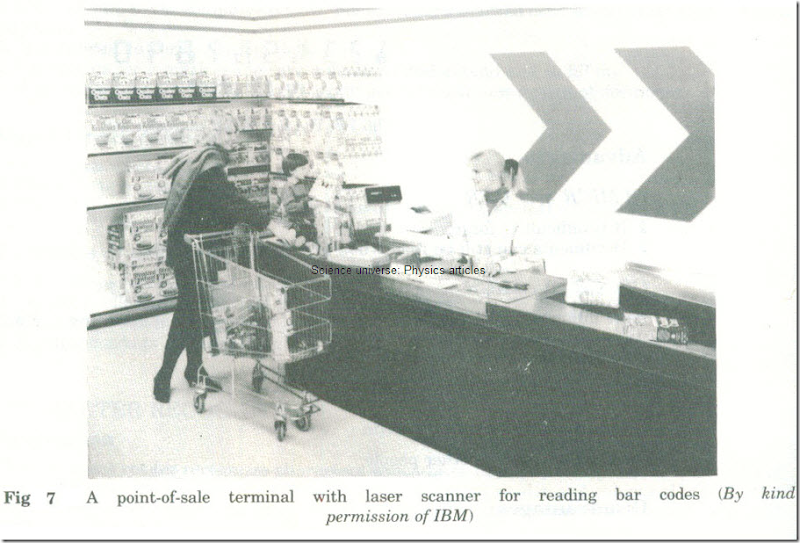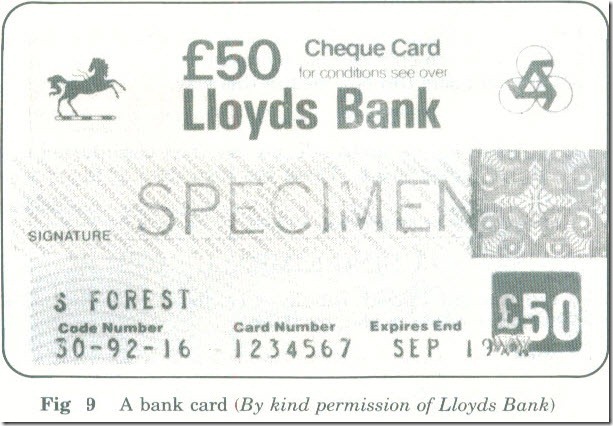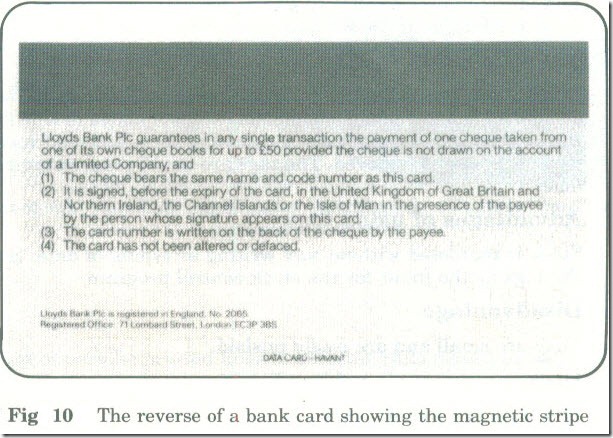Bar Codes, Tags and Magnetic Stripes
Many of the places we visit as customers are becoming progressively more automated. This includes shops, banks and libraries. Computer input media are being used which allow assistants to serve us quickly without having to write things down. Food containers and library books have bar codes on them; clothes and shoes have cardboard tags; we can take money from a bank using a plastic card without going inside the bank.
The secret of all these input media is that the data has been put on them long before the transaction takes place. For example bar codes are printed on food labels before they are packed. To record the sale of the food no one has to write or type anything. All that is needed is a bar code reader (Fig 7).
Fig 7 A point-of-sale terminal with laser scanner for reading bar codes (By kind permission of IBM)
BAR CODES
Description
A bar code is a set of parallel printed lines of differing thicknesses (usually alternately black and white), which represent a number (Fig 8). Often the number represented by the bars is also printed above or below the bar code.
When bar codes are used on shop goods, the number coded identifies the product, giving usually a number code for:
1 Country of origin.
2 Manufacturer.
3 An item number for the product.
Note: Because prices change so much they are not recorded on bar codes. The prices have to be stored in a computer, which is used when a price is needed.
Bar codes may be read by:
1 A hand-held light pen or ‘wand’, which is passed over the code perpendicular to the bars. The wand is attached to a computer terminal or a recording device.
2 A stationary scanner using a laser beam, which scans the bar code as the product is passed across a window (see Fig 7). The scanner is part of a point-of-sale terminal .
Advantages
1 Bar codes can be printed by normal printing methods.
2 The type of item or its price does not have to be repeatedly written down or typed.
Disadvantages
1 Bar codes cannot be changed, and thus are unsuitable for recording prices. Customers still have to be informed of prices (e.g. by labels or catalogues).
2 Bar codes can only be read by machine.
3 Only numbers can be coded in this way.
Uses
1 On labels on the shelves. These are then used during stocktaking.
2 Printed on the goods. These are then used at the checkout to work out the bill .
3 Other than in shops (e.g. to identify library books).
TAGS-INCLUDING KIMBALL TAGS
A tag is a small ticket, usually of cardboard, which contains coded information and which is attached to goods to identify them.
Types
Data can be coded by:
1 Small punched holes (e.g. Kimball tag).
2 Magnetized spots on a small strip of magnetic material on the tag.
3 A bar code or other bar marks.
4 Characters in an OCR font.
The Kimball tag
A Kimball tag is in two or three parts, which can be easily separated by tearing along perforated lines. Each part has small holes punched in it which represent a code for the article. It also has some larger holes punched in it. When a garment, or other tagged article, is sold part of the tag is removed. The tags are usually stored temporarily on a spike, using the large holes.
Advantages of using tags
Stock is reordered without any writing or typing of data. Stock records can be updated using the tags as the input for the stock control program.
Disadvantage
They are small and are easily mislaid.
Uses
The tags are mainly used for the reordering of stock, a batch of them being sent to the computer centre every week or so. They can (a) be attached to an article (e.g. clothes), (b) accompany an article (e.g. shoes), (c) for cheaper items, accompany a batch of them.
MAGNETIC STRIPES
A magnetic stripe is a short length of magnetic tape stuck on to the surface of a tag, card or document.
On plastic tags or cards the stripe is sealed in.
Tags with stripes identify the item they are attached to.
Cards often only store enough data to enable a computer to identify the owner (e.g. bank cards).
Examples of the use of magnetic stripes
1 On cards called visual record cards. A special encoder is used. A keyboard operator types data which is printed on the front of the card. At the same time it is encoded on the magnetic stripes on the back of the card. People can read the printed information and a computer can read the magnetic stripe.
2 On credit cards. A shop or business with a terminal can have the card checked to see that the owner is creditworthy.
3 On bank cards. Banks issue plastic cards (Fig 9) with a magnetic stripe (Fig 10) for various purposes.
Examples are:
(a) For a customer to present when writing a cheque. The bank will then guarantee to accept cheques up to a certain limit.
(b) To use in a cash issuing terminal.
4 As tags on clothes (as in previous section).
5 As a phone card. Some telephones do not accept coins. Instead a card is used which has been bought previously at a post office. The value of the card is recorded on a magnetic stripe. As a user makes a call the number of units stored on the card is reduced.
Fig 9 A bank card (By kind permission of Lloyds Bank)
Fig 10 The reverse of a bank card showing the magnetic stripe
Advantages of a magnetic stripe
1 It is simple to produce.
2 It is not easily damaged (except by magnetic fields-see disadvantage).
3 It stores a fairly large number of characters (usually about 72).
Disadvantages of a magnetic stripe
The data can be changed or erased by magnetic fields.
NEW DEVELOPMENTS
New methods of storing data on cards have become available. They include:
1 Laser cards
Data is stored on these as small holes in a polished surface. The cards are read using reflected light. Some readers contain a laser but cheaper versions do not.
One card can store over 2 million characters.
2 Smart cards
These have a very thin ROM chip sealed into them.
One card can store about 8000 characters.