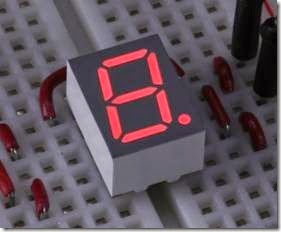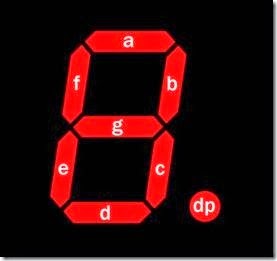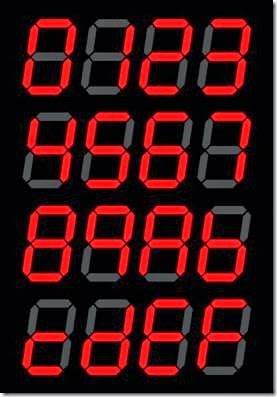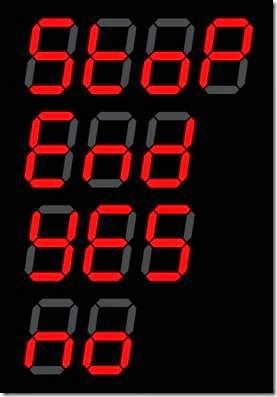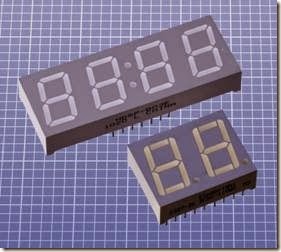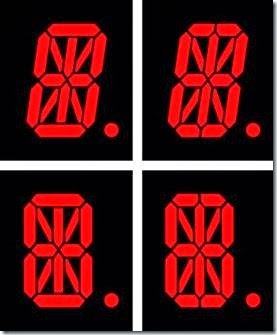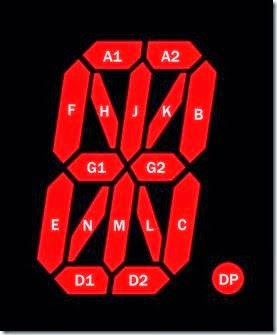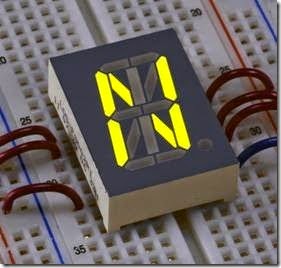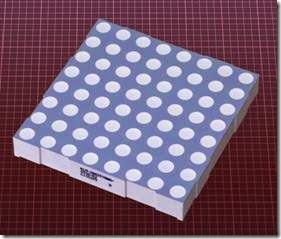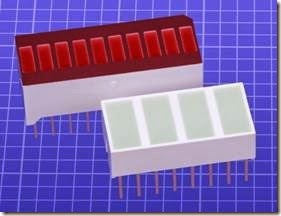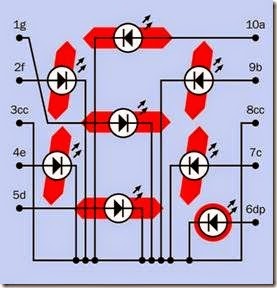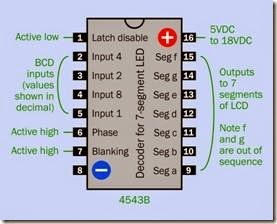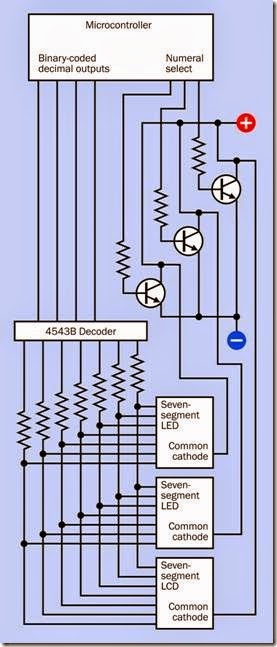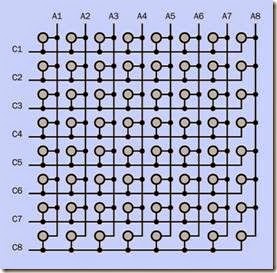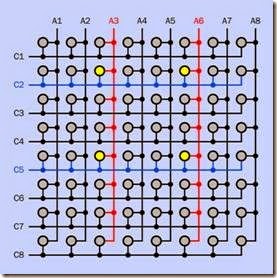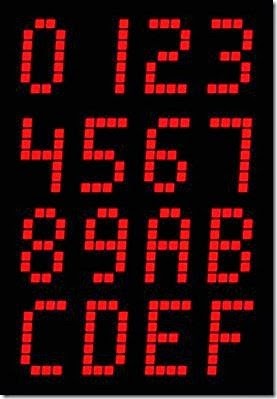LED display
In this encyclopedia, a component consisting of multiple separately discernible light- emitting diodes, such as a seven-segment numeral, 14- or 16-segment alphanumeric character, a dot-matrix character, or a display module containing multiple characters, is categorized as an LED display. The term light-emitting diode is hardly ever used to de- scribe an LED display, as the LED acronym has become ubiquitous. The acronym does not usually include periods between the letters.
An LED indicator is defined here as a component usually 5mm or smaller in diameter, made of transparent or translucent epoxy or silicone, most often containing one light- emitting diode. It is purposed as a status indicator in a device, rather than as a source of illumination, and is sometimes referred to as a standard LED.
LEDs that are designed to illuminate large living or working areas are discussed in a separate entry as LED area lighting. They are sometimes referred to as high-brightness LEDs and almost always emit white light.
The term OLED is an acronym for Organic Light-Emitting Diode, a thin panel in which an organic compound is contained between two flat electrodes. Despite its functionality as a form of LED, its design is similar to that of thin-film electroluminiscent light sources. Therefore it is discussed in the entry on electroluminescence.
An LED display presents information on a panel or screen by using multiple segments that emit light in response to a DC current, almost always at a voltage ranging between 2VDC and 5VDC. The display may contain alphanumeric characters and/or symbols; simple geometrical shapes; dots; or pixels that constitute a bitmap.
A liquid-crystal display, or LCD, serves the same purpose as an LED display and may appear very similar, except that a liquid crystal reflects incident light while an LED emits light. The increasing use of backlighting with LCDs has made them appear more similar to LED displays.
There is no schematic symbol to represent an LED display. Where a segmented display is used, often the segments are represented with drawn outlines.
The simplest, most basic, and probably the best- known example of an LED display is the seven-segment numeral, one of which is shown in Figure 24-1. This is a Kingbright HDSP-313E with a character height of 0.4”.
Figure 24-1. The most basic LED display, able to create numerals from 0 through 9 using seven light-emitting segments that can be illuminated individually. An eighth seg- ment forms the decimal point.
How It Works
The process by which an LED generates light is explained in “How It Works” on page 207, in the entry dealing with LED indicators. Each light- emitting diode in an LED display is functionally the same as the diode in an LED indicator.
LEDs must be driven with DC. This is a primary distinction between an LED display and an LCD, which requires AC.
Variants
LCD comparisons
LCDs and LED displays can look very similar. This raises the obvious question: which is appropriate for a particular application?
LCDs (without backlighting) are more appropriate for applications such as digital watches and solar-powered calculators where power consumption must be minimized. They are capable of running for years from a single button cell.
LCDs are easily visible in bright ambient light, where LED displays are not. LCDs can also be de- signed to display complex pictographic shapes and symbols, while the segments of an LED dis- play are more constrained to be simple in shape.
An LCD is more likely to be affected by temperature than an LED, and powering it entails some slight inconvenience, because it requires an AC source that is unlikely to be useful elsewhere in a circuit. If the LCD uses LED backlighting, it will also require a low-voltage DC power source for the backlight. An LED display is easier to use in that it can be driven directly from a microcontroller or logic chip, with only some series resis- tors to limit the current, and the addition of transistors to provide additional power where nec- essary.
Seven-Segment Displays
Early seven-segment LED displays were used in digital calculators, before LCDs became an af- fordable, practical alternative that greatly extended battery life. Initially, the size of the diodes was limited, sometimes requiring magnifying lenses to make them legible.
Seven-segment displays are still used in some low-cost applications, although LCDs have be- come more common.
Figure 24-2 shows how the segments are identified with letters a through g. This scheme is used universally in datasheets, and is also used for LCDs. The decimal point, customarily referred to as “dp,” is omitted from some displays. The segments are slanted forward to enable more acceptable reproduction of the diagonal stroke in numeral 7.
Although seven-segment displays are not elegant in appearance, they are functional and are reasonably easy to read. They also enable the representation of hexadecimal numbers using letters A, B, C, D, E, and F (displayed as A, b, c, d, E, F because of the restrictions imposed by the small number of segments), as shown in Figure 24-3.
Figure 24-2. A seven-segment LED display. The lower- case identifying letters are universally used in datasheets.
In appliances such as microwave ovens, very basic text messages can be displayed to the user within the limitations of seven-segment displays, as suggested in Figure 24-4.
Numbers 0, 1, and 5 cannot be distinguished from letters O, I, and S, while letters containing diagonal strokes, such as K, M, N, V, W, X, and Z, cannot be displayed at all.
Multiple Numerals
Displays consisting of a single numeral are now rare, as few applications require only one digit. Displays of two, three, and four digits are more common, as shown in Figure 24-5.
Additional Segments
Displays with 14 or 16 segments were introduced in an effort to enable the representation of all the letters of the alphabet. The segment layout of these LED displays is identical to that of comparable LCDs. The differences between 14-segment and 16-segment displays are shown in Figure 24-6. Some are angled forward like seven- segment displays, even though the addition of diagonal segments makes this unnecessary for display of characters such as numeral 7.
Figure 24-3. Numerals and the first six letters of the alphabet created with seven-segment displays.
Figure 24-7 shows the scheme for identifying the segments of a 16-segment display. This naming convention is used in all datasheets. The lower- case letters that were customary with seven- segment displays are usually abandoned in favor of uppercase, perhaps to avoid confusion with the letter L. Note that letter I is omitted from the sequence.
For a complete alphanumeric character set en- abled by a 16-segment display, see Figure 17-9 in the entry discussing LCDs.
An example of a 16-segment alphanumeric LED display is shown in Figure 24-8, mounted on a breadboard and wired to show the letter N. This is a Lumex LDS-F8002RI with a character height of 0.8”. The component is still available at the time of writing, but in limited quantities.
Generally speaking, 16-segment displays were never very popular, because the gaps between adjacent segments impaired legibility. LED versions remain more readily available than LCD versions, but dot-matrix displays allow a better- looking, more easily legible alphabet, with the added possibility of simple graphics.
Dot-Matrix Displays
In the 1980s, some personal computers used a video character set in which each letter, numeral, punctuation mark, and special character was formed on a video screen from a fixed-size matrix of dots. A similar alphabet is now used in LED dot- matrix displays (and LCDs, as shown in Figure 17-10).
Figure 24-4. Basic text messages can be generated with seven-segment displays, although they cannot represent alphabetical letters containing diagonal strokes.
Figure 24-5. Multiple seven-segment LED displays are often combined in a single component. Top: An Avago 2.05VDC 20mA display designed for a clock. Bottom: A Kingbright two-digit display which draws 20mA at 2.1VDC. The unlit outlines of the numerals would normally be hidden behind panels that are tinted to the same colors emitted by the LED segments when lit.
Figure 24-6. Layouts for 14-segment and 16-segment al- phanumeric LEDs are identical to those of LCDs.
Figure 24-7. The scheme for identification of segments in a 16-segment alphanumeric LED display.
Figure 24-8. A 16-segment alphanumeric LED display showing the letter N.
Alphanumeric dot-matrix characters are often grouped in two or more rows with eight or more characters per row. The number of characters is always listed before the number of rows, so that an 8×2 display would contain eight alphanumeric characters in two horizontal rows. This type of component is properly described as a display module.
Display modules are used in consumer electronics products such as a stereo receiver where simple status messages and prompts are necessary —for example, to show the tone control settings or the frequency of a radio station. Because the cost of small, full-color, high-resolution LCD screens has been driven down rapidly by the mass production of cellular phones, and because these high-resolution screens are much more versatile, they have already displaced dot-matrix display modules in many automobiles and are likely to follow a similar path in other devices.
Pixel Arrays
The 8×8 pixel array of LED dots shown in Figure 24-9 measures 60mm square (slightly more than 2”) and contains 64 LEDs, each approximately 5mm in diameter. Similar arrays are available in other sizes and with different numbers of dots. Displays of the same type may be assembled edge-to-edge to enable scrolling text or simple graphics.
Figure 24-9. An 8×8 matrix of LED dots measuring more than two inches square.
Multiple Bar Display
A bar display is a row of small rectangular LEDs in a single component. It may be used for digital representation of an analog signal. The higher the voltage of the signal, the more bars will be illuminated. A typical application would be to show the signal strength of an input to an audio recorder. Ten bars are often used, as in the display shown in Figure 24-10, but multiple components can be combined end to end.
Figure 24-10. Two LED bar displays in which segments can be lit individually.
Single Light Bar
A light bar can be thought of as a single-source LED, as it is configured as a single square or rec- tangle. It is mentioned here, rather than in the entry for single-source LED indicators, because variants may be subdivided into two, three, four, or (sometimes) more discrete sections. These variants are often included in the same datasheet as the monolithic version.
A light bar contains multiple LEDs (often, four in number) behind a translucent panel that pro- vides evenly diffused radiance.
Values
The values for most LED displays are basically the same as for LED indicators, in terms of color, brightness, current consumption, and voltage. See “Values” on page 211 for information.
Multiple-character dot-matrix LED display modules may have different requirements for forward voltage and forward current, depending on drivers that are incorporated in the module. Because there is no standardization for these modules, it will be necessary to consult the manufacturer’s datasheet.
How to Use It
Seven-Segment Basics
The diodes in a seven-segment LED display share either a common anode or a common cathode, the latter being more frequently used. The two types of internal wiring are provided for convenience only. Externally, the displays function identically.
A schematic suggesting the internal wiring and pinouts of a typical ten-pin common-cathode display is shown in Figure 24-11. The pins are numbered as seen from above. Appended to each number is the identity of the segment to which it is connected. Pins 3 and 8 are connected with the cathodes of all the internal LEDs. Both of these pins should be used, to serve as heat sinks for the display.
Note that series resistors are not included inside the display and must be added externally. Their value will be determined by the power supply, to limit the forward current and forward voltage through the LEDs to the extent specified by the manufacturer.
An encapsulated resistor array containing either seven or eight resistors in an SIP or DIP chip can be used instead of individual resistors. A seven- segment LED display would require the type of resistor array in which both ends of each resistor are accessible.
Where two or more numerals are combined in a single component, this type of display is likely to have two horizontal lines of pins. In this case, pin 1 will be at the bottom-left corner, seen from above. As always, the pins are numbered counterclockwise, seen from above.
Figure 24-11. A schematic view of internal connections and pinouts of a seven-segment common-cathode LED display. The numbers refer to the pins of the component, seen from above. The 1 pin may also have a mark beside it on the component, for identification. The orientation of the display can be deduced if there is a decimal point, as this should be at the bottom-right corner.
Where three or more numerals are combined in a single component, the pinouts may be de- signed for multiplexing rather than individual access to every segment of each numeral. A four- digit clock display, for instance, may have seven pins that connect in parallel to respective segments in all of the numerals, and four additional pins that can ground each numeral in turn, so that they can be selected sequentially.
Driver Chips and Multiplexing Illuminating the appropriate segments in a single numeral can be done directly from a micro- controller, or through a driver chip such as the well-known and widely used 4543B that converts a binary-coded decimal input into appropriate segment output patterns. The chip can source sufficient current to drive each segment through a series resistor. Its pinouts are shown at Figure 24-12.
Figure 24-12. Pinouts of the 4543B seven-segment LED driver chip.
When used in conjunction with a microcontroller, the 4543B can drive several seven-segment displays by multiplexing them. The basic schematic to achieve this is shown in Figure 24-13, omitting optional features such as leading-zero blanking or connections for a decimal point. The microcontroller sends the binary code for the first numeral and simultaneously grounds the common cathode of that numeral through a transistor, which is needed because as many as seven segments of the numeral may be passing current in parallel. The microcontroller then sends the binary code for the second numeral, and grounds it; then sends the binary code for the third numeral, and grounds it; and the cycle repeats. So long as this process is performed at sufficient speed (at least 50Hz), persistence of vision will create the illusion that all the numerals are active simultaneously. The circuit can be compared with a similar circuit to drive LCDs, shown in Figure 17-17.
Figure 24-13. A basic, simplified circuit for driving multiple seven-segment LED displays by multiplexing them.
The disadvantage of this system is that the microcontroller must update the numerals con- stantly while performing other duties. To reduce this burden, a “smarter” driver such as the MC14489 can be used, controlling up to five 7- segment digits, or the Intersil ICM7218, which can control up to eight 7-segment digits.
The MC14489 controller receives data serially, using SPI protocol, and handles the details of ad- dressing the LEDs. Because it contains latches to sustain the displayed data, a microcontroller only needs to communicate with the driver when the displayed information needs to be updated.
The ICM7218 is a more sophisticated chip, avail- able in several variants, one of which can receive data on an 8-bit bus and run the seven-segment displays in hexadecimal mode.
Sixteen-Segment Driver Chip
The MAX6954 by Maxim can drive up to eight 16- segment alphanumeric LED displays using a scheme known as Charlieplexing, named after a Maxim employee named Charlie Allen who came up with the concept as a way of reducing the pin count required for multiplexing. Other Maxim controllers use this same protocol, which is trans- parent to the user.
A microcontroller sends data serially via I2C protocol to the MAX6954, which contains a variety of features. It can drive 14-segment and 7- segment displays as well as 16-segment displays, and contains a 104-character alphabet for each of them. Setting up a microcontroller to send the various necessary command codes to the MAX6954 is not a trivial matter, and bearing in mind the probably impending end-of-life of 16- segment displays, a better option may be to use dot-matrix LED display modules that have con- troller logic built in.
Dot-Matrix LED Display Modules
A dot-matrix LED display module requires data to define a character set, and a command interpreter to process instructions that will be embedded in a serial data stream. These capabilities are provided either by separate chips or (more often) are incorporated into the LED display module itself.
The SSD1306 is a monochrome graphical controller capable of I2C or SPI serial communication, or parallel communication. When this capability is built into a display module, only one of these types of communication may be activated.
The SSD1331 is a color graphical controller with similar communication capabilities.
The WS0010 is a monochrome controller, compatible with HD44780, which is designed to con- trol LCDs.
Typical controller functions are summarized in “Alphanumeric Display Module” on page 168. Because there is no standardization in this field, precise details must be found in manufacturers’ datasheets.
Pixel Arrays
The connections inside an 8×8 pixel array are shown in Figure 24-14, where the schematic symbols for LEDs have been replaced by gray circles for space reasons. To illuminate one LED, power is supplied to the intersection where it resides. In the figure, each vertical conductor (identified as A1, A2 . . . A8) can power the anodes of a column of eight LEDs, while each horizontal conductor (identified as C1, C2 . . . C8) can ground the cath- odes of a row of eight LEDs. If only one vertical conductor is connected with positive power while one horizontal conductor is grounded, only one LED will light up, at the intersection of the active conductors.
A problem occurs if we wish to illuminate two LEDs. Suppose they are located at (A3,C2) and (A6,C5). Unfortunately, providing power to them will also result in activating LEDs at (A3,C5) and (A6,C2), as shown in Figure 24-15, where the yellow circles represent LEDs that have been switched on.
The answer to this problem is to rasterize the process. In other words, data is supplied on the array one line at a time, as in the process by which a TV picture is generated. If this is done quickly enough, persistence of vision will create the
illusion that the LEDs are illuminated simultaneously.
Figure 24-14. Internal connections in the 8×8 matrix. Each gray circle represents an LED.
Figure 24-15. An attempt to illuminate LEDs at (A3,C2) and (A6,C5) will also activate the LEDs at (A3,C5) and (A6,C2).
A form of multiplexing is used to achieve this. One row of LEDs is connected to negative ground for a brief interval. During this interval, the anodes of selected LEDs are powered momentarily. Then the next row is grounded, and selected LEDs along that row are powered momentarily. This process is repeated for all eight rows before being repeated.
If several 8×8 matrices are assembled edge to edge, their horizontal conductors can be common to all of them. A horizontally scrollable dis- play (sometimes referred to by the archaic term, electric newspaper) would then be possible, al- though the circuit design would be nontrivial.
Multiple Bar Display Driver
The LM3914 is a driver for a bar display that com- pares an analog input with a reference voltage and provides power to the segments of a multiple bar display, ranging from 2mA to 30mA, adjustable to match the specification of the display that is being used. The chip can generate either a “thermometer” effect, as more outputs are activated when the analog input increases, or a “moving dot” effect, in which only one output is on at a time.
One-Digit Hexadecimal Dot Matrix While multi-character dot-matrix LED display modules are a versatile way to display prompts and numbers, a simpler component is some-times sufficient. The Texas Instruments TIL311 is a minimal dot-matrix LED display that receives a binary value from 0000 through 1111 on its four input pins and generates the output in hexadecimal form, using numerals 0 through 9 and letters A through F. The sixteen possible outputs in the dot-matrix display are shown in Figure 24-16. Al- though this component is no longer being manufactured, it is widely available from many sources, especially in Asia. It eliminates the series resistors and controller chip that are customary for a seven-segment display, and has a better- looking output.
Figure 24-16. Sixteen possible outputs that can be dis- played by the Texas Instruments TIL311 to show a hexadecimal value in response to a four-digit binary input.
A sample of the TIL311 is shown in Figure 24-17 displaying the number 2.
If two or more of these chips are put together, they can be multiplexed to display multi-digit decimal or hexadecimal integers.
The chip features two decimal points, one to the left of the displayed numeral, and one to the right. If they are activated, they require their own series resistors to limit the current.
Figure 24-17. The Texas Instruments TIL311 can be driven directly by a microcontroller or counter chip, with no series resistors necessary. It can generate a hexadecimal output.
What Can Go Wrong
Common Anode versus Common Cathode
An LED display containing a common cathode is usually identical in appearance to a display containing a common anode, and the two versions will be distinguished by only one digit or letter in their part numbers. Because LED displays have a limited tolerance for reverse voltage, part numbers should be double-checked before applying power.
Incorrect Series Resistance
A common error is to assume that only one series resistor is necessary for a seven-segment LED display, either between the common cathode pin and ground, or, if there is a common anode, between that and the positive power supply. The problem is that if the resistor is suitable for a single LED, its value will be too high when several segments of the display are sinking current or drawing current through it. If its value is reduced, it will be too low when only two segments are using it (as when generating the number 1).
To provide equal illumination of all the segments, each must have its own series resistor.
Multiplexing Issues
When several displays are multiplexed, they naturally appear dimmer, creating a temptation to compensate by upping the current. Because cur- rent is only being applied to each display intermittently, a natural assumption is that a higher current can be safely used.
This may or may not be true. When running an LED device with pulsed current, the peak junction temperature, not the average junction temperature, determines the performance. At re- fresh rates below 1kHz, the peak junction temperature is higher than the average junction temperature, and the average current must therefore be reduced.
Datasheets must be checked to determine whether a device is designed with multiplexing in mind and, if so, what the recommended peak current is. Very often this value will be accompanied by a maximum duration in milliseconds, and a calculation may be necessary to determine the refresh rate, bearing in mind how many other LED displays are being multiplexed in the same circuit at the same time.
Irresponsible multiplexing will shorten the life of an LED display or burn it out.