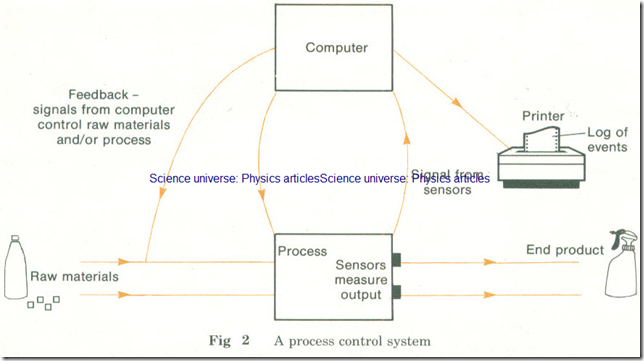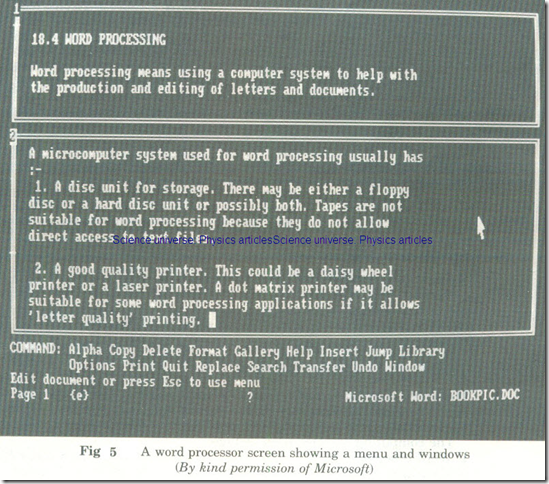Word Processing
Word processing means using a computer system to help with the production and editing of letters and documents.
EQUIPMENT USED FOR WORD PROCESSING
Word processing can be done on various types of equipment. Two methods commonly used are:
1 A single user microcomputer system specially designed as a word processor. This has a keyboard with a typewriter-style layout and special word-processing keys.
2 A general purpose microcomputer running a word-processing program. The program may be on disc or stored on ROM in the computer.
A microcomputer system used for word processing usually has:
1 A disc unit for storage. There may be either a floppy disc or a hard disc unit or possibly both.
Tapes are not suitable for word processing because they do not allow direct access to text files.
2 A good quality printer. This could be a daisy wheel printer or a laser printer.
A dot matrix printer may be suitable for some word processing applications if:
(a) It allows ‘letter quality’ printing. Or
(b) It is only used to produce internal documents.
Fig. 4 A microcomputer system suitable for word processing
WHAT A WORD PROCESSOR DOES
A word processor allows the user to:
1 Type in text without having to worry about:
(a) The ends of lines-the computer automatically moves on to a new line when the next word will not fit on to the present line.
(b) Making mistakes-it is very easy to correct errors before the document is printed out.
2 Edit text on the screen. There are usually facilities to:
(a) Delete or insert letters and words.
(b) Move or copy paragraphs.
(c) Find all the occurrences of a word and replace them with another one.
3 Store text on disc:
(a) Files can be stored to be printed or sent by electronic mail later.
(b) Files can be combined.
(c) Frequently used text can be inserted in a letter- for example the firm’s address.
(d) Letters can be ‘personalized’ – names and addresses from a list can be added to a standard letter. This makes it look as though each letter has been specially typed for the person addressed.
4 Control the format of text for printing. The format of output means the way it is set out.
The user can decide on:
(a) Numbering and headings at the top and bottom of each page.
(b) The width of the margins at the sides of the page and at the top and bottom.
(c) Spacing between the lines.
(d) Whether to right justify the text.
To right justify text means to space the words out so that the right hand ends of the lines are all in a straight line down the page.
Methods of operation
The user of a word processor types not only text, but also instructions-to carry out the operations described above.
This can be done:
1 Using menus, from which the user chooses; a menu may be on the screen all the time or may be ‘pulled down’ using a mouse.
2 Using special function keys; these may be labelled to say what each of them does.
3 By typing commands or combinations of keys which the user has to remember.
A word processor often allows the user to have more than one piece of text in the main store at the same time. In some cases the user can display two passages on the screen at the same time using windows.
fig.5 A word processor screen showing a menu and windows (By kind permission of Microsoft)
Examples
In the following examples word processing operations have been carried out on a piece of text.
You could try typing out the first version on a word processor. Then use the word processor to carry out the steps which were carried out in the examples.
The original passage was as follows:
‘A Muprocessor is a processor contained on a single integrated circuit chip.
Many modern Mucomputers are based on I6-bit and even 32-bit Muprocessors.
By 1971 we had Large Scale Integration (LSI). It was possible to put 10 000 elements on the same chip. The first Muprocessor was produced-the INTEL 4004.
A succession of 8-bit Muprocessors followed. These included the ZILOG Z80, the MOSTEK 6502, the INTEL 8008 and the Motorola M6800. Many current Mucomputers are still based on these Muprocessors.’
1 In the first example the passage was edited as follows:
(a) The short-hand ‘Mu’ was changed to ‘micro’ throughout the passage. This was done using a ‘find and replace’ option. The computer found each occurrence of the word ‘Mu’ and asked if it was to be replaced or not. The word was changed whenever the reply was ‘Y’ for ‘Yes’.
(b) The word ‘current’ in the last sentence was changed to ‘present-day’. It was not worth using the ‘find and replace’ option for this. The cursor was just moved to the right place and the word retyped.
(c) The second sentence was moved to the end of the passage. To do this block markers were set at the beginning and end of the sentence. The cursor was then moved to the end of the passage and a ‘block move’ instruction carried out.
The text then looked like this:
‘A microprocessor is a processor contained on a single integrated circuit chip.
By 1971 we had Large Scale Integration (LSI). It was possible to put 10 000 elements on the same chip. The first microprocessor was produced-the INTEL 4004.
A succession of 8-bit microprocessors followed. These included the ZILOG Z80, the MOSTEK 6502, the INTEL 8008 and the Motorola M6800. Many present-day microcomputers are still based on these microprocessors. Many modern microcomputers are based on 16-bit and even 32-bit microprocessors.’
2 The passage was then formatted for printing. The left margin was set at column 10 and the right margin at column 50. The passage was also right justified. This looks rather odd but the passage is to be printed in a book with narrow columns.
The final passage looks like this:
A microprocessor is a processor contained on a single integrated circuit chip.
By 1971 we had Large Scale Integration (LSI).
It was possible to put 10 000 elements on the same chip.
The first microprocessor was produced-the INTEL 4004.
A succession of 8-bit microprocessors followed.
These included the ZILOG Z80,
the MOSTEK 6502, the INTEL 800B and the Motorola M6800.
Many present-day microcomputers are still based on these microcomputers.
Many modern microcomputers are based on 16-bit and even 32-bit microprocessors.
Spelling
Some word processors can check spellings. The word processor has a file of words which is a dictionary. When the user runs the spelling check the computer stops at any word which is not in the dictionary. It stops at abbreviations and names as well as at spelling mistakes. The user can then choose whether to change the word or not. Words can also be added to the dictionary if necessary.
THE ELECTRONIC OFFICE
The new information technology has made possible the electronic office. This is an office where most information such as documents, diagrams, finance and correspondence is handled electronically. It is stored digitally in computers, rather than on paper in filing cabinets.
The computing systems used include:
1 Word processors for the input and storage of all letters and other documents;
2 Viewdata networks to send letters by electronic mail and for other communications.
3 Local networks for communication within the company.
4 Local and national databases for the storage and retrieval of facts.
5 Graphics, spreadsheet and other packages for the display and manipulation of data.