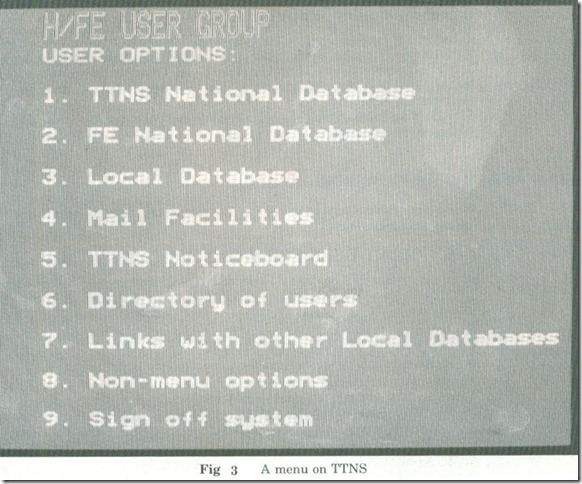Viewdata Networks-Information Retrieval and Electronic Mail
EQUIPMENT AND SETTING UP FOR VIEWDATA
Viewdata systems use telephone lines and a packet switching service . The host computer is running a multi-access system .
The user needs:
1 A visual display terminal . Very often a microcomputer is used for this. A program is run in the microcomputer so that it behaves as a terminal.
2 A telephone line which can be used for fairly long periods.
3 A modem.
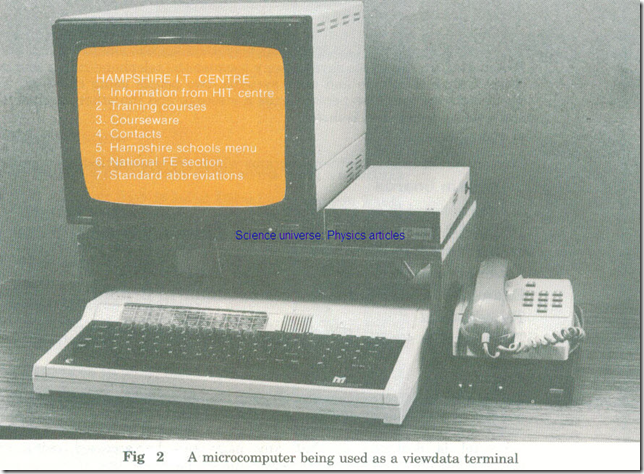 Fig 2 A microcomputer being used as a viewdata terminal
Fig 2 A microcomputer being used as a viewdata terminal
Users have to decide which viewdata service or services they wish to use and pay subscriptions to them. For each service they will usually be given:
1 A manual of instructions and lists of services available.
2 A telephone number for the service.
3 An account number and password (this password can be changed by the user later).
Users with microcomputers can also obtain the software needed to make their computer behave as a terminal. This software, known as communications software, will usually enable the microcomputer to:
1 Make the phone call automatically.
2 Carry out most of the logging-in conversation-the user still has to type in the password .
3 Send and receive data in the same way as an ordinary terminal does.
4 Carry out the logging-out sequence.
CHARGES FOR VIEWDATA
1 Users of a viewdata service usually pay a regular subscription to use it.
2 They also have to pay telephone charges.
3 They may also have to pay for separate pages of information or for access to particular databases.
4 Firms or organizations can pay to become information providers.
TYPES OF SERVICE AVAILABLE ON VIEWDATA
1 Access to databases
A user can search files of data for information. The files may be provided:
(a) Locally by members of a group of users.
(b) Nationally by information providers of the viewdata company. Or
(c) Nationally by arrangement with another viewdata company.
For example subscribers to Prestel can use databases on other systems.
2 Electronic mail
Each user has a ‘mailbox’. This is an area of the main computer’s memory where messages can be stored. With each message is recorded the name of the sender and the date when it was sent.
A user can:
(a) Send a message to another user.
(b) Scan the mailbox. printing out a list of the messages in it.
(c) Read any message which seems important.
(d) Print messages out on paper.
(e) Send a reply to a message.
(f) Delete or retain messages which have been dealt with.
A long letter can be typed beforehand, using a wordprocessor, and stored on disc. This is done with the terminal off-line. The user then logs on to the computer and the letter is transmitted quickly. This saves money because the telephone call is shorter.
Note: Unlike telephone and telex systems, two people using electronic mail do not have a direct conversation. One person sends a message and the other receives it later. It is rather like sending letters but is faster.
3 Telesoftware
Telesoftware means computer programs which are transmitted via viewdata or teletext.
4 Bulletin boards
A bulletin board is an area where one user of a viewdata system can leave messages and information which is then available to all other users.
5 Ordering goods and services
A user can order airline or theatre tickets using viewdata.
Examples of viewdata services available in Britain
Telecom Gold
This is a public service run by British Telecom mainly for electronic mail.
Prestel
This is a British Telecom service which is mainly an information retrieval system with over a quarter of a million available pages. Subscribers can also use the system to buy goods and services.
Prestel is designed so that any page can be accessed using only the numbers 0,1,2,3,4,5,6,7,8,9 and the characters * and #. This is so that if necessary the system can be used without having an actual terminal. It is possible to use just an adapted television set, selecting pages by pressing the buttons on a push-button phone.
Prestel has over a thousand information providers. These include travel agents, transport companies such as British Rail, airlines and car ferry companies, universities, unions, insurance companies, building societies, etc.
TTNS – The Times Network for Schools
This is a service for education.
The data users are schools and colleges throughout the United Kingdom. They can use the service for electronic mail, access to databases and for telesoftware.
The data providers are local authorities, schools themselves but also organizations such as the Stock Exchange and the Army. During the summer the polytechnics use TINS to publish details of places available for prospective students.
fig.3 A menu on TINS