USE OF COMPUTERS IN INDUSTRIAL PROCESSES
In 1959 a computer system was introduced at Calder Hall to monitor and control a nuclear reactor. During the 19608 other large organizations invested in mainframe computers to monitor and control industrial processes. There were also other examples of machinery under electronic control, but using specially made circuits which could not be programmed.
It was the coming of the minicomputer and then the microprocessor that made it a practical proposition for small companies to use computers for industrial control.
Definitions
A sensor is a monitoring device which measures some physical quantity and sends signals back to the processor. The sensors used are often analogue devices called transducers .
An actuator is a device which can produce a movement when given an electrical signal.
Actuators are used by a computer to control equipment.
Feedback generally means using output from a system to influence the input.
In industrial processes feedback involves data from a sensor being used by a processor to control an operation.
Examples of feedback in everyday life
1 Sound from a microphone is amplified and fed through loudspeakers. Sound output from one of the speakers is accidentally directed at the microphone. This sound is input back through the microphone and is amplified and output again. The sound very quickly becomes too loud for the speakers to cope with and a loud whistle results.
This is an example where the feedback makes the system unstable. It is called positive feedback.
2 A cyclist starts to overbalance to the right. This is sensed by his ears and a message goes to the brain. The cyclist unconsciously shifts his weight towards the left and steers slightly to the right. This corrects the overbalancing.
In this example the feedback is used to make the system stable. This is negative feedback.
DIFFERENT WAYS IN WHICH COMPUTERS ARE USED IN INDUSTRIAL PROCESSES
Data logging
At this level the computer merely collects the data from sensors and records or displays it .
Quality control
In this case the computer not only monitors the process, but can take some action. Signals received from the sensors are compared with values stored in memory. If the results show the process is not working properly a message is sent to the operator. Examples are:
1 Checking raw materials for size and quality in the chemical industry.
2 Testing printed circuit boards. Such a technique replaces a large number of meter readings.
Process control
In process control the computer uses feedback to change the process itself if necessary.
Distributed systems and remote systems
Modern communication techniques can be used to link together separate processes. Often microprocessors have local control over individual operations. A large computer may have control over the whole network. When data from all parts of the system have been analysed new instructions will, if necessary, be sent to the local microprocessors. Such a system is an example of distributed processing.
Examples include:
The grid of pipelines and pumping stations operated by a gas board
As consumers use gas the pressure has to be maintained at a fixed level throughout the grid. This is done by pumping gas to those areas where the pressure is dropping. The whole grid is controlled by a computer at the board’s headquarters. Each pumping station has a microprocessor and pressure sensors. Communication is by microwaves. The main computer sends a signal to a pumping station asking for pressure readings. The microprocessor sends results back. These are analysed and the main computer sends signals to the microprocessor to adjust the pumps.
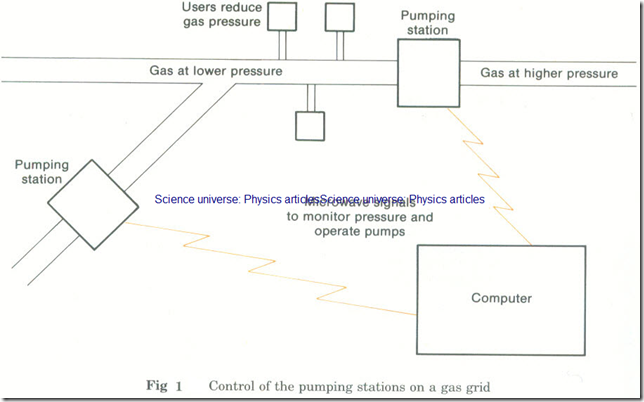 Fig 1 Control of the pumping stations on a gas grid
Fig 1 Control of the pumping stations on a gas grid
An engineering plant
A central computer controls operations and monitors production. It also ensures that each machine is provided with tools, materials and instructions. Each individual machine is itself under microprocessor control.
