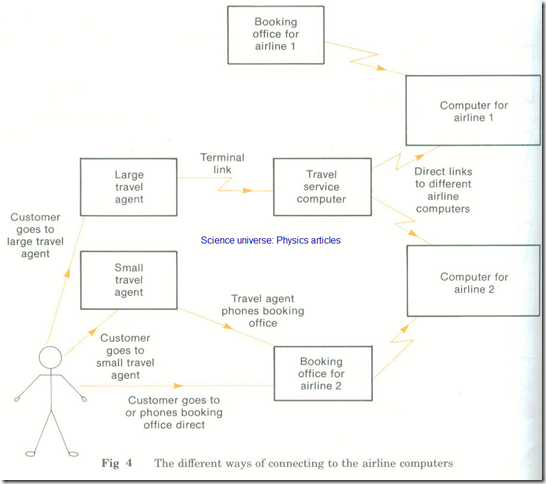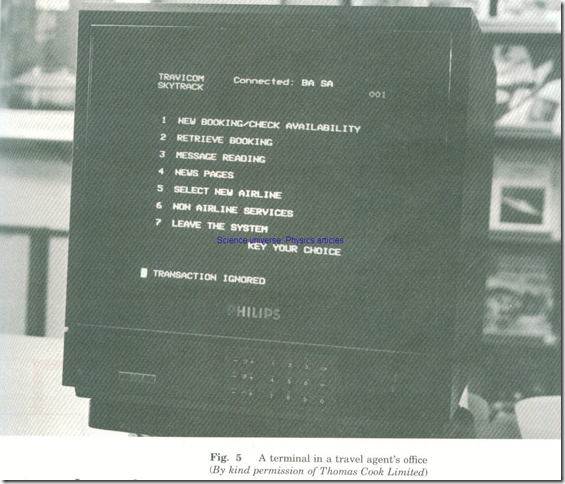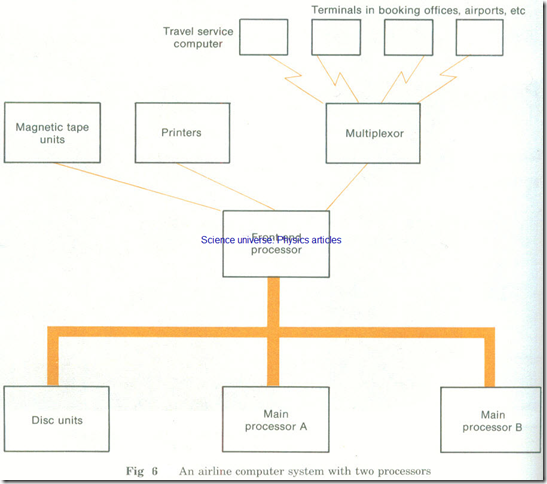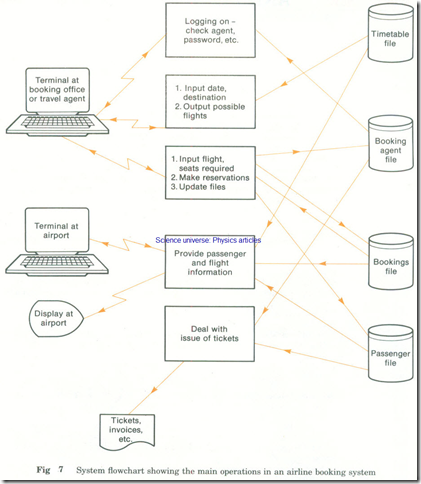Airline Booking Systems
The general background
A large airline may operate planes throughout the world. In most cases these planes fly on routes and at times which are worked out a long time ahead. Passengers can book seats on these flights in advance and from almost anywhere in the world. Immediately a flight is fully booked any further requests for it have to be refused.
Such a system requires:
1 A network of points from which requests can be made.
2 A centre where data is stored and from which the network is coordinated.
3 Very fast communication between the points and the centre.
This is an obvious situation in which to use a computer and was one of the first major commercial uses of computers.
The main tasks of an airline booking system are:
1 To keep up-to-date information on all flights and bookings.
2 To provide information on availability of flights and seats.
3 To accept bookings for flights until all seats are taken.
4 To deal with cancellations.
5 To store and provide details of fares.
6 To prepare and issue tickets.
The same computer system which deals with bookings will also handle other tasks.
1 The information about passengers is used to:
(a) Prepare in-flight meals.
(b) Prepare passenger lists.
(c) Organize the checking in of passengers at the airport.
2 The information on planes and flights is used to:
(a) Plan the timetables.
(b) Plan individual flights-working out the flight path and detailed times of departure and arrival.
(c) Calculate fuel requirements.
(d) Make available details of flights. This includes providing the information on display boards in the airports. These show passengers when flights are expected to depart and when to board their plane.
The overall system for bookings
A customer can use one of several methods to book flights.
Fig 4 The different ways of connecting to the airline computers
1 Each airline has visual display terminals at its booking offices. Customers can go to these offices or phone them.
2 Customers can use a travel agent:
(a) A small travel agent will then simply telephone the airline booking office.
(b) Each local office of a larger travel agent usually has its own terminal. This terminal is linked to a computer which can then connect to the computer of any individual airline.
Fig 5 A terminal in a travel agent’s office (By kind permission of Thomas Cook Limited)
Input and output at the terminals
When a customer wishes to book a flight:
1 The booking clerk logs on to the airline computer, giving the appropriate codes.
2 The clerk types in the intended date for the flight and the destination. The computer gives details of possible flights. This includes arrival and departure times, type of aircraft and cabin services available.
3 The customer selects a suitable flight. The flight number is typed in at the terminal. The computer gives the number and class of seats available.
4 The booking clerk requests a reservation, typing in the class of seats and the number of seats required.
The computer repeats the request for the clerk to check it.
5 If this is accepted the computer makes the booking by altering its files. It then shows on the screen that the booking has been made.
The computer also deals later with payment and the issue of a ticket.
The files used
Any such system will have a large number of disc files. These will include:
1 A timetable file containing details of flights and times for some months ahead.
2 A bookings file containing data for each flight of seats in each class that are already booked.
3 A passenger file showing for each passenger necessary details such as:
(a) Name, address and phone number.
(b) Flight number, class of seat, cabin service required.
(c) Whether ticket has been paid for, issued, etc.
4 A file of travel agents and booking offices. This contains details of the transactions made by each travel agent or booking office.
The role of the computer
The type of computer used for an airline booking system is a large mainframe computer. It usually is a system with at least two central processors. This is because the system is running continuously and the airline cannot afford to have the computer stopped completely because of breakdown or for servicing.
Fig 6 An airline computer system with two processors
The computer performs many tasks including:
1 Running the interactive booking system to the travel agents and booking offices. This is a real-time system ecause bookings have to be dealt with immediately. As soon as a booking is made the bookings file, the passenger file and the travel agents file have to be updated straight away. Then if another booking office tries to make a reservation just afterwards the computer can take the first booking into account.
2 Providing information on flights to the airports either:
(a) In response to requests from terminals, or
(b) For display on passenger display boards.
3 Providing passenger lists to the airports for use in checking in passengers.
4 Providing information to the booking offices and travel agents on the bookings they have made.